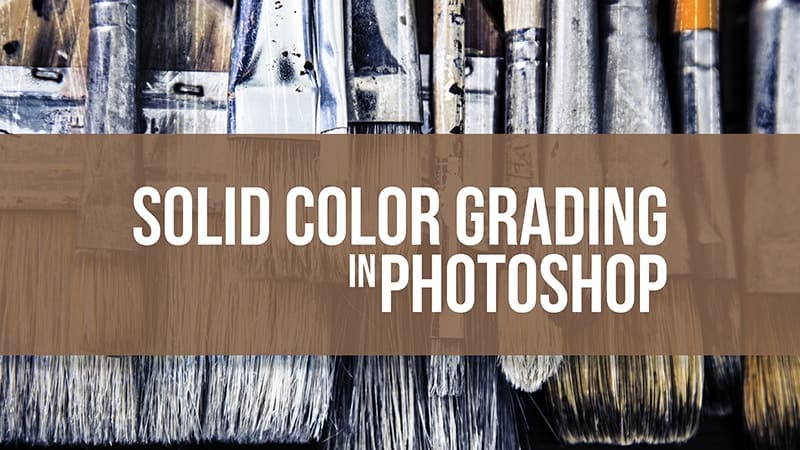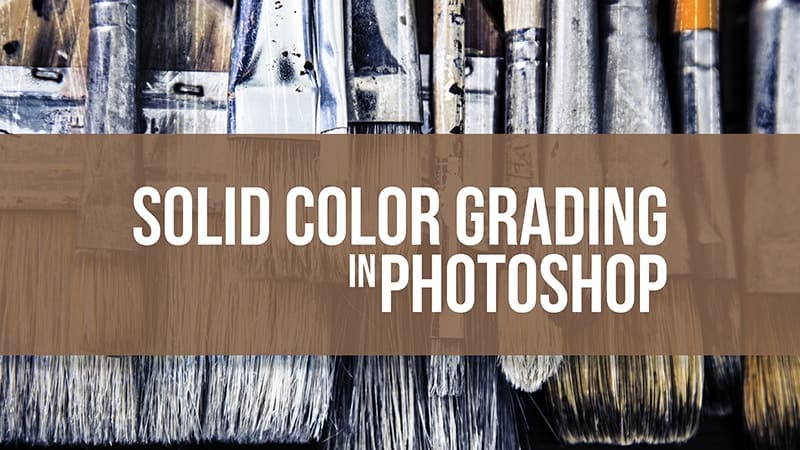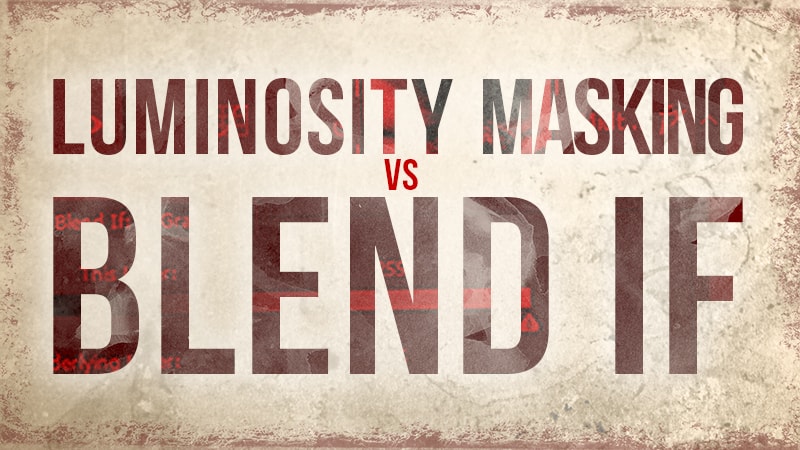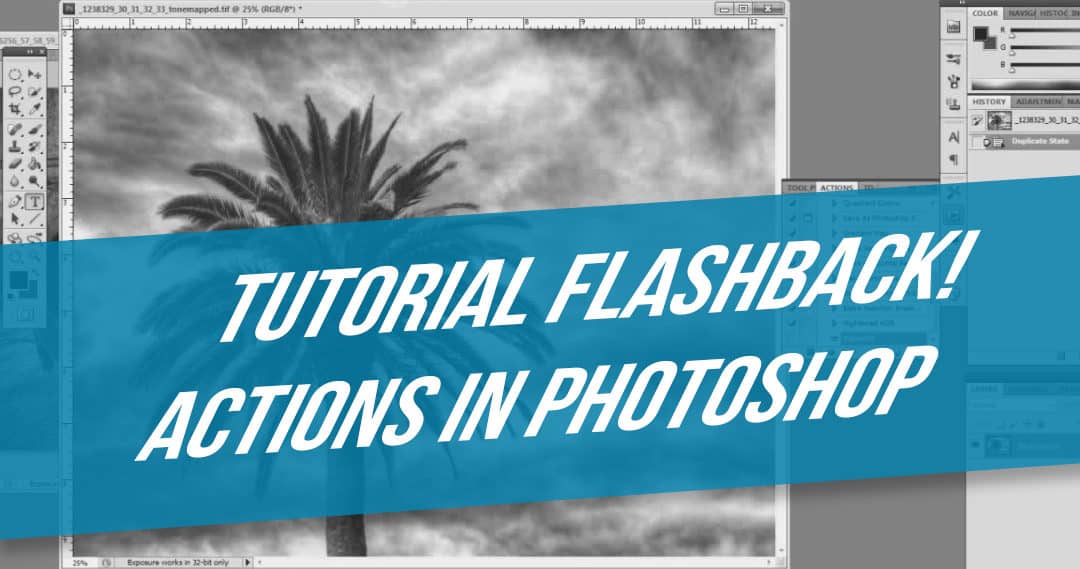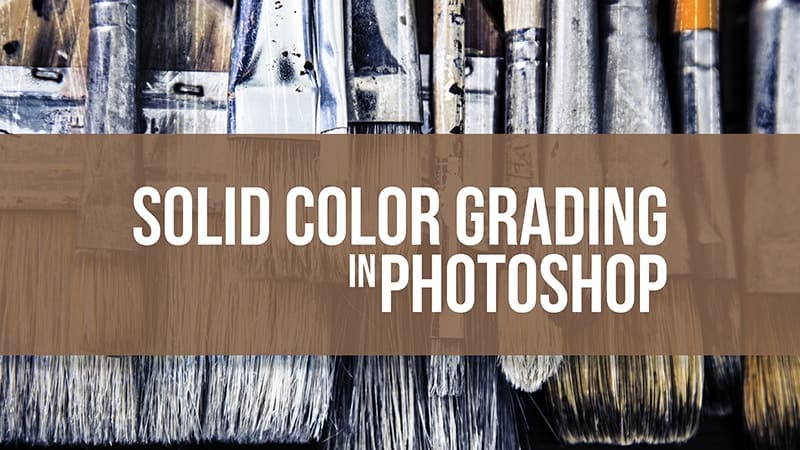
by Blake Rudis | Jan 13, 2017 | Intermediate, Tutorial, Video Tutorial |
Color Grading Never Looked So Easy! One of our primary jobs as photographers is to evoke emotion in our viewer when they look at our images. Sometimes the subject matter speaks for itself and does most of the work, but there are other instances where the...

by Blake Rudis | Jan 6, 2017 | Tutorial, Video Tutorial |
The Oil Paint Filter can be Great with some tweaking. As a former painter, I wanted the Oil Paint Filter in Photoshop to be incredible. As it stands, by itself, it is less than desirable. It looks like someone just threw a filter on a photo and called it a day....
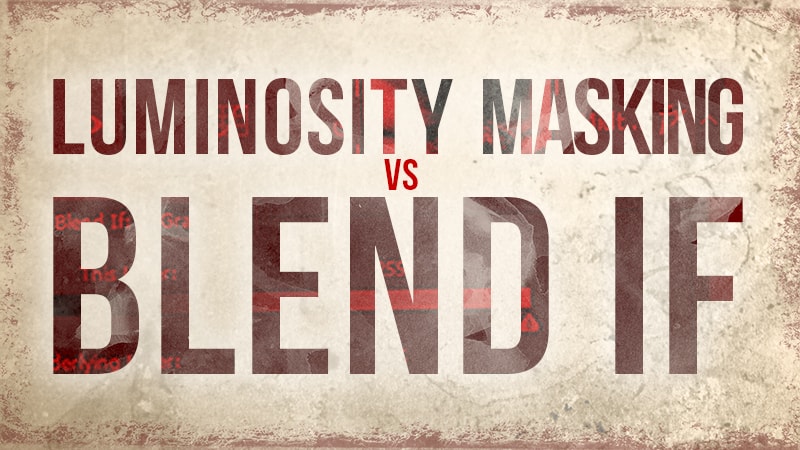
by Blake Rudis | Dec 16, 2016 | Advanced, f64 Academy News, Tutorial, Video Tutorial |
The pixel bending fight of the year! I get this question all the time, “Blake, what is the difference between using Blend If and Luminosity Masking?” It is a great question, and my answer usually goes something like this: Luminosity Masking and Blend If...
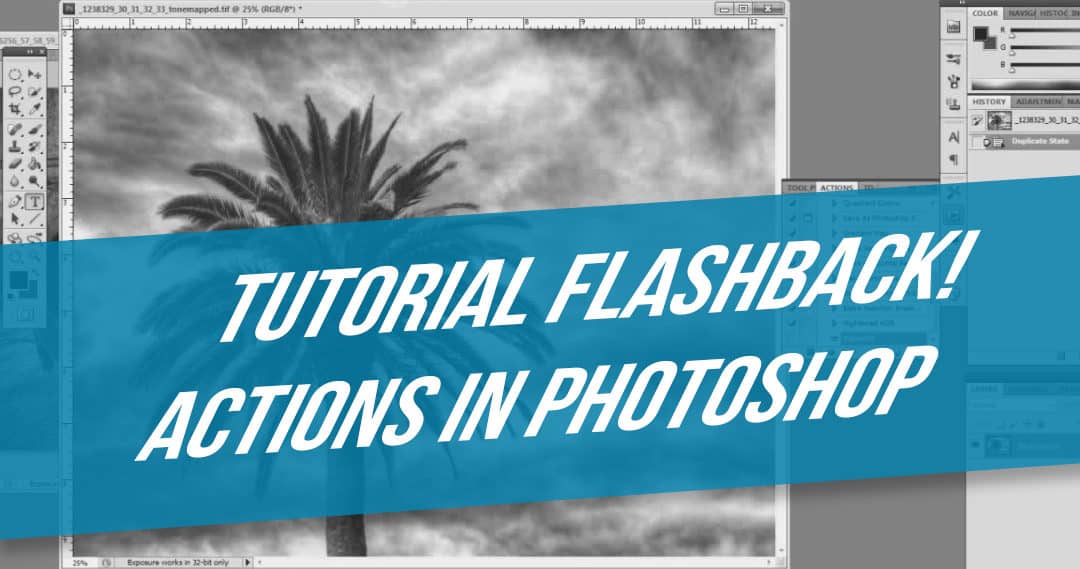
by Blake Rudis | Dec 9, 2016 | f64 Academy News, Tutorial, Video Tutorial |
Flashback Friday! Actions in Photoshop Sometimes you just have to go back to the first tutorial you ever created and laugh. The audio was horrible, the content was sparse, and the personality was completely missing. It is amazing how quickly you find your voice,...

by Blake Rudis | Dec 2, 2016 | Intermediate, Tutorial, Video Tutorial |
Custom Luminosity Masks with Color Range in Photoshop Luminosity Masks are all the rage these days it seems and rightfully so, they are extremely powerful. A Luminosity Mask is nothing more than a selection of the luminance range in your image. Think of it like...

by Blake Rudis | Nov 24, 2016 | f64 Academy News |
The ON1 Photo Raw Live Event I had a blast on Monday Afternoon in Portland, Oregon. I participated in the Live Event for the ON1 Photo Raw launch. It was a blast! I was surrounded by some fun individuals who made me feel at home and filled the day with...