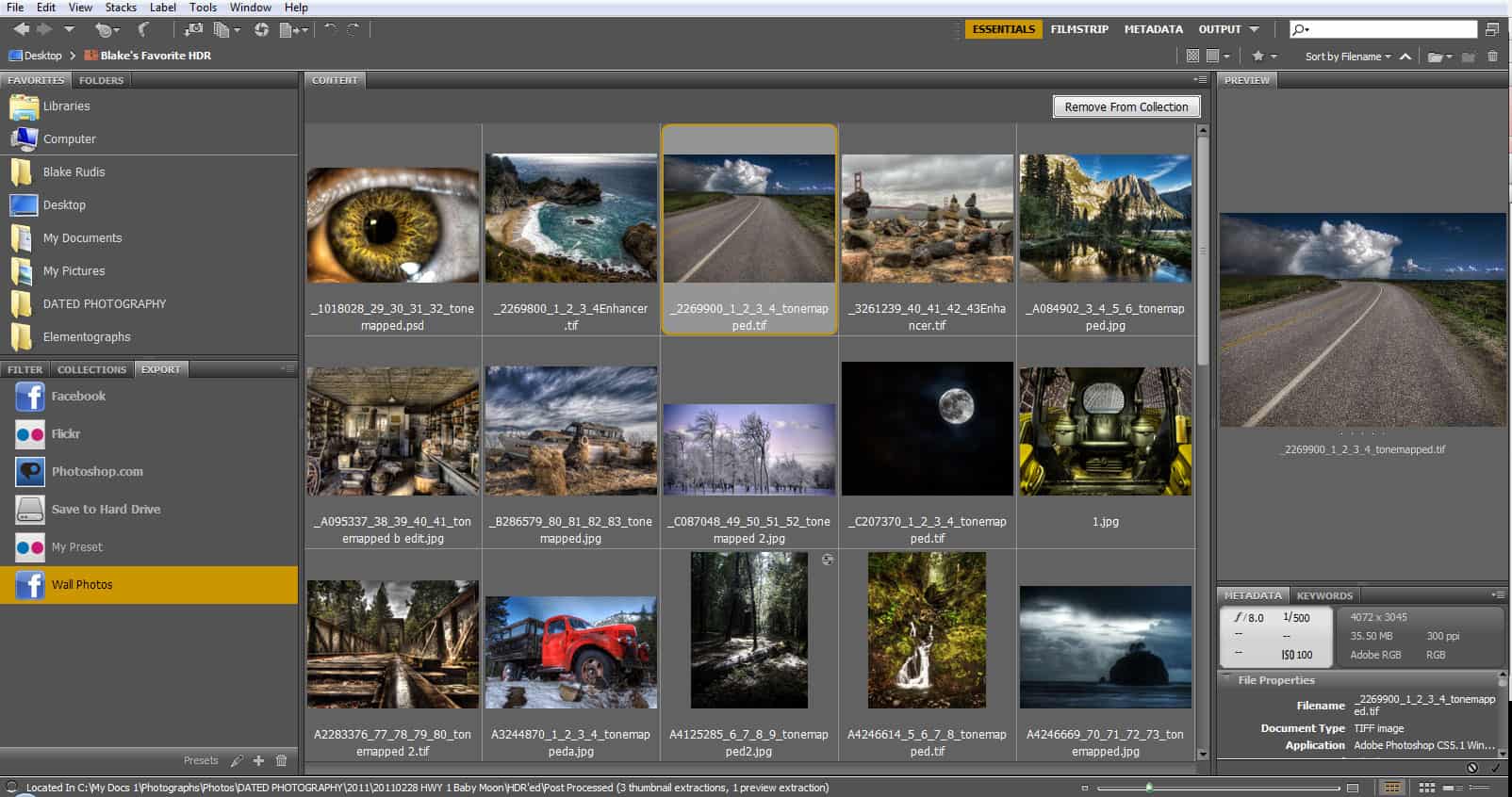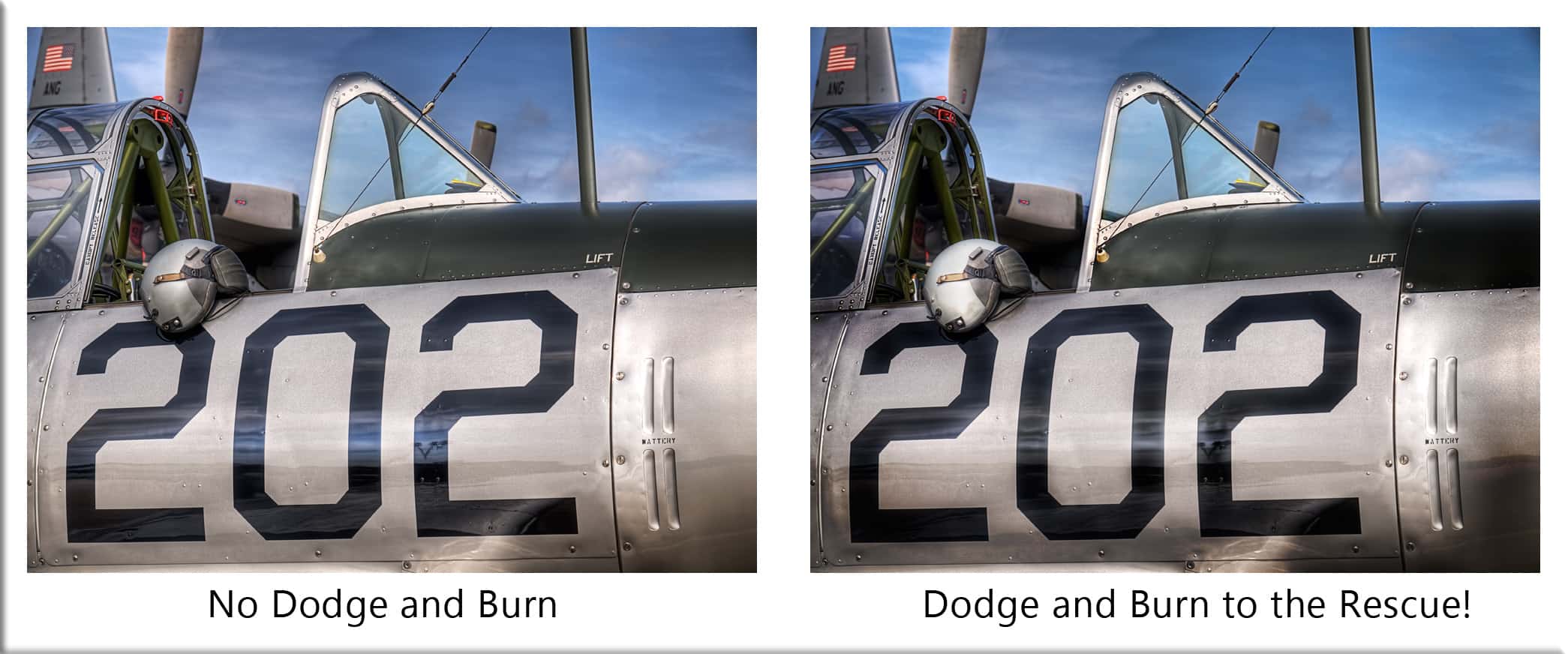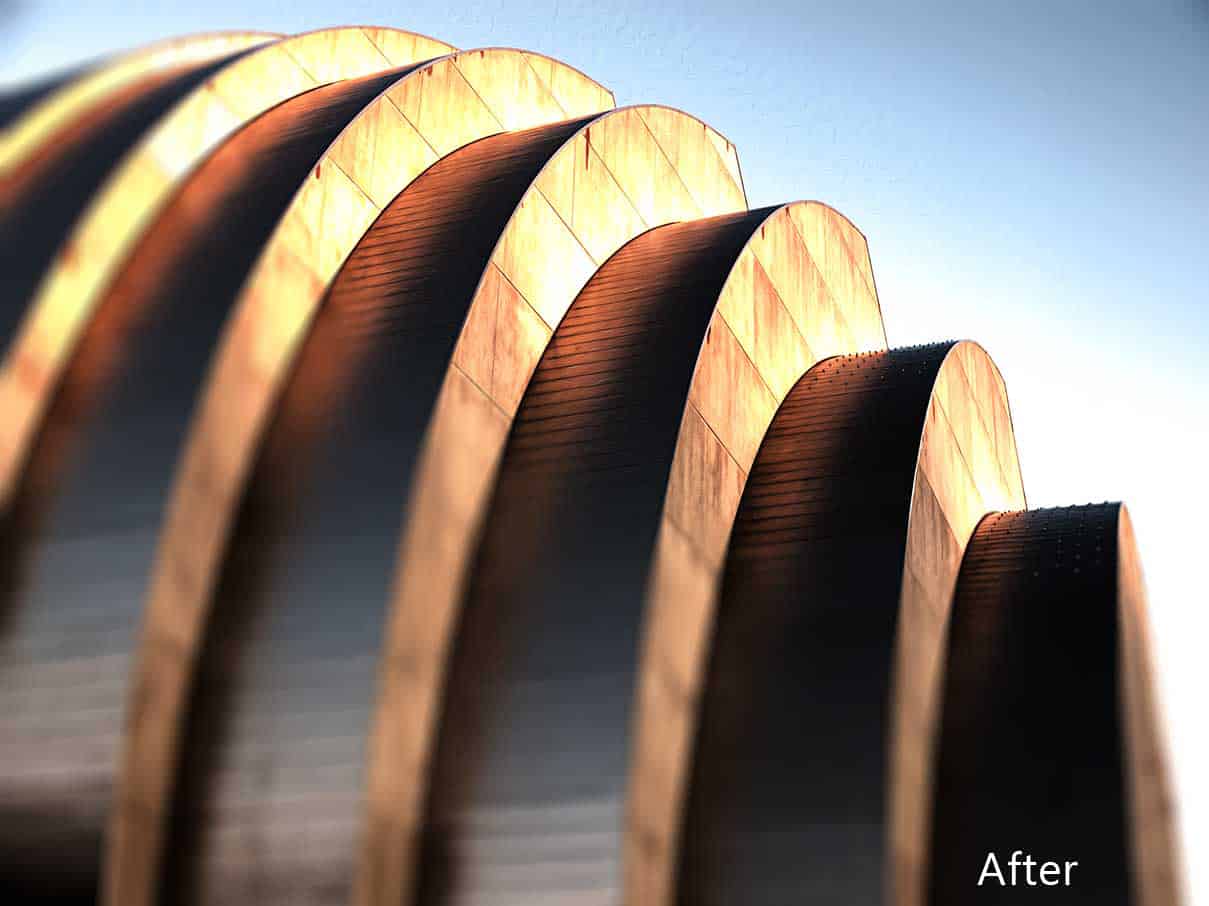by Blake Rudis | Oct 12, 2012 | Beginner, Tutorial, Video Tutorial |
I was experimenting last week with Adobe Camera Raw and found a pretty handy trick that allowed me to double process any image in Adobe Camera Raw. This is a pretty neat way to take your single exposure RAW files to the next level to really exploit that dynamic...
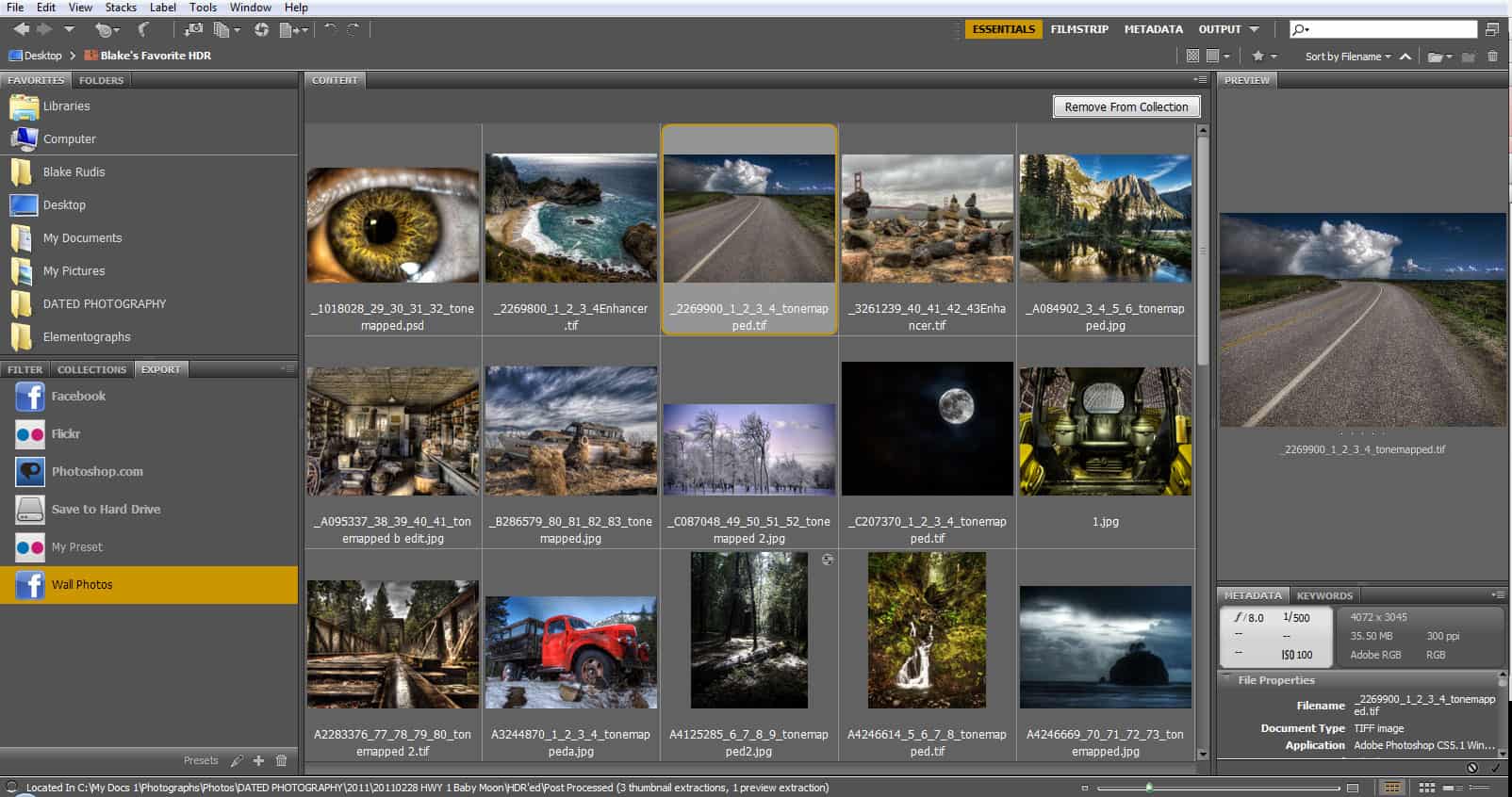
by Blake Rudis | Sep 21, 2012 | Beginner, f64 Academy News, Tutorial, Video Tutorial |
I have been an avid Photoshopper for about 12 years now and just now realized the power of Adobe Bridge, I know I know, I am a day late and a dollar short right? Let me start this by asking you a couple questions, if you answer yes to any of them, then you need to...

by Blake Rudis | Jul 23, 2012 | Beginner, f64 Academy News, Quick Tips, Tutorial |
Last week while my Mom was in town, we headed to the Kansas City Zoo. I still cannot figure out who was more excited, my mother with her 50-200 lens, me with my inferior 70-300, or my wife who continually stated. “I can’t wait to go to the zoo!” all...

by Blake Rudis | Jun 29, 2012 | Beginner, Tutorial, Video Tutorial |
My recent submission for the HDR Concert contained self made lightning. I know I know, I should have used real lightning from a real picture, but believe it or not, it didn’t look right when I did. So I did a quick Google search and found an awesome tutorial...

by Blake Rudis | Jun 15, 2012 | Beginner, Tutorial, Video Tutorial |
I have been thinking about doing a bare bones compositing tutorial for a while now, but was hesitant that I could whip something together in under 15 minutes. I say 15 minutes for 2 reason, I don’ t have the attention span to watch a 15 minute tutorial...

by Blake Rudis | Jun 8, 2012 | Beginner, HDR 101: The Basics, Tutorial, Video Tutorial |
Straightening images in Photoshop CS 6 is slightly different than Photoshop CS 5. Actually, Adobe made it much more logical! Imagine that a company that uses logic! In the past the straighten tool was lumped into the Ruler tool, kind of weird but it worked! In...

by Blake Rudis | Jun 1, 2012 | Beginner, HDR 101: The Basics, Tutorial, Video Tutorial |
My newest most favorite feature of Photoshop CS 6.0, drum roll please (oh wait you probably read the title), Camera Raw 7.0! Adobe has done some serious work on Camera Raw 7.0, on the surface it looks very similar. However, they have revamped the sliders in the...
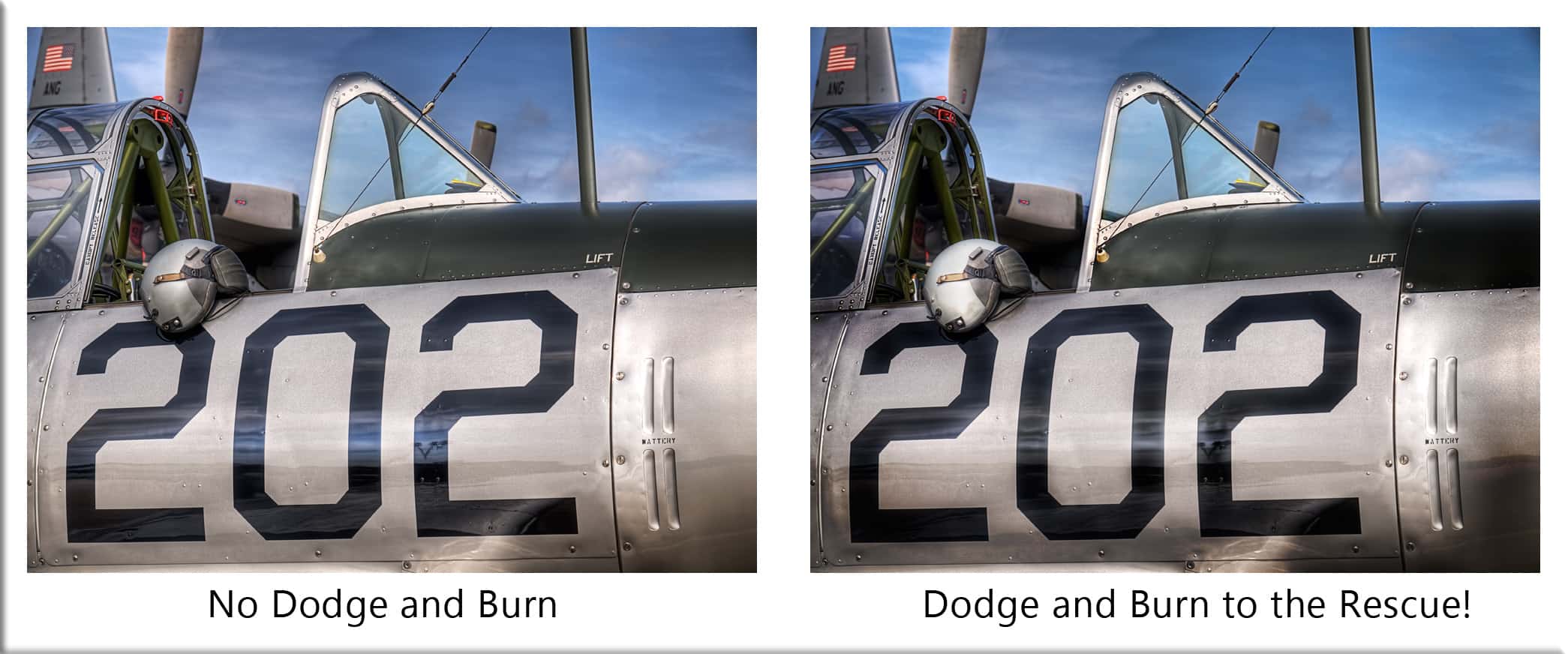
by Blake Rudis | May 11, 2012 | Beginner, Tutorial, Video Tutorial |
If you are a long time EverydayHDR follower, you know that I did a dodging and burning tutorial in the past. However, I did not have a sweet microphone at the time. As a matter of fact, it sounded like I was talking into a tin can! I really felt the need to...

by Blake Rudis | Apr 6, 2012 | Beginner, Tutorial, Video Tutorial |
Last week I showed how to Selectively Blur an area of your photo using Adobe Photoshop CS 6 Beta, but did you know you can do this in past versions of Photoshop very easily, and with even more control? It is pretty simple actually and uses many...
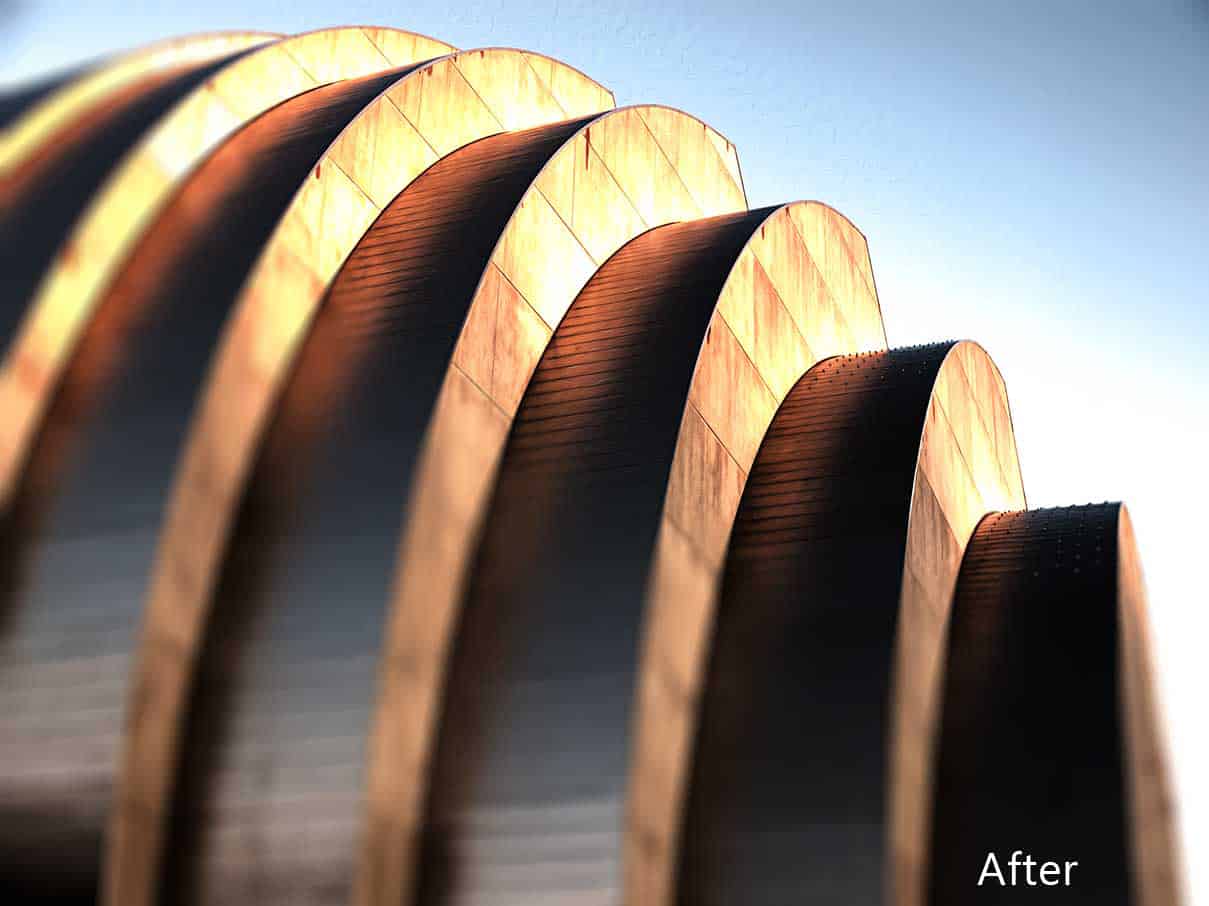
by Blake Rudis | Mar 30, 2012 | Beginner, Tutorial, Video Tutorial |
I recently downloaded the Adobe Photoshop CS 6 Beta and I have to say I am loving it. At first the interface took some time to get used to due to it’s dark nature, but after about 20 minutes of poking around, I felt just as at home as CS5. Now, how will this...