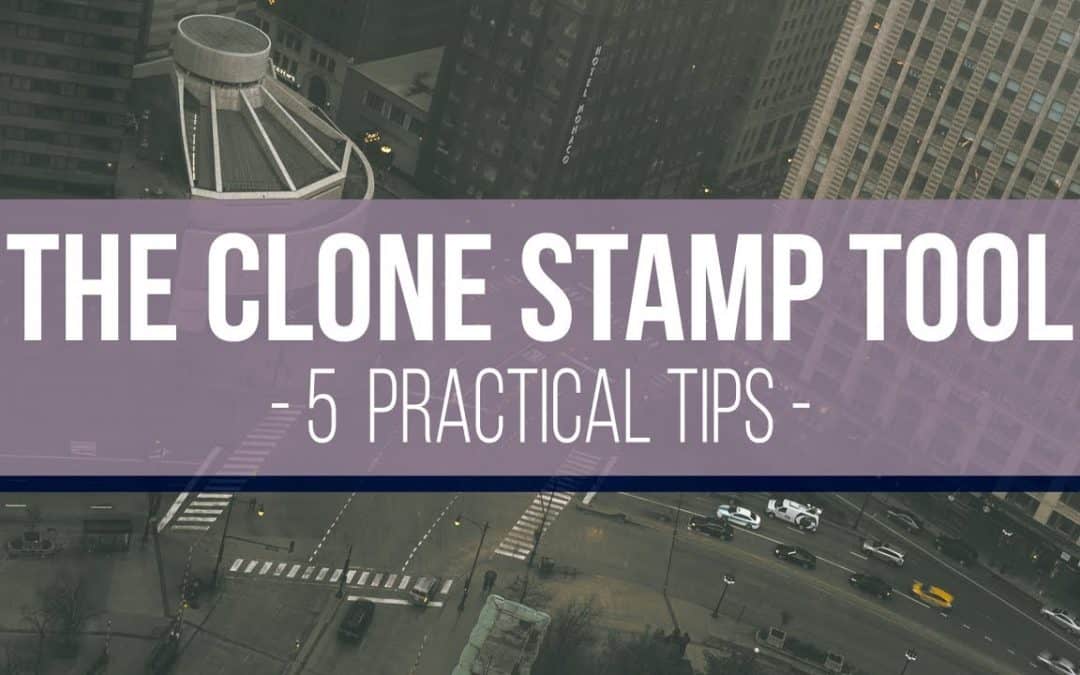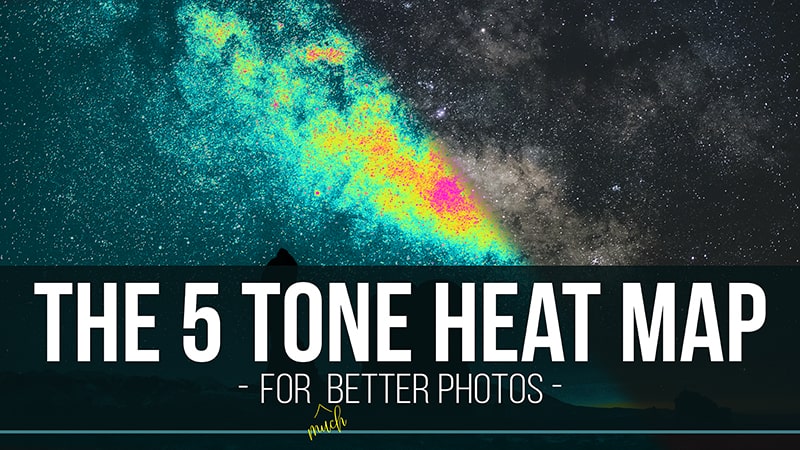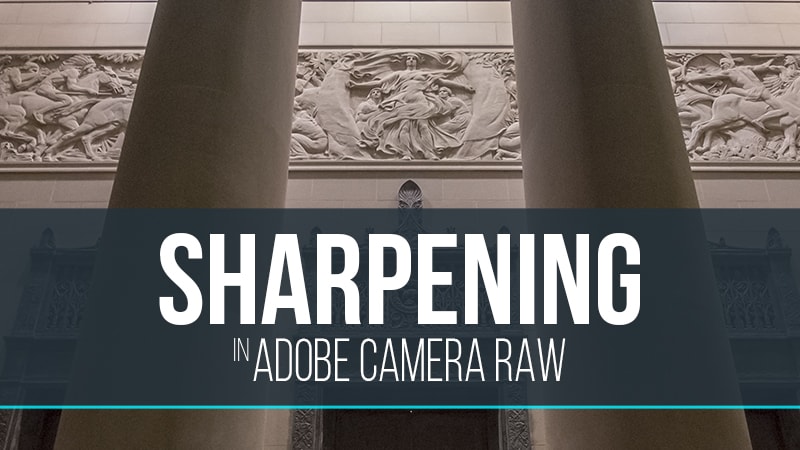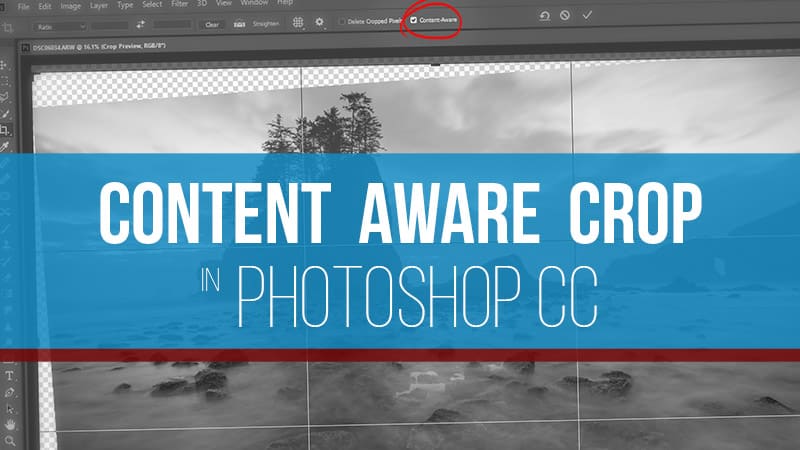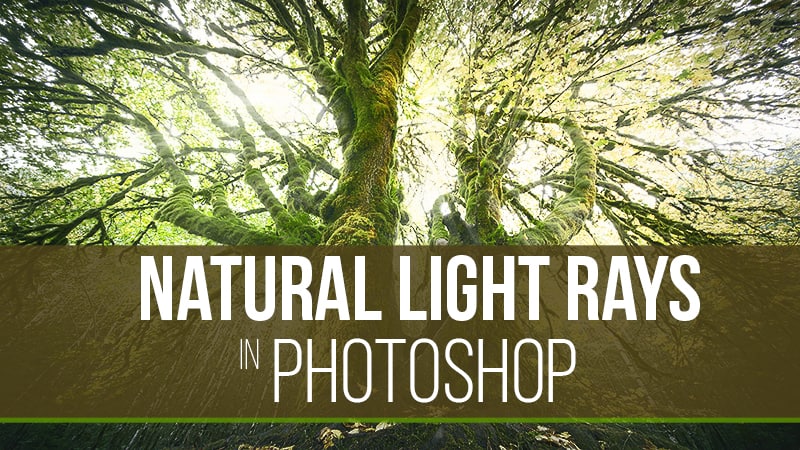![How to find and free up disk space [Video]](https://f64academy.com/wp-content/uploads/2018/08/Treesize-Thumbnail-f64.jpg)
by Blake Rudis | Aug 30, 2018 | Beginner, Tutorial, Video Tutorial |
Using Treesize Personal to find Heavy Files I, like many photographers, like to hoard my images. Seriously, we could probably have a reality TV show for photographers like me. That would be funny a guy shows up at my office, looks through my drives and says,...
![The Vivid Light Blend Mode [Video]](https://f64academy.com/wp-content/uploads/2018/08/Vivid-Light-Blend-Mode-f64-Thumb-1080x675.jpg)
by Blake Rudis | Aug 17, 2018 | Intermediate, Tutorial, Video Tutorial |
A Color Grading Companion – The Vivid Light Blend Mode There are 27 blend modes in Adobe Photoshop and if you are anything like the “me before I learned them all”, you are only using three, maybe four to their maximum potential. One of those you may...

by Blake Rudis | Jul 20, 2018 | Tutorial, Video Tutorial |
Does the Vivitar 500mm lens hold up to it’s hefty $119 price tag? It is not very often that I need a 500mm lens. I can recall a handful of times I said it would be nice, and maybe once at Indian Beach in Oregon where I NEEDED it. Therefore, the likelihood of...

by Blake Rudis | Jun 14, 2018 | Tutorial, Video Tutorial |
The Creator’s Top 3 features of the Zone System Express I know, I know, I am a little biased to the Zone System Express because I created it. It feels kind of silly, like a grade school teachers whose favorite kid in the class is their own, but hey, at least...

by Blake Rudis | Feb 2, 2018 | Advanced, f64 Academy News, Tutorial, Video Tutorial |
Dodging and Burning with Blend Modes and Colors If you have spent any amount of time with me you know that I am always trying to come up with new ways of using Blend Modes. I have recently started experimenting with the Color Dodge and Color Burn Blend Modes. At...
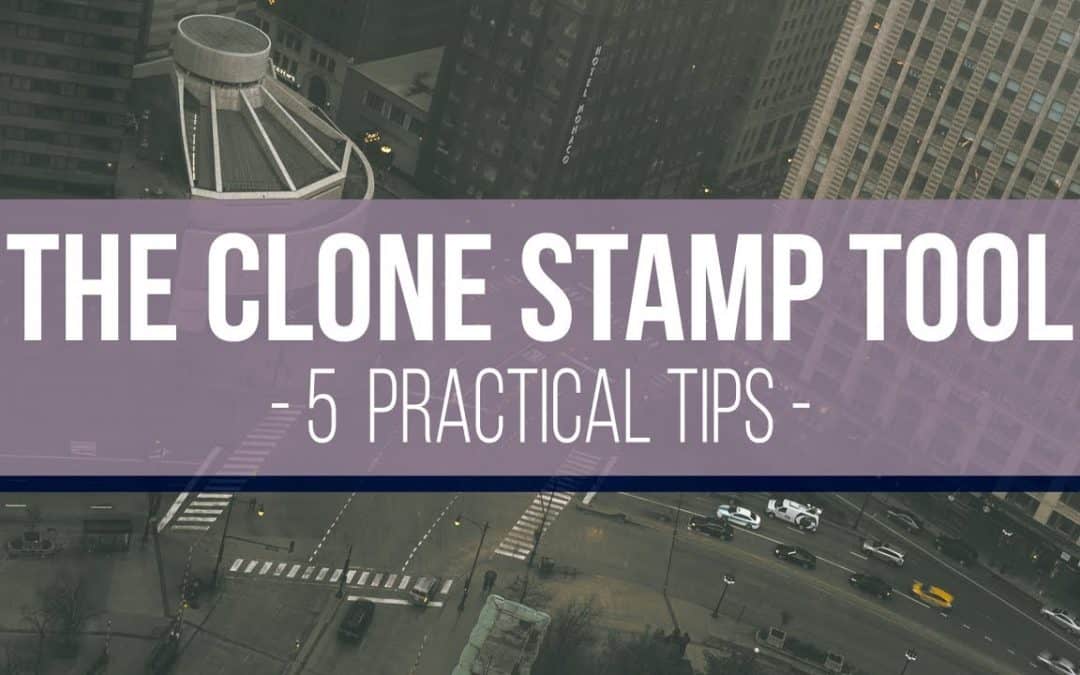
by Blake Rudis | Jan 19, 2018 | Intermediate, Tutorial, Video Tutorial |
The Clone Stamp Tool, love it or hate it, it’s fantastic! I have conducted many tutorials that in some way shape or form involve the Clone Stamp Tool, but I don’t think I have ever given my “down and dirty” practical tips for it. Recently I...
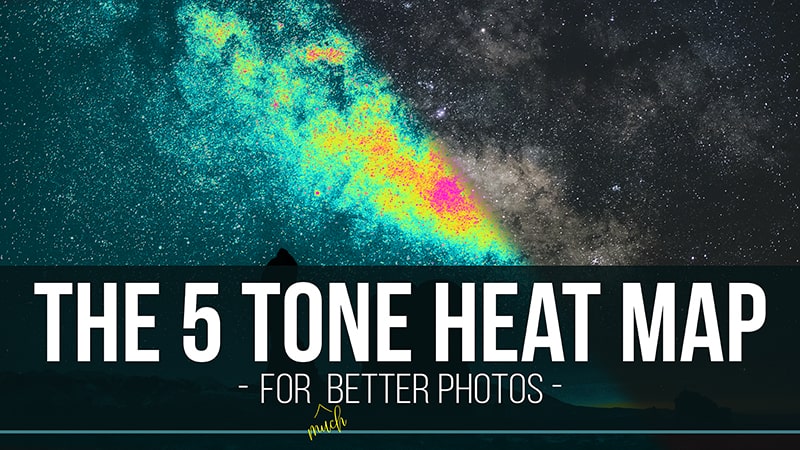
by Blake Rudis | Jan 12, 2018 | Tutorial, Video Tutorial |
See your tones with a color-coded 5 Tone Heat Map The 5 Tone Heat Map is a concept I have been working on for quite a while. I first started working with the idea in November of 2017 while showing the f.64 Elite community how to edit a Milky Way photo. What I...
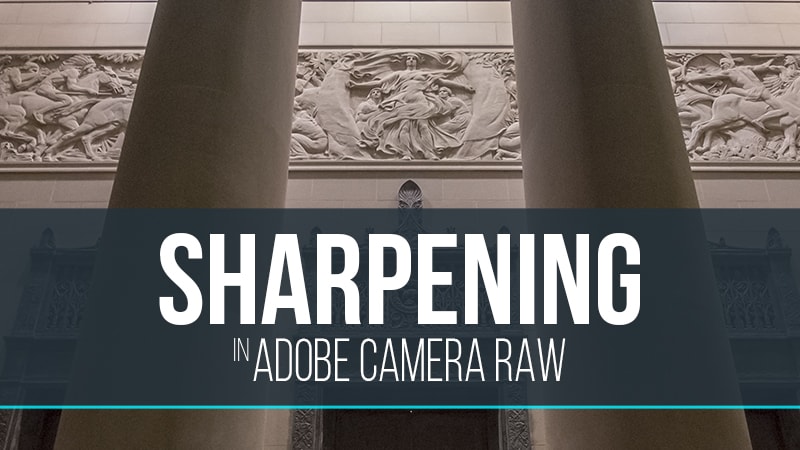
by Blake Rudis | Jan 5, 2018 | Intermediate, Tutorial, Video Tutorial |
Sharpening and Noise Reduction at the Exact Same Time For years I have received emails about the proper way to sharpen and reduce the noise in your photos. Some people say sharpen at the end and do noise reduction at the beginning. Others say to use the same...
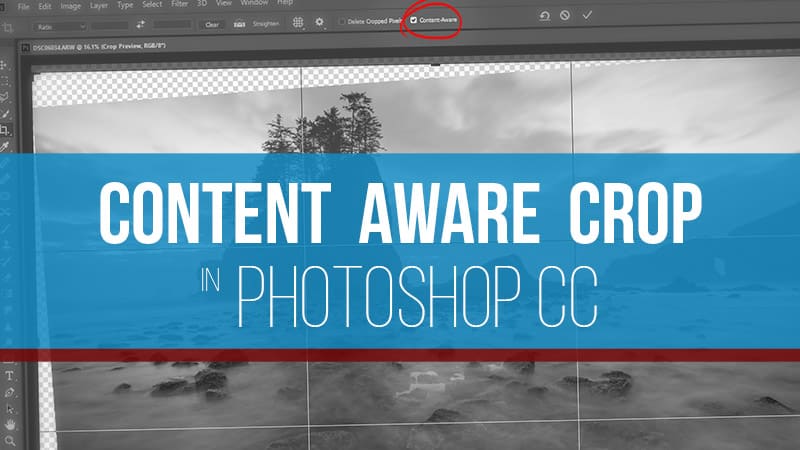
by Blake Rudis | Dec 1, 2017 | Beginner, Tutorial, Video Tutorial |
Content-Aware Crop… Like Magic? Or just Photoshop? The jury is still out. If you have ever opened the crop tool, you may have noticed the Content-Aware checkbox in the menu bar. It is a pretty incredible feature that automates a lot of stuff I used to do when...
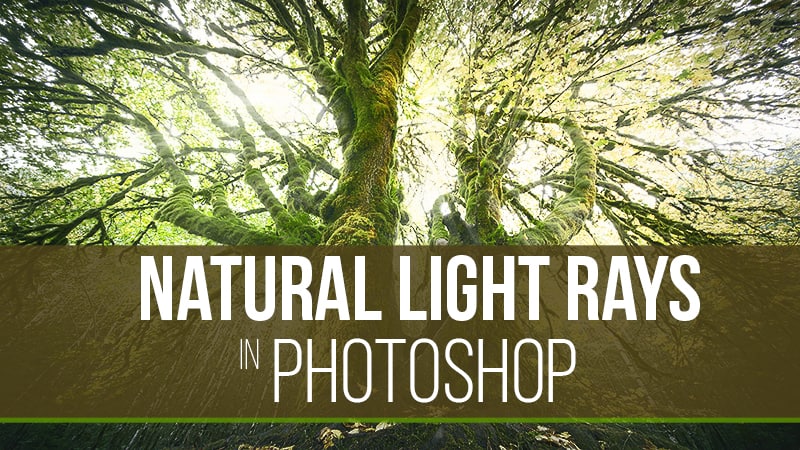
by Blake Rudis | Nov 10, 2017 | Intermediate, Tutorial, Video Tutorial |
Photoshop is GREAT for Natural Light Rays There are many programs and plugins you can use to make light rays bursting through your image. However, few have the control over the effect that Photoshop does. Using things like Blend If, or Opacity you can protect...
![How to find and free up disk space [Video]](https://f64academy.com/wp-content/uploads/2018/08/Treesize-Thumbnail-f64.jpg)
![How to find and free up disk space [Video]](https://f64academy.com/wp-content/uploads/2018/08/Treesize-Thumbnail-f64.jpg)
![The Vivid Light Blend Mode [Video]](https://f64academy.com/wp-content/uploads/2018/08/Vivid-Light-Blend-Mode-f64-Thumb-1080x675.jpg)