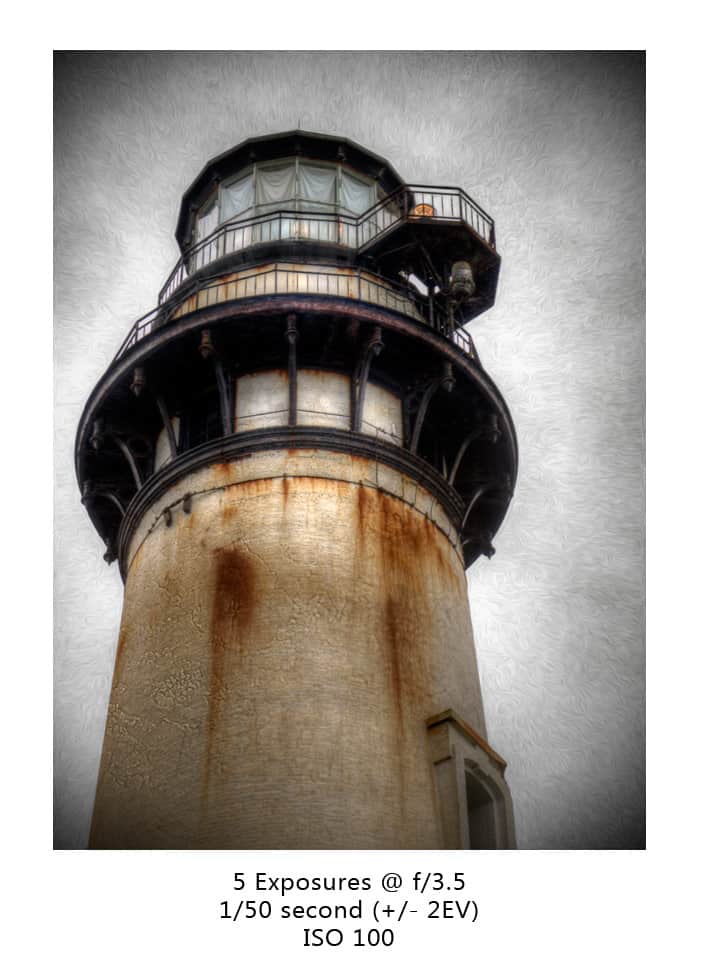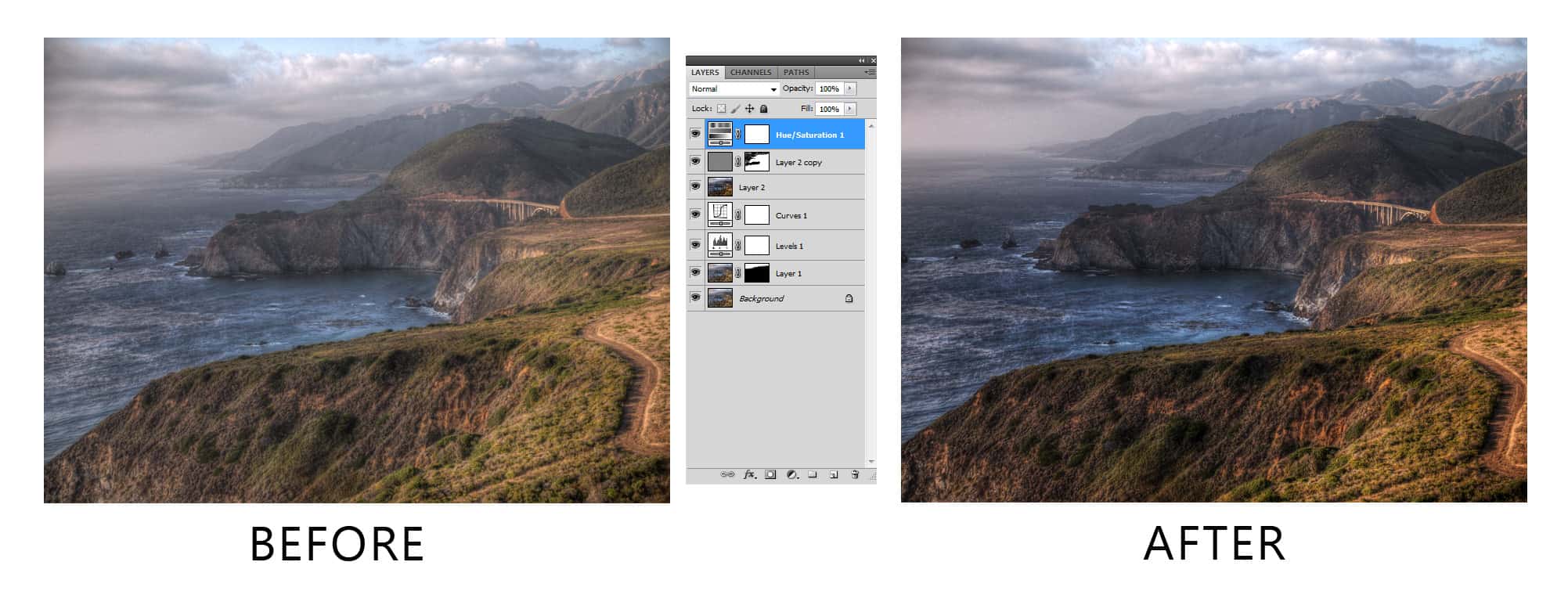by Blake Rudis | Mar 25, 2011 | Intermediate, Post Processing, Video Tutorial |
I have finished the Polaroid template and have it up for grabs. Also today’s tutorial will be all about how to download it, install it, and make your own in Adobe Photoshop. So let’s get right down to it! Download the Polaroid Goodies! package from my...

by Blake Rudis | Mar 18, 2011 | Intermediate, Tutorial, Video Tutorial |
I have been working on trying to make my images look like old Polaroid pictures, the ones with the washed out look. For the past week I have been trying to replicate that tactile Polaroid as well. I know it is as easy as going to Image > Canvas Size and making a...
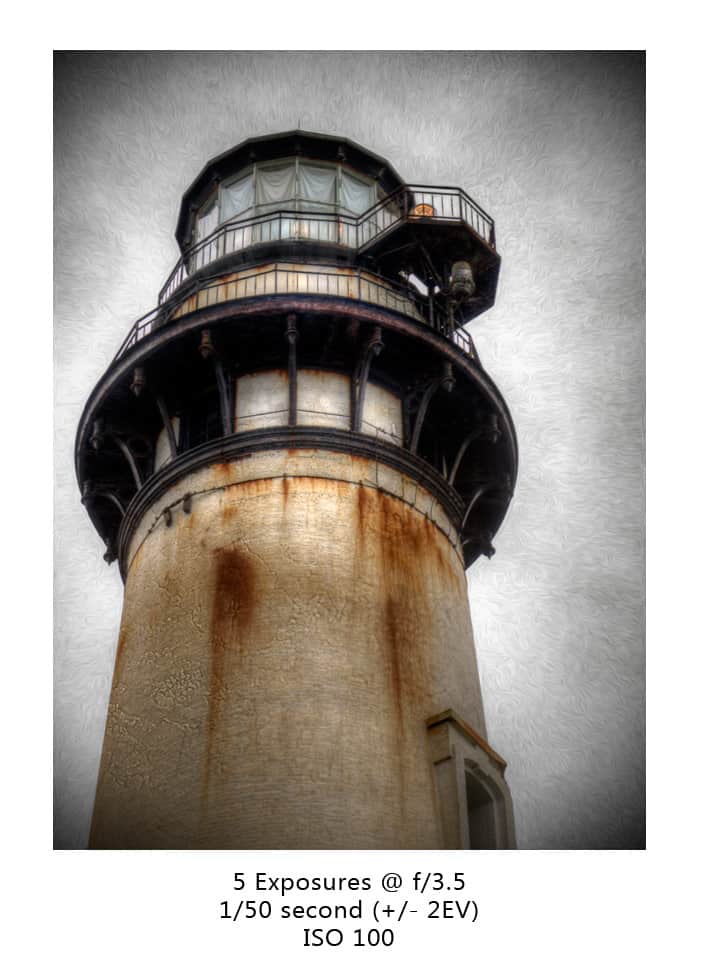
by Blake Rudis | Mar 11, 2011 | Intermediate, Tutorial, Video Tutorial |
Today I am going to show you a break through method of texturing an image with a couple of other tips and tricks of course. I call this method “Break-Through” because I have never seen it before and it has some serious potential for texturing images....

by Blake Rudis | Mar 4, 2011 | Intermediate, Post Processing, Video Tutorial |
One thing I have learned over the last couple of years is how important it is to retouch my images in nondestructive ways. I used to do my level adjustments from the menu bar on the top of the screen, I used to use the blur and clone stamp tools on the layer I was...

by Blake Rudis | Feb 25, 2011 | Beginner, Video Tutorial |
I am all about increasing my workflow with hot keys and shortcuts in Photoshop. Today I am going to show you how to replace a background with special attention to all the hot keys and shortcuts used to get from point A to point B. You can grab the list at the end of...
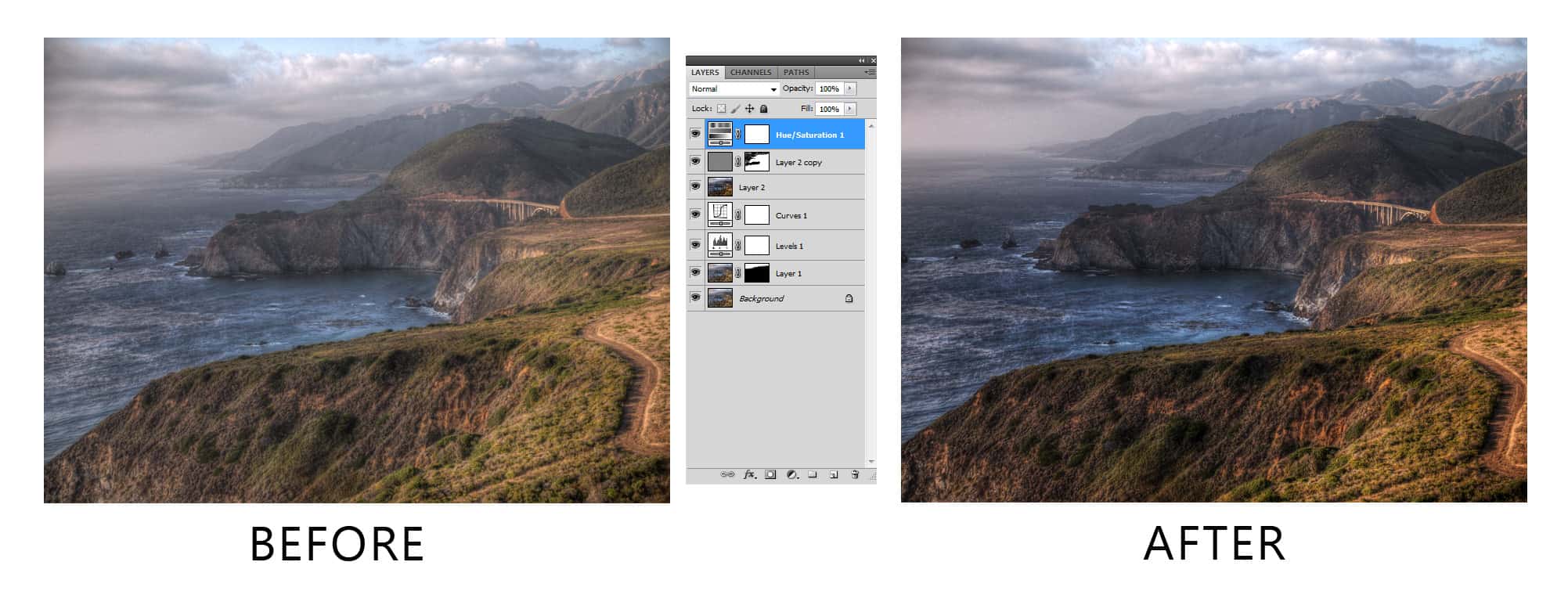
by Blake Rudis | Feb 18, 2011 | Post Processing, Video Tutorial |
Last week I showed you how to process your multiple exposure image for HDR in Photomatix Pro 4.0. This week I will show you the basics of post processing In Photoshop CS 5. There are several thousand ways to post process an image. This is my workflow at it’s...

by Blake Rudis | Feb 11, 2011 | HDR 101: The Basics, Tutorial, Video Tutorial |
This weeks video tutorial is focused on creating an HDR image in Photomatix Pro 4.0. I have gone over this pretty thoroughly here, however, that is a lot of reading! This video tutorial gives you a decent crash course in Photomatix and helps calm the nerves amongst...