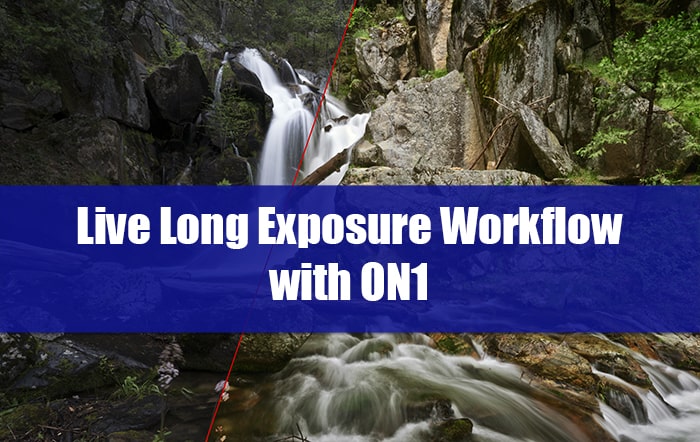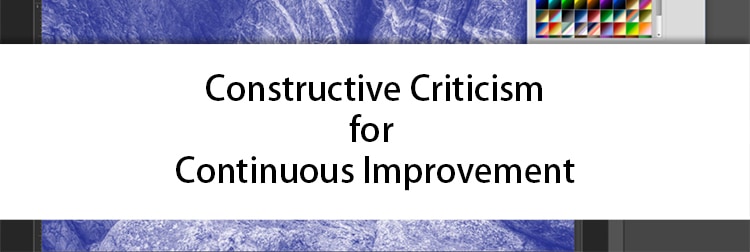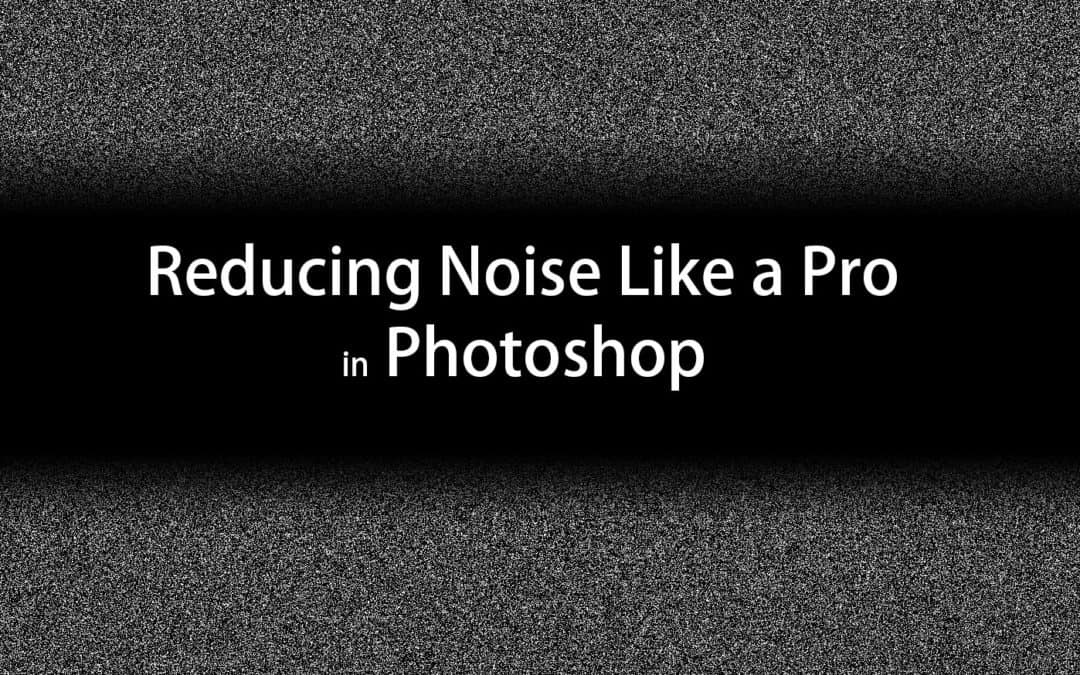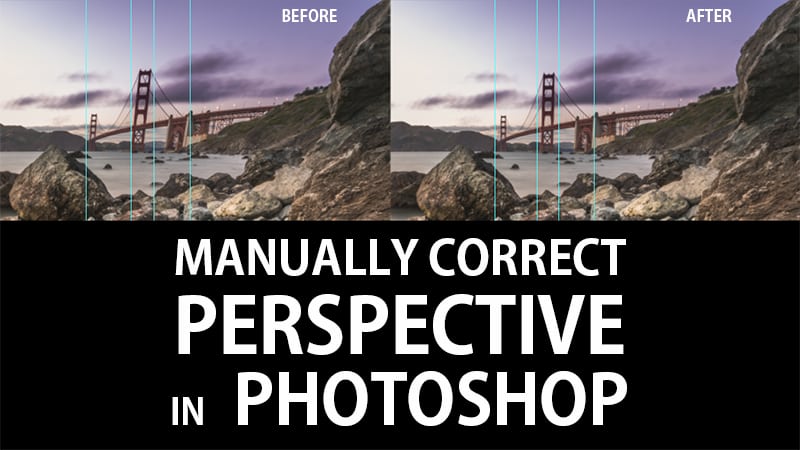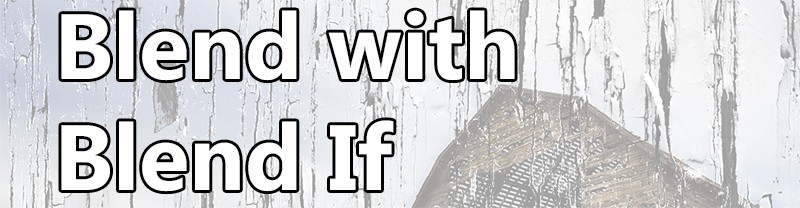by Blake Rudis | Jul 15, 2016 | Intermediate, Tutorial, Video Tutorial |
Making great masks with the Select and Mask Tool in Photoshop With the new Photoshop CC 2015.5 upgrade, Refine Edge is now called Select and Mask. I thin this is a much more suitable name for the tool as “Refine Edge” may have been misleading to some....
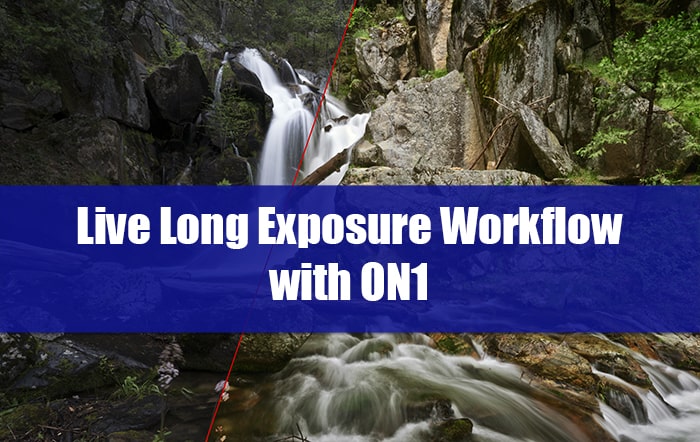
by Blake Rudis | Jul 8, 2016 | Beginner, ON1, Tutorial, Video Tutorial |
Long Exposure Workflow with ON1 Last week I did a live recording of my Long Exposure Workflow with ON1. One thing I love to do is long Exposure photography. There is something about the science behind the capturing of the images that sets me in the zone! Although,...
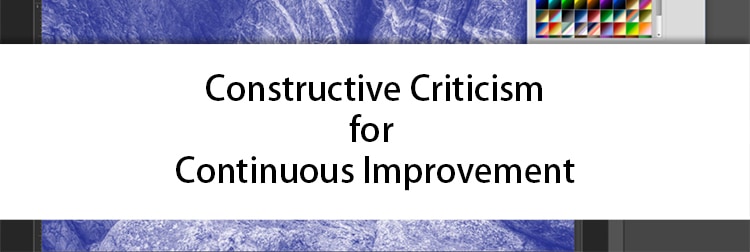
by Blake Rudis | Jun 17, 2016 | Tutorial, Video Tutorial |
Constructive Criticism for Continuous Improvement Some people have asked, “Blake, was your degree in Fine Art really worth all of that hard work?”. I get it; I understand why that question would be raised as you rarely hear someone say, “I am a Fine...
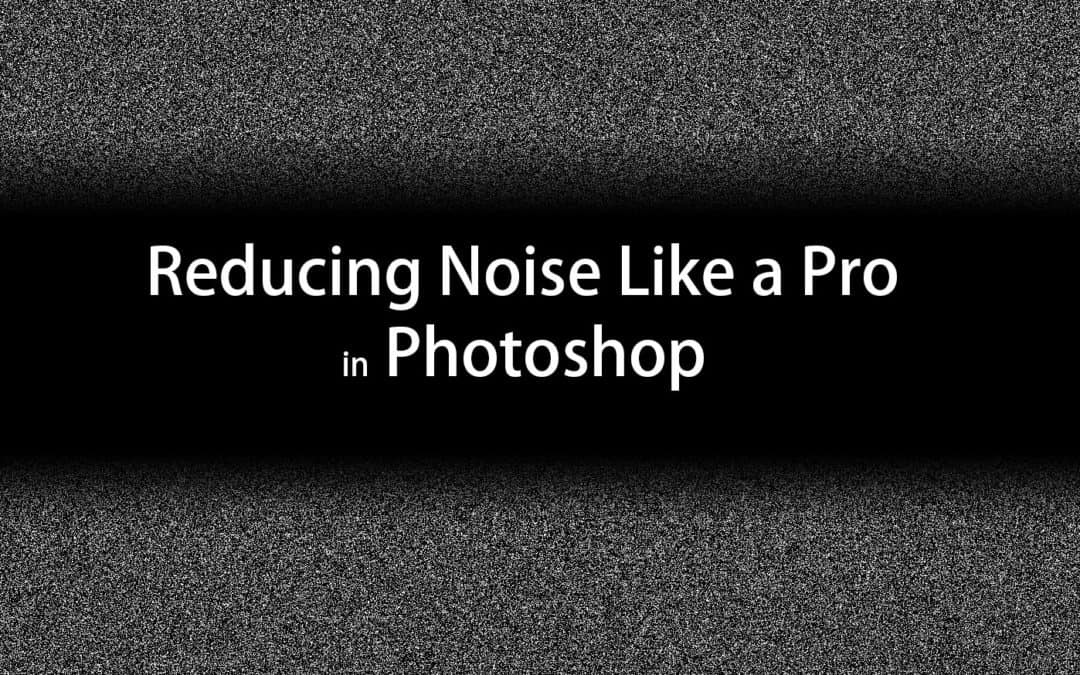
by Blake Rudis | Jun 10, 2016 | Intermediate, Tutorial, Video Tutorial |
ACR Noise Reduction + Blend If = Awesome! There are many ways to do the same things in Photoshop, why would Noise Reduction be any different? From Adobe Camera Raw to the Reduce Noise filter there are several options for getting rid of those pesky High ISO...
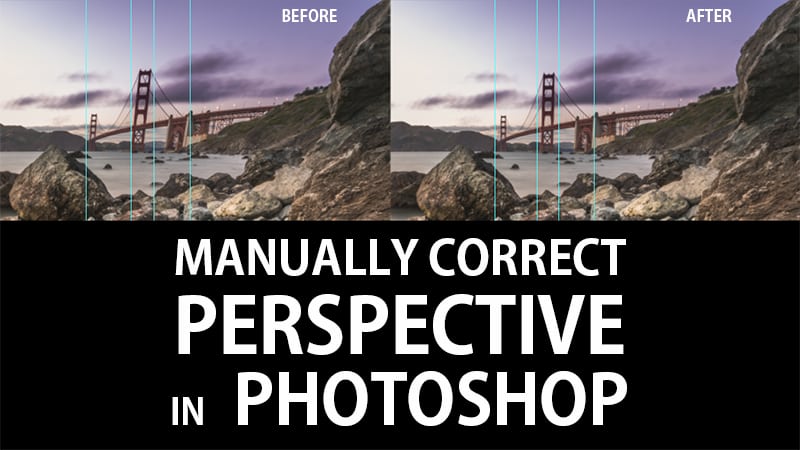
by Blake Rudis | Jun 3, 2016 | Intermediate, Tutorial, Video Tutorial |
When everything else just won’t work, resort to manual Perspective Correction in Photoshop There are times when Manual Perspective Correction in Photoshop is a must. Typically, these are times when you have exhausted all other measures and the only way to fix...

by Blake Rudis | May 27, 2016 | Advanced, Tutorial, Video Tutorial |
Sick of Blend If yet? Well too bad! Last week while we were in Yosemite we had great weather for shooting, but most mornings were cloudless. We noticed that in the morning the skies were pure white but as the day progressed the clouds would roll in. Our afternoon...
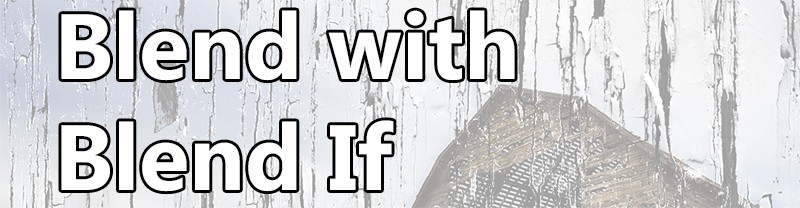
by Blake Rudis | May 20, 2016 | Intermediate, Tutorial, Video Tutorial |
Blend with Blend If I have done quite a few tutorials about the powerful tool, Blend If. I have shown many technical ways to use it, from Noise Reduction and Sharpening to the basics and better vignettes, but I have yet to show you how to use it in a creative way....

by Blake Rudis | Apr 15, 2016 | Intermediate, Tutorial, Video Tutorial |
Saving Multiple Images in Photoshop with Scripts: The Easy Button Last week, I did a photo shoot with an interior designer and friend of mine here in Kansas City. The house was gorgeous which made all of the shooting very easy for me thanks to the work of Studio...

by Blake Rudis | Apr 8, 2016 | Intermediate, Tutorial, Video Tutorial |
Sometimes a Marquee Selection is better than a Clone Stamp Every once in a while you come across a tricky distraction in a photograph that throws off the whole shot. In the example image today, there is a giant toolbox in the lower left-hand side of the image that is...

by Blake Rudis | Apr 1, 2016 | Beginner, ON1, Tutorial, Video Tutorial |
A Gallery Wrap Border in ON1 Resize for print with mpix A gallery wrap can add an exquisite finish to a canvas printed photo with mpix. It adds a thick border to the sides of the print making it appear like a painting that has been stretched. It also adds depth to...