To be compressed or uncompressed raw files that is the question!
Sony recently announced their uncompressed Raw files for their Alpha 7 line. Traditionally Raw files have been formatted with a Loss-less compression. This is a way to compress a file but not lose any data, kinda like stuffing a 10 x 10 pillow into a 6 x 6 box. The pillow is larger but when compressed it can fit into the box, once you remove it from the box it retains it’s shape.
This is far different than the compression of a JPEG! A 10 x 10 JPEG Pillow would need 2 inches cut off each side so it fit exactly into that 6 x 6 box. That data, or pillow stuffing, has to go away in order to for the pillow to fit in the box and it can never be recovered.
So now with this uncompressed Raw file, the box is 10 x 10 and the data is 10 x 10. This means you will have access to data that has not suffered any compression whatsoever so the pillow remains firm at all times even in transport. However, that box takes up more space, much more space, almost twice as much space as the compressed JPEG or loss-less compressed Raw file. But does it make a difference? Yes!
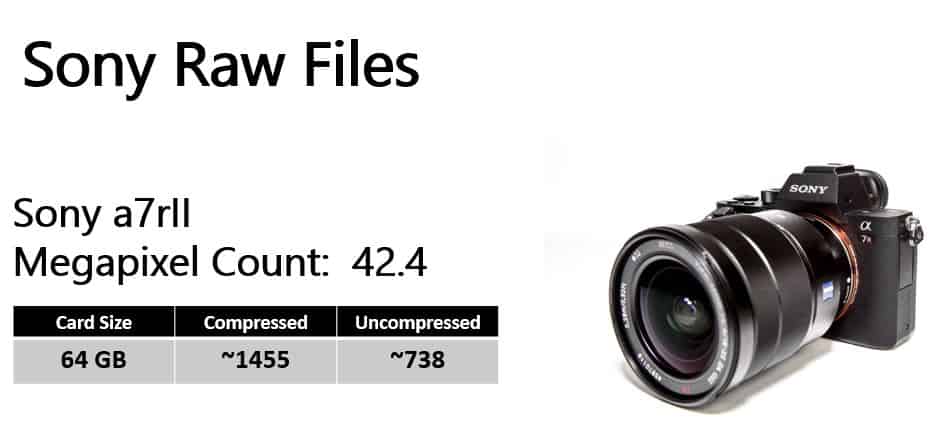
In this tutorial I will cover the different types of compression and how you can compare the uncompressed Raw file to the Compressed Raw file. I will show you this with a compressed and uncompressed Raw file from a Sony camera. You may not notice a difference in the perfectly exposed photo, but the magic is clearly evident in an underexposed photo.
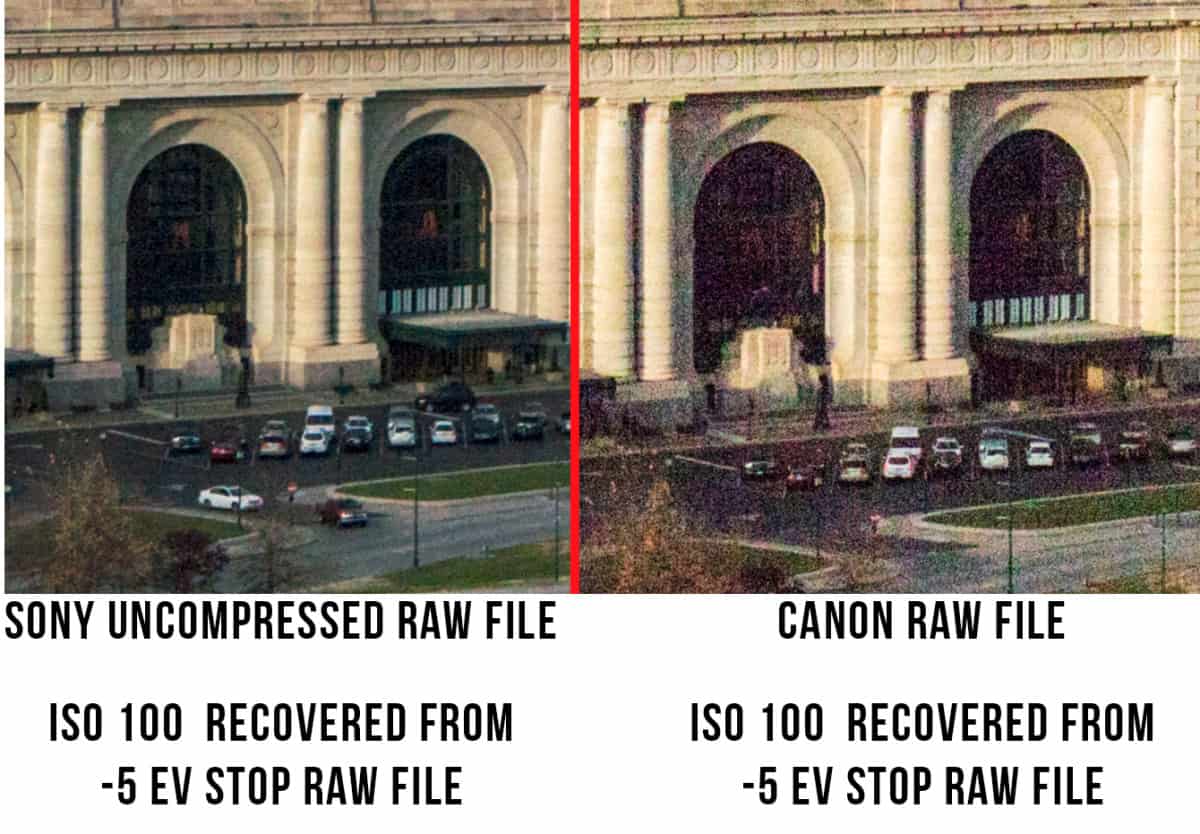
We will then compare a Loss-less Canon file to an uncompressed Sony file. This is where things get really dicey and make me question the industries “Loss-less” Compression standards. Please feel free to download the Raw files in this tutorial and experiment for yourself. The results are impeccable!
> > Download the Raw Files < <
Like the style of this tutorial? You will LOVE HDR Insider! Full-Length HDR Workflows, Critiques & More!
[hcshort id=”9″]










Blake, thanks again, always so informative. You got me thinking, what settings am I using on my D4s’s and D810’s and yes, I was set at compressed. Changed to uncompressed. Can’t wait to your comparison test on my own.
Awesome! Definitely run your tests and comparisons. This is a good and easy one to try, the -5 Exposure test. You may be shocked at the results. However, know that it comes with some VERY large files sizes!
Love your webinars on Topaz and tutorials here on your web pages. Thanks for your generosity in sharing – teaches me lots.
Thanks for checking them out! I appreciate it!
Fascinating! BUT, what frame rate can I get with 80MB files. For photographing sports or wildlife, I need files of a size that is practical. I can imagine how slow/frustrating it would be trying to edit 80MB files on my laptop.
True, but I’m merely reporting on the vast amount of data in the file and how far they can be taken, not on the frame rate. They did take a bit of time to buffer, maybe 1-2 seconds on burst fire.
Very interesting comparison but I can’t help but think there’s a bit of apples and oranges when you compare the Canon and Sony files. Impossible to rule out the way. The sensors themselves are capturing the image. That may explain the noise difgerences more than compressed vs uncompressed.
Yes, but you can very well compare the texture of an apple to that of an orange. In light of that analogy I am bringing them together to show you how they compare, and time and time again the Sony wins in the Raw file department, except at High ISO’s however, I have not shown that yet.
Very interesting, Blake. Film has long had the flexibility for scanners to pull more stops from the scene than any digital sensor could provide, but it looks like Sony is getting very close to the performance of film with regard to useful dynamic range. I’m wondering if the performance continues up the ISO scale compared with the Canon. Friends of mine that shoot action and need ISO 3200 say that the Canon noise is much more acceptable above 3200 than the Sony’s even though they find the low ISO Sony images equal to or superior to the Canon (talking about 5DmkIII and 1DX – have no experience with the 5DS).
You are correct! I did run tests on high ISO’s, the noise is much different on the Sony. At high ISO’s the Canon noise is smooth and much easier to smooth out, while Sony renders hard edges on the noise making it more difficult to work with. I have that slated for review during the comparison of the two cameras.
Great information, thanks. Pillow analogy math not accurate, but still a good explanation.
haha, yeah, I fixed it to 2 inches off each side, but then again the box would probably be more like 6x6x2 to compensate for the 2 inch loft… I didn’t want to get that technical!
As a new member to your mailing list and web site, I am totally impressed with your work. I am intrigued with the discussion of compressed and uncompressed raw files. I will be running my own test on my Nikon D300 and D300s. While not the lastest and greatest Nikons, these are still great cameras.
Thanks for sharing your knowledge and research!
Robert
Awesome! Welcome 🙂 They don’t have to be the latest and greatest to experiment with. I do all kinds of experiments on my Canon 6D. I rented these specifically to test out the sensors and the buzz around the compressed vs uncompressed Raw file.
Excellent explanation and demonstration. Thanks for sharing.
A great comparison of Compressed and uncompressed,blown away by the difference, amazed all the Camera Manufactures are not offering both as Sony is.
Agreed. Canon calls their compression Lossless, however, I think there is some loss there, however, I cannot find the best experiment to support my evidence yet. Nikon does offer an uncompressed Raw File.
Wow, almost makes me feel bad about being a Canon owner. However since I don’t usually push my camera to shoot -5 stop photos, I guess the shots I get are still going to continue being pretty great! The way the technology keeps advancing, I’ll always be on the obsolete side of things anyway!
You and I both! I rented these cameras. I could never afford them, haha. Well, maybe I could, but a divorce isn’t worth it 🙂 haha.
All jokes aside, I recently showed how a Canon file from my 6D was pushed to the extreme: http://f64academy.com /~f64academy/salvaging-underexposed-photos/
So I have this Canon camera….. FOR SALE!!!!! now
Haha! I wouldn’t go and do anything crazy now. I am just here to show you the data!
Hi, Blake:
Thanks for an interesting seminar.
Your comment that Canon’s “lossless” compression of CR2 files seems to evidence some loss of data has me befuddled. As you know, in the case of photographic files from digital cameras, lossless compression is a mathematical algorithm applied to what can be considered a matrix of data. The algorithm encodes all of the data in the file and packs it in some form of compression that can later be used to faithfully recreate the image in its original and complete detail. Unless you had access to an uncompressed file from the Canon camera you used, you would not have any comparative detail to evaluate the efficacy of the lossless compression in the CR2 file.
Comparing a Canon camera file with that of a file from another camera manufacturer tells us little about what Canon might or might not be doing in regards to processing the output file. More likely than not, the considerations you use to describe the potential loss of data in the “lossless” Canon compression algorithm is an artifact caused by ACR’s conversion of the CR2, differences in file pre-processing by in-camera processors (in SONY and Canon), or, as noted in another comment, differences in the sensor and system used to capture the data.
Thanks for presenting, it was a thought provoking article.
I agree 100%! I wish Canon had an uncompressed file so I could test it. That would be awesome!
Canon teamed up with Sony to make their 5Ds sensor, that is what intrigues me the most!
“Canon teamed up with Sony to make their 5Ds sensor, that is what intrigues me the most!”
Intriguing, just like Samsung producing Processors for Apple’s iPhone – their main competition, while at the same time at loggerheads in Court over Copyright or something like that.
Hi,h may have
Nice comparison but it would be interesting to see how would be the canon file when uncompressed by DDP, which being supplied by Canon may possibly have a more accurate decompression algorithm.
Thank you for your videos
Regards
Great information Blake, thanks. I, to be honest, didn’t even know about uncompressed files. Just checked and saw that my Nikon D800 has this capability. I plan to run a test to see the difference on my camera, but my question is – when would you use this file when taking photos? Is there any particular situation when you might use this before you shoot?
Hi
It was expected that uncompressed is better, but so clear!?
Are there are more cameras that have true uncompressed Raw, do you know?
Merry Christmas and a Super 2016! …..
Hi Blake very informative video, well done.
I’ll download the files later and have a play with them and add to my knowledge bank.
How about a similar comparison between RAW file editors such as Light Room, DXO and Photo Ninja.I have used all these programmes and so far am impressed with one of them over the others but I am also very impressed with how ON1 photo 10 , a non raw file editor, produces excellent image quality.
Blake,
Very interesting comparison. I suspect, however, that when you compare the Sony to Canon you are mostly exposing the differences in dynamic range of the two sensors. Lossless compression should not make that large a difference. You can see when you compare the Sony compressed and uncompressed that the difference is far less than the comparison to the Canon. I too am a Canon shooter and have been quite disappointed with how far behind Canon has fell with respect to capturing significant dynamic range. They are about 2 stops less than Sony and Nikon (since Nikon uses Sony sensors). My understanding and hope is that this will be addressed in the upcoming Canon 5D MIV and 1DX II. If I didn’t have so much money invested in Canon lenses I might consider changing brands.
Canon raws use “jpeg-lossless” compression (google for ITU-T81 document) with Huffman coding. So, the image is not changed in any way due to the compression, and is decoded exactly as it was stored, without a single byte modified. The popular dcraw tool source code proves that this is true (it actually has code to decode this compression scheme, used also in DNG and Kodak files).
This doensn’t means that the true capture from the sensor is not altered (all camerar makers alter it somewhat). These are good news, Sony now allows to skip the compression in his cameras. But the poor Canon shadows are only due to the high read noise, which reduces dynamic range at low ISO compared to the competition, not due to compression.
What is the difference in noise when shooting a Normally exposed photo?
Not much, you can download the raw files and see for yourself. It’s negligible on a normally exposed photo.
At present, I shoot on a Canon 7D but will pick up my little Sony RX100Mk11 when I’m at indoor functions at night.