Many of you may know how powerful Camera Raw is during the post processing of your photographs. There are so many awesome adjustments that can save just about any photo from the horrors of a horrible exposure or white balance. Did you know that Camera Raw can also be an awesome place to do some creative post processing?
I do a lot of experimenting in Camera Raw during my post work. I have come up with some horrible presets and some pretty awesome ones. One of my all time favorites is the Camera Raw Cross Process Effect! Using the Color Wheel I find complementary colors and use Split Toning to add color depth to the Highlights and Shadows individually using complementary colors. A Complementary Color is any color that is opposite one another on the color wheel.
Yellow’s compliment would be Purple, Blue’s would be Orange, Red’s would be Green and so on and so forth. You can really use any color for your cross processing, but the complements work very well together! I did a lot of painting and ink mixing in college, color theory plays an important role in the subliminal aesthetics in all art forms!
Take a look at the before and After photos and then watch the video to see how you too can use the power of Camera Raw to make some pretty awesome cross processed photos.


Yellow and Purple Cross Processing Before and After

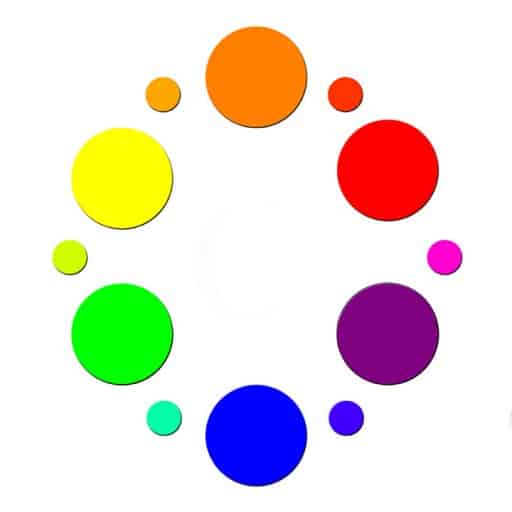








Thanks for the tip on cross processing, love the look but really haven’t used it much. You inspired me to try my hand at it..
Awesome! That is what I had hoped for! Inspiration is everything!
Great tutorial!
I thought I was the only one editing mostly in camera raw! A lot of people overlook this program because of the interface aesthetics and because “they” told you that photographers use Light room…
When I discovered this cross processing for colors, I was amazed at the feel and overall mood that you can imprint in your photograph with a lot of control over the amount and balance between the two.
Haven’t stopped using it, and every single photo I process goes through this cross processing.
Heck no, you are not the only one! I love ACR for photo editing! Very powerful as you can pull it seamlessly into PS as a Smart Object and go right back into ACR if need be, so awesome!
I am glad you like the post processing effect, there is a lot of hidden power in ACR. Just the tip of the iceberg there my friend!
it’s been probably a few years since i’ve using it, and I didn’t know about the Smart Object in photoshop back and force to ACR. Amazing! Great tutorials! Keep it up!