Flash Tutorial Friday!
This is the first tutorial in a series I am calling Flash Tutorials. I wanted them to be under 90 seconds… ha, if you know me that just is not possible! So I decided to go with 3 minutes. In these Flash tutorials I will show you a new and interesting topic in less than 3 minutes.
Seems like a challenge right?
Well, going into each of these tutorials I will provide a more lengthy prerequisite tutorial that covers the basics in more detail. Like this Curves tutorial today. It assumes you understand the Curves Adjustment layer pretty well. However, if you don’t a prerequisite tutorial will be provided.
Today’s Flash tutorial is about using the Curves Adjustment Layer to make Dodging and Burning more controllable. It uses two independent curves layers, one for the Lights (dodging) and one for the darks (burning) and allows you to really create some interesting drama in your photos.
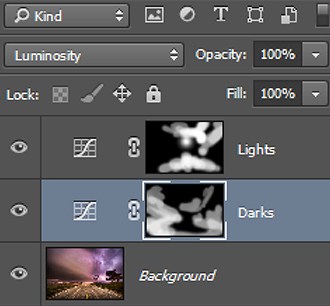
What makes this better than the traditional dodging and burning layer? Glad you asked!
- More control over the effect with the Layer Opacity as well as the Mask Opacity.
- Independent control over the Dodging and/or burning with a Curve adjustment for each.
- Ability to manipulate the Dodging and Burning in the individual Red, Green, and Blue Channels (not shown in the tutorial)
Prerequisites:
-
Dodging and Burning: Starts at 1:14 into video
-
Understanding of Curves: the whole video is relevant
Like the style of this tutorial? You will LOVE HDR Insider! Full-Length HDR Workflows, Critiques & More!
[hcshort id=”9″]










Brilliant technique, Blake, and I love the idea of “Flash Tutorials”. Many thanks for all you do.
Vinny
Thanks, Vinny. Glad you liked the Flash Tutorial idea. Another one coming next week.
Tsks at Blake whilst shaking his head. A three minute video with four hours of prerequisites? (Just kidding. Good stuff as always.)
🙂 You know I can’t just make it 3 minutes without some added help for the people who dont know the basics, thats just not fair!
Thanks, Blake! Am loving these tutorials. They take knowledge we already have and help us use it in new and exciting ways. I really look forward to Fridays!
That is great to hear! They make Friday so much more fun!
Great stuff Blake, I’m sure a will use this a lot in the future. Love the way you explain things
Thanks Jerry!
Loved this. Similar to some other techniques I’ve seen but I like this one the best. Thanks!
Sweet! I love hearing that!
Very good, Blake. I have an action to create this; maybe I got it from you. I’d have to go and check, but it’s probably my favorite method for dodging and burning due to the fine control as well as having access to the color channels, as you mentioned.
Sweet! Not sure if the Action as from me, not saying there won’t be one in the future for HDR Insiders… hint hint…. The amount of control is incredible. Just may be my new go to method for D&B
You hit a home run first time in the batter’s box with Flash Tutorials.
Keep it up, Blake, and you’re headed for a MVP award.
🙂 Yessssss!!!!! I was never the MVP in Baseball, almost hit one home run. Hit the top of the fence and bounced in, shucks!
Just tried it — I think it’s the best method of D&B I’ve ever used! Thanks, Blake!!
Sweet! I love hearing that!
That was a fantastic and very quick video. I will use this a lot, thanks!
No problem Diane! Thanks for checking it out!
My kind of tutorial, short and sweet! Keep up the good work Blake.
Mine too! These are fun, you will be seeing more of these from now on I do believe. I have so many full tutorials these can be used with reference to the longer ones for beginners. I think this is a good way to get information across quicker and more efficiently.
This was GREAT, you have provided me with the independent control of using the D&B method. I would have never thought of using the 2 separate layer method. Although it was only a short flash tutorial, I just discovered a wonderful new gem of a technique for my workflow. I would like to see a longer version of using D&B providing more detailed and insightful tips on how to achieve the best quality results using the proper blend mode, opacity & flow settings when individually applying to select area’s of an image when painting in with D&B.
As a suggestion for a tutorial.. how about one on using a Wacom tablet. I’m sure you have some very interesting and helpful techniques on this topic as well.
Thanks John! It is an awesome technique with a ton of capability! I don’t have any Wacom tablet tutorials, but that may be something I should address as it is a valuable tool.
Blake, as always, this is how I learn so much. You have a unique way of making things so easy to understand as well being able to use. Thank you.
Not a problem William! Thanks for always being there, your support is critical!
Excellent initiative Blake.
As others have already told, your teaching ability is outstanding and even though I’ve been Photoshopping for many years, I’ve learned new invaluable PP tricks thank to you.
✎_________✔✔✔✔✔Txs4Sharing
Thanks! I appreciate it. I am always glad to hear experienced Photoshoppers still learning more from my tutorials. That is awesome!
Been using this dodge and burn way for a while now great way to control the the lights and darks. Also you can use the fader control as well as the opacity to control the effect of the dodge and burn. Lots of control Over what one does.
That is another great idea for it. Even more control in a group!
Having been an PS enthusiast for many years I appreciate the new techniques and the nuances that you incorporate in your tutorials. I’ve learned much. Keep up the good work.
Buck
SWEET! Thanks for the cordial comment. That is awesome! 🙂
I can’t view this video on my iPad, because utube says it is safety mode.
If I go to HDRinsider can I see it there? This is the first time this has happened, and the you tube instructions about safety mode made no sense. I am subscribed to HDR insider.
That is odd. I am so sorry I can’t help much here as I do not own any iProducts. Maybe a Google search for the fix? This is not on HDR Insider.
Wow, this is such a cool cool trick. Thanks for making it under 3 minutes. I will save as a favorite. Wow just wow
The problem with safety mode gradually improved over the last two days. I don’t know why.
Today, I successfully saw your flash tutorial today. Hooray !!!!!! Loved it.
I also successfully downloaded and used my first action in CS6.
What you do with curves is fabulous.
Woo hoo! Glad you were able to check it out!
If you think this is good, you should check out the Digital Zone Systems that is real curves magic!
Great tip! I have used something similar to this in an action I did where no adjustment was made in the curve. The Dodge layer was set to blend mode screen and the Burn layer was set to blend mode multiply. It all seemed to work in similar fashion. Your thoughts?
Fantastic Flash Video Blake. So much content in under 3 minutes. Love this concept of Dodge and Burn. Thank you so much! Going to apply it to images right now!
Excellent!! I was wondering how this could be possible and your brief but precise tutorial nailed it. Thank you!!