Blue Waterfalls? Yeah, they aren’t supposed to be!
Blue waterfalls are a side effect of white balance and your camera compensating for the colors coming into the sensor. You may have everything dialed in perfectly, but when you edit your waterfall pictures they result in an electric blue haze around the highlights.
Why is that?
Well, our cameras can only have one white balance recorded at any given time. but what about RAW, it doesn’t record any white balance that is just the JPEG preview. Hear me out!
Our cameras can only capture one instance of light at any given time within the exposure value that you set. However, when you edit that Raw file you can adjust for more or less exposures with the exposure slider and fine tune the highlights and shadows which then results in an image that shows more than one exposure value for the elements in the photo.
Consider that thought and apply it to colors. Our cameras can only record one instance of color and much like tone, we edit them accordingly. However, the difference lies in what tools we have to edit our images. With Tone we have Highlights, Shadows, Whites, Blacks, Exposure, Clarity (if you remember it from the CS5 days, Fill Light) but with color, we see Tint and Temperature. Rarely do we think to go into the HSL and fine tune our colors, but that is what is required of us to avoid blue waterfalls!
Instead of thinking of HSL as a set of creative color adjustments, think of it as your Highlights, Shadows, Whites, and Blacks equivalent within each color of the photo. Now you have access to so much more and can fix those ugly electric blue waterfalls!
In today’s tutorial, I will show you how to fix the electric blue color cast in both Adobe Camera Raw (or Lightroom) and Photoshop!

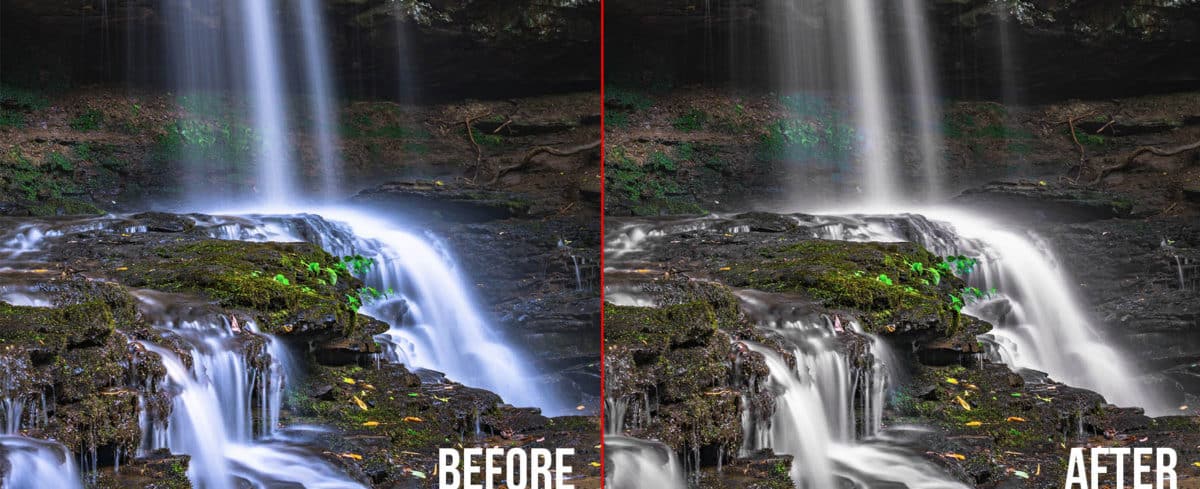








Thanks for the tip. I went back through a lot of my waterfalls photos and had a couple I needed to adjust. Most of them were ok. Like you said, once you see the blue you will always see it in the waterfalls photos.
great video thanks for sharing
Love your videos! Where do you go for the e-books for your sites?
Hi Blake
I really enjoy your videos. I’ve learned a lot from you. Please don’t give blue in waterfalls a total dismissal. often it is in part the reflected blue of the sky
Thank you for this. I do a lot of wave photography and in some,bur not all of my photos some of the deep shadow seem to be a slight magenta tinge. It shows up on the monitor and if i print out. Am not sure why this happens but have checked other wave photos where i also see the same thing. I am hopibg your technique will also assist in this. Thank you so much.
Great tutorial, short and sweet. Now, if I can remember it, then it’s good-bye to blue waterfalls. Thanks for the tip, Blake.
Great tip Blake. It has happened to me on occasions. Now I can go back and re-work them instead of throwing them away. Thanks
This is what I always did. Not for waterfalls alone but on Wedding dresses. Camera White Balance of Waterfalls and Wedding dresses need some adjustment period. HSL is great especially if it is targeted. There are many ways that you can meet your objective of correcting the cameras limitations with respect to white balance. That is the magic we call CR and Photoshop. Blake you rule.
Great tip Blake. You make it so easy.
Thanks Blake for another very informative tutorial!
thank you, learned once more a lot !!!
Sweet! Glad I could help!