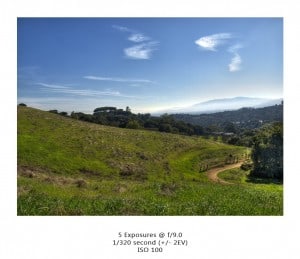We headed to the Fremont Older Open Space Preserve in Cupertino, CA on Saturday. It was a great day for a hike in the the Valley, 65 degrees and sunny! My research on the park all stated it was an easy hike, however, I don’t think they were taking pregnant women iton consideration. It was all up hill, Sarah was a real trooper through it all. However, we ended up turning around about a half mile into the hike as her heart rate was getting pretty up there.
While we were walking back through the trail I saw an awesome scene. So like any photographer awestruck by inspiration, I instinctively picked up my camera with absolutely no regard to my settings and snapped my rapid fire exposure set. I heard the last shot dragging on and thought, Damn that’s going to be blurry! Sure enough, it was.
The blurry image on the left almost appeared Monet-ish. So, instead of trashing the image, I applied Adobe Photoshop CS 5’s Pixel Blender to it. This filter is fun to play with, I say play lightly, as these Pixel Blender photos are interesting but not show worthy. It is a quick way to see an image from a different perspective but it is still the application of a single global filter. I don’t typically use single filters as a solution because it looks kiche, gaudy, and amateur. But this is the start to something, look at the image of my wife for example. For this image I used a series of filters to include pixel blender, a few blurs, and a lot of masking and manipulating. That is acceptable use of the filter, in my opinion.