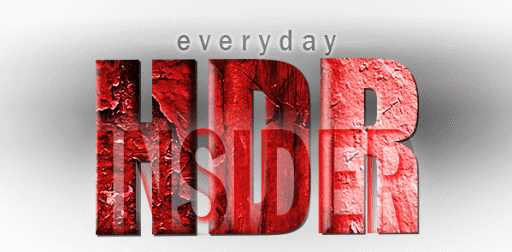This Month the members of HDR Insider were asked to process a series of brackets for the image below and make the best possible greyscale image they could. There were over 30 entries, it was very difficult to judge, but these were the 3 that stood out among the crowd.

This was a difficult Project to judge. Not only were there many very awesome entries all unique in their processing, but it was a Black and White project. The color variable was removed from the project which is usually an easy area to judge, especially in HDR photography. Many times the colors will be the determining factor in a good HDR photo. This is because most technical flaws reside in the color and it is usually a dead giveaway. Let’s take Saturation for instance, it can go off the deep end rather quick in the tone mapping process bringing out over saturated areas that are technically flawed. Obviously with this project it was black and white. It only dealt with tonal value which made the process more difficult for, well, all of us it seems! In order to pick I had to give myself some criteria:
- How well were the tones rendered from Color to Black & White?
- How well was highlight and shadow clipping handled?
- How was the Contrast handled? Was there a smooth gradation in tone to help convey depth and mood?
- How well were the technical aspects handled, Noise, Sharpness, etc?
- Lastly, I looked at creative aspects. Was the sky replaced? How well was it replaced? Were other elements added? How effective were these elements?
After looking at the images for some time, narrowing down the best from the criteria above, and returning to the top 3 (multiple times). The winner of this month’s challenge and a copy of Black, White & Beyond: The Digital Zone System is BobD! This image is very well balanced for criterion 1-4. The addition of the fog from the waterfall was extremely effective for creating a sense of atmosphere in a relatively stagnant environment. The clouds added through texturing was also a very nice touch and expertly incorporated. Congrats BOBD on a photo well done.
Processing as follows:
1. HDRicized via Photomatix 5.0.4;
2. Lightroom 5 to adjust exposure, contrast, tonality;
3. Nik Silver Efex Pro2 to BW-icize;
4. Photoshop CC to add the angry sky via 2 textures;
5. Photoshop CC to create the mist and spray around the waterfall and spilling out to the right;
6. Photoshop CC to do a curve adjustment to add some contrast.
Runners-Up
Patrick
Runner-Up #1: Awesome job on the processing and handling of the image. Your efforts really did show through on this one!
Johnny Santiago
Runner-Up #2: Johnny, you really have a knack for this post processing stuff. You always seem to show up in the Runner’s Up. I like how you handled the photo as well as the blur you put ion the foreground. It helped to focus the viewer’s attention.
Want to get in on the project Action?
Every month I supply a project for the members of HDR Insider to process. The winner receives a pretty sweet giveaway, like a $50 Amazon Gift Card, Software, or Training Packages!
There are several other reasons to join HDR Insider, have a peek for yourself!