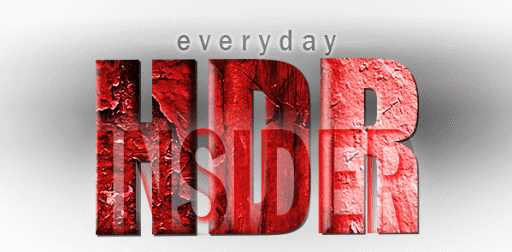The winner of this month’s HDR Insider project and a $50 Amazon Gift Card is Johnny!
I am a huge fan of adding things in Photoshop, especially when they are done well. The clouds in this image make it feel as if it is in motion and gives it a whole new element that many of us overlooked. That sky was like a blank canvas that Johnny Santiago turned into a work of art. The moon addition is great as well, often times when people add a moon to the image it looks like a floating cookie in the sky. Not this one! Great job with the processing Johnny!
I tried this one with Photomatix and HDR PRO in CS6. Ultimately I stayed with the Photomatix.
*From Photomatix back to lightroom for black and white clipping, sharpening and slight noise reduction.
*Then into photoshop and did a high pass sharpening filter with a linear light blend mode. Inverted the mask and masked in sharpening only on the shed.
*Then added a sky and moon that I shot a few months ago. I used a gradient filter to blend in the horizon line for the sky.
*Applied a Topaz denoise filter and back to lightroon. Slight color enhancements.
There were two other individuals who made some incredible renditions of the image as well and I would like to mention them also.
Jumpy made a very nice crop and added the birds to the scene. I really enjoy the warmth of this image as well.
First timer, Sprickett, made a completely different style of image for the scene. While the scene was soft and warm, the artful twist in this image is both mysterious and intriguing.
Want to get in on the project Action?
Every month I supply a project for the members of HDR Insider to process. The winner receives a pretty sweet giveaway, like a $50 Amazon Gift Card!
There are several other reasons to join HDR Insider, have a peek for yourself!