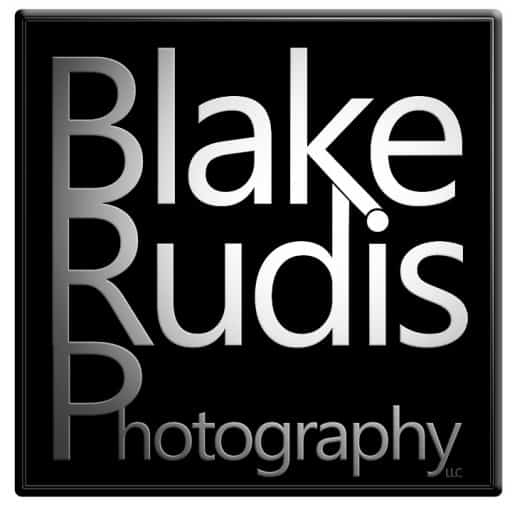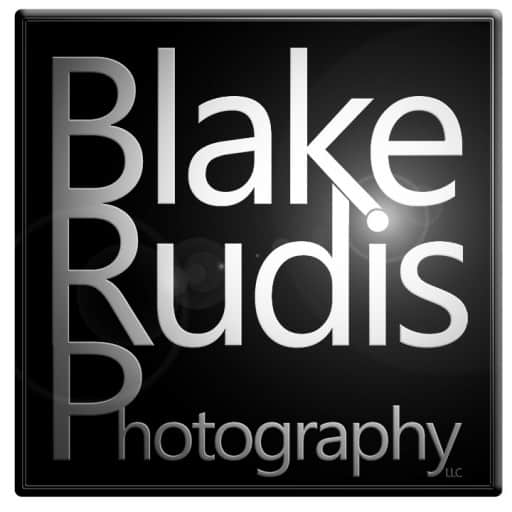Adding a lens flare to a design or photograph can sometimes add an element of life to an otherwise mundane photo. I wouldn’t go to crazy with them adding them to every photograph that has a blaring sun. If they are used too much they can be distracting and distasteful, especially when added during post processing instead of naturally.
The main problem I have with the traditional method of adding a lens flare during post work is that it becomes a destructive element usually added at the end which limits further editing. As I was playing around with a design for my business card to promote my website, I found an interesting way to add a lens flare without destroying the layer I put it on. Check out the before and after on the designbelow and see how you can take advantage of a lens flare when it is created on a nondestructive layer!