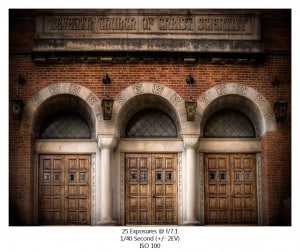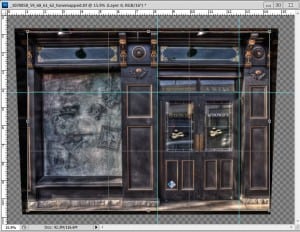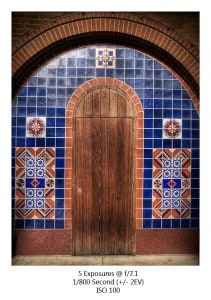 Have you ever used Meetup.com? It is an interesting concept, there are people all over your area just like you, with interests like you and hobbies like you. Meetup.com gives all of you the chance to do it together. It is pretty awesome actually, my wife got me into it after she found a Mom’s Meetup. She found some photography groups and sent them my way. Sunday was my first Meetup, the mission was to go to the Plaza in Kansas City and shoot the doors, then put your shots on a thumb drive and bring them to the selected individuals place to take a look at all the shots that were gathered. It went very well, it was a conglomeration of photographers from absolute beginner’s to advanced all with one common passion, shooting photos. I had a blast drinking hot chocolate and looking at how other people interpreted the assignment. I look forward to future meetups!
Have you ever used Meetup.com? It is an interesting concept, there are people all over your area just like you, with interests like you and hobbies like you. Meetup.com gives all of you the chance to do it together. It is pretty awesome actually, my wife got me into it after she found a Mom’s Meetup. She found some photography groups and sent them my way. Sunday was my first Meetup, the mission was to go to the Plaza in Kansas City and shoot the doors, then put your shots on a thumb drive and bring them to the selected individuals place to take a look at all the shots that were gathered. It went very well, it was a conglomeration of photographers from absolute beginner’s to advanced all with one common passion, shooting photos. I had a blast drinking hot chocolate and looking at how other people interpreted the assignment. I look forward to future meetups!
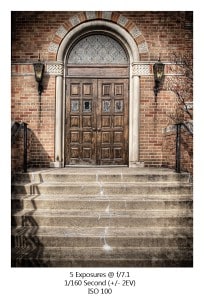 I am glad the topic was doors, I have always loved shots of doors but find myself very rarely taking them. In a photograph, a door is so ominous and mysterious, the imagination can really run wild thinking about what or who could be behind them. The Plaza offered some pretty interesting doors, while many of them were all glass shop doors, some were more intricate than others. I decided to shoot my images on Saturday afternoon, which made it really difficult to get the shots. I had to wait for shoppers to pass by, I am not one of those photographers that likes to be out in the open with my camera. I prefer privacy so the passerby’s flustered me and made me feel rushed. I was surprised to see how well my captures turned out when I pulled them into Photomatix. I was also stoked to use many of my Actions on them, they really cut down on my post processing time.
I am glad the topic was doors, I have always loved shots of doors but find myself very rarely taking them. In a photograph, a door is so ominous and mysterious, the imagination can really run wild thinking about what or who could be behind them. The Plaza offered some pretty interesting doors, while many of them were all glass shop doors, some were more intricate than others. I decided to shoot my images on Saturday afternoon, which made it really difficult to get the shots. I had to wait for shoppers to pass by, I am not one of those photographers that likes to be out in the open with my camera. I prefer privacy so the passerby’s flustered me and made me feel rushed. I was surprised to see how well my captures turned out when I pulled them into Photomatix. I was also stoked to use many of my Actions on them, they really cut down on my post processing time.
Tips For the Week:
It is difficult to get the perspective perfect when you are shooting doors. Instead of trying to frame up the perspective perfectly, frame up the shot so you have plenty of room around the door, don’t zoom in tight. When you pull your shot into Photoshop, go to Edit>Transform>Perspective and adjust the perspective of the shot to make the door appear straight on its vertical and horizon. you will notice that the perspective change may have forced the frame in a lopsided position. No problem, because you did not zoom in tight, you can crop out the lopsided information and ensure you have the whole focal point, the door.