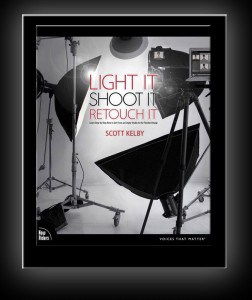 When I first bought my strobe I set out to learn more about it, how to light an object, and how to make it all work. Lighting is a very tricky aspect of photography when you have no idea where to begin. I found myself reading several books, and while I learned a lot, I always felt there was something missing. These books show you how to light an object using lighting diagrams. The lighting diagrams were helpful, but they failed to show actual distance of the light from the subject. It is hard to gather how far a light is from an object when all of the light clip art is the same. Scott Kelby takes an impressive approach to fixing this diagram problem in his new book “Light It, Shoot It, Retouch It”.
When I first bought my strobe I set out to learn more about it, how to light an object, and how to make it all work. Lighting is a very tricky aspect of photography when you have no idea where to begin. I found myself reading several books, and while I learned a lot, I always felt there was something missing. These books show you how to light an object using lighting diagrams. The lighting diagrams were helpful, but they failed to show actual distance of the light from the subject. It is hard to gather how far a light is from an object when all of the light clip art is the same. Scott Kelby takes an impressive approach to fixing this diagram problem in his new book “Light It, Shoot It, Retouch It”.
Kelby takes over head shots of the lights, model, and overall studio set, he then crops out all of the cords making a very distraction free accurate lighting set up. Along with the overhead views are several different angles to accurately portray the placement of the lights. Kelby then shows you how to retouch the shot you are reading about, he includes the shots as digital downloads for you to follow right along with him. This is a genius idea for a lighting book. Finally someone who has spelled lighting in a more than helpful way.
Scott Kelby always puts together a bang up book, but this one takes the lighting cake. These helpful diagrams and angles coupled with Kelby’s easy to read writing style make “Light It, Shoot It, Retouch It” an incredible buy. There is no doubt in my mind that this book will take your lighting and retouching abilities to the next level. My confidence level with lighting has increased dramatically with the pointers Kelby offers.
The Bottom Line:
Where was this master piece a year ago when I wasted over $400 on horrible lighting equipment paired with several sub par lighting books? Thanks for coming through Mr. Kelby, as you always do!









Bought this ONLY because of your recommendation. Thanks!