I am on a mission today to see if I can make a better brush than the big soft edge brush in Photoshop. You might be asking, why Blake, why can’t you leave well enough alone? My wife says the same things to me all the time.
Truth is, I like the big soft brush that is offered in the Photoshop General brushes. It blends edges very well and in many cases is what I need. But there is one main problem with that brush, it has a big black spot in the middle that can sometimes leave streaks.
When I am dodging and burning or painting my images with color, I don’t want streaks I want something that blends. And that big soft brush just doesn’t blend very well. Because it doesn’t have any texture in the center.
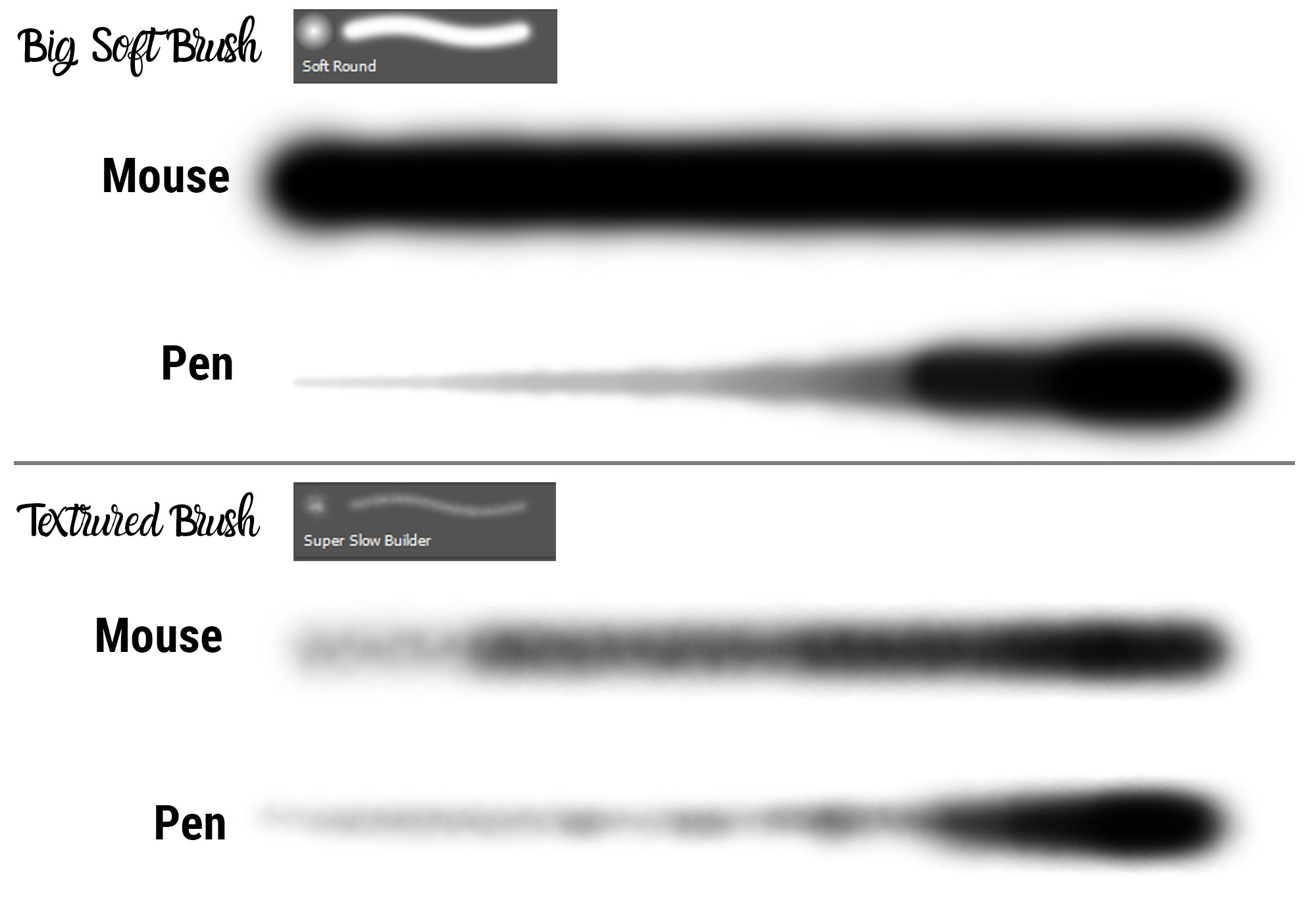
Today I have two videos for you and a free 10 brush pack. Do this for me though, follow my order of operations.
1. Watch the first video on the left below
2. Watch the second video on the right
3. Download the actions below
4. Experiment with my brushes AND try to make your own 🙂 Trust me, its rewarding!
5. Enjoy!
10 Free Brushes!
Use the button below to download the brushes mentioned in these videos.
It will take you to an email registration page. This is to ensure I have an accurate number of downloads for this brush pack and know who owns it in case I need to update it.









Fantastic and simple. Thanks as always.
Stay safe.
Vinny
Thank you, thank you, thank you. This very helpful!!!
You made my day!! Thank you, thank you!
Thank you, always learn something! Putting this to work now on some wildlife images!
WOWZA, these are fabulous!!! thanks so much. The “Painted Color” tutorial is exceptional. I’ve learned so much from you. Love your style of teaching. You’re the best.
Thank you so much for sharing your brushes. These are amazing! You’re the best! Can’t wait to try your brushes ?.
Thank you Blake ,more fantastic videos and learning as I watch them…Keep safe
Thank you for more great videos. As ever, educational, inspirational and enjoyable to watch. Can’t wait to put it to work on some of my images, thanks again, greatly appreciated.
Brilliant as usual!
Thank you very much, Blake! As always – very useful videos and brushes are great!
Thanks once again Blake for the educational video, the demo video, and the brush pack. So very useful in my processing and editing.
Thanks so much! you are a guru of Photoshop!!!!
Awesome video, Blake! Always so much jam packed into such a short video — new techniques, new brushes, new shortcuts. Thank you!
Wish I had these 2 days ago when I was struggling to make snow white…Wonderful, Blake. Thank you!
They are fabulous Blake. Thanks for sharing this technique and the brushes.
I like ‘Super Softy’
Loved the painting tutorial! trying it now. Great job. Stay safe.
Beautiful brushes Blake – love the LL mode you are showing … thank you
Thank you Blake these will be great I am doing painting in Photoshop .
I always learn when I watch your videos, Blake. You make getting down into the nitty gritty of Photoshop fun and way easier than any other instructor.
Kay
These are brilliant Blake! I’ve been trying them out and they are definitely the brushes to use for blending and painting! Thanks millions for your awesome generosity! You’ve made my day!
Blake, you are definitely the main man. I followed your instructions and made a decent brush; not as good as yours and I don’t know why but it worked pretty well. Thanks for your efforts and generosity in sharing. I learn every time time I watch your videos. Delighted that you are so prolific in producing them!
Brilliant. Thanks so much. Love the video too.
Great as always Blake you are fenomenal to find faster ways to work’s eaisier….???
Thank’s from Mikael
I appreciate this video very much. This is a fantastic technique.
Even as a pro, I am constantly amazed, at your expertise, with Photoshop! Thanks, for sharing all(?) your knowledge, with us great unwashed!
David/Colorado
Thanks Blake, great tip. I have downloaded the brushes and will be giving a try. But a question; How does this compare to using a standard brush with the flow adjustment?
John
PS I have a pen/tablet but just cannot get on with it, maybe another reason to practice!
Thank you so much. This is exactly what I need right now to blend a composition I’m making!
While editing a load of bird photos from Costa Rica, I have come to depend on the PE3 brushes to naturalize a color- and texture-varied background after removing distractions. These new Blender Brushes look awesome and I can’t wait to try them! Love your nerdy discoveries — thanks for sharing them with us!
Thank you, amazing Blake Rudis for your always valuable and most helpful insights! And many thanks for the brushes also.
Awesome, Blake. Thank you.
This is brilliant, thank you for the lessons AND the brush pack!
Thank you for an awesome lesson, plus the brushes to make it happen!
Wonderful! Love the blending brushes. Thank you