I was stumbling around HDRspotting and I found Matty Wolin! Matty hailing from Chicago Illinois is an avid HDR photographer. Head over to his blog or his Flickr Photostream, you will see what I am talking about. Project365, his personal project to publish a photograph everyday. I strolled through all 365 looking for 4-5 images that I liked, to my demise I found 13 that I loved and a 100 more that I would show if I had the bandwidth! To honor Matty and his feat I am going to show all 13! I highly encourage you to check out his Flickr Photostream this morning while you sip on your coffee and throughout the day look at your surroundings as Matty did. You will soon see that art exists everywhere. Thanks for rekindling my photography flame, I want to shoot everything now!
Here is Matty unplugged!
Do you use any equipment in particular to better assist you with the capturing or post processing of your HDR images? What program do you use to process your HDR images?
As far as equipment and software are concerned, I think just about everything I use is of the norm for HDRographers these days, that is, of course, with the exception of my backpack which is essential in transporting my dslr camera on my runs. I use the REI Flash 18 backpack, which has racked up hundreds of miles carrying my equipment.
My hardware consists of:
- Nikon D700
- Nikkor 14-24mm F2.8
- Nikkor AF 50mm F1.8
The software that I use in my workflow consists of:
- Adobe Lightroom
- HDRSoft Photomatix Pro
- Adobe PhotoShop CS4
- Nik ColorEfex Pro
As you can see, this is a pretty typical set up for making HDR images. I think it’s worth mentioning the fact that the Nik ColorEfex Pro suite plays a very important role in my workflow. I usually use anywhere from 2 to about 5 of the filters in that suite on a given image, and I really don’t know what I would do without it.
Was there an image or artist that inspired you to start shooting in HDR?
It’s impossible for anyone to have gotten into HDR without being inspired in some way by Trey Ratcliff, and I am no exception. I discovered HDR through his website, and have been hooked ever since. I was never even remotely interested in photography until I stumbled on HDR and was able to make an emotional connection to an image. My favorite HDR image of all time is “The Open Road” by Trey. There is something about this image that makes me want to travel the world in search of beautiful places like the ones he finds. While Trey was the one that introduced me to HDR, I continue to be inspired by many, many different artists.
On your Flickr site you did “Project 365”, an ambitious project where you uploaded a photo a day. I see a lot of HDR images here, what percentage would you say was HDR? How did this project help your photography?
Only a handful of my Project 365 ended up being non-HDRs, I would say about 10%. After completing project 365 I am convinced that there is no better way of improving your photography than starting a project 365. Although it becomes stressful at times, it really guarantees a large improvement in your photography skills. By posting a picture on my blog every single day, I was forced to shoot and process images so much more often than I would have otherwise.
 This image is extremely impressive! Can you go into your post processing technique, the sky looks amazing even with the sun blaring into the lens!
This image is extremely impressive! Can you go into your post processing technique, the sky looks amazing even with the sun blaring into the lens!
I’m glad you like this image! This scene was certainly a great one for HDR with so many different light levels. I shot this image with my Nikon D700 at 16mm F16 with my camera in aperture priority mode. I shot 9 exposures separated by 1 EV. I made some white balance adjustments to the images in lightroom, then exported them into
Photomatix. I tonemapped the image and then brought that into Photoshop. I brought back one of the original images in certain places using masking, and toned down the lens flare as much as I could. I then used the Nik Color Efex Pro Contrast filter to make the image pop – I applied that filter a lot stronger on this image than I normally would. I also used the Tonal Contrast filter in the Nik Suite to add detail to the mountains. I then applied the Glamour Glow filter to smooth out the sky and add some mystery to the reflection of light on the road. Finally I used photoshop’s color balance tool to remove some red from the water to give that lake a more turquoise color.
Anything else you would like to add? The floor is yours!
I would just like to mention that photography is a great hobby because it forces you to explore. I have been to so many parts of the world that I would otherwise not have seen if it weren’t for photography. I can’t wait to discover new places and share them with the world.
I am hooked! Where can I find more Matty?

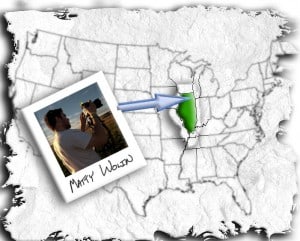
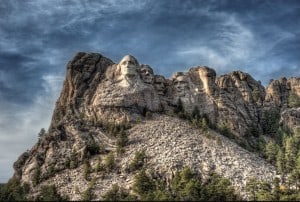









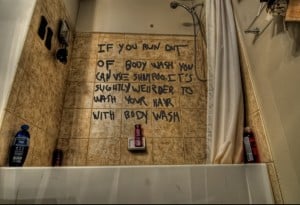









Thanks a lot for the feature!
No problem man, it was my pleasure!
Wow! Very inspiring HDR works! Great feature! 🙂
Yep, he was a good find, his work is impressive. Scroll through all 365 on his blog, you can tell this guy has an eye for HDR, they are all most impressive!