One more Blend If trick for the books!
I have shown many many ways to use Blend If. So many that I made a whole Playlist for it on my YouTube channel. Here is another one for you to add to your notes if you are keeping score, Blend If and Dodging and Burning.
I have been on a considerable Dodging and Burning kick since I released my latest installment of the Dodging and Burning series on f.64 Elite. Dodging and Burning is one of the best ways to really get into your image and sculpt the light to your liking. In my opinion, there is no other editing method that makes me feel more like an artist when I am pushing pixels in Photoshop.
However, Dodging and Burning can be quite harsh. Sometimes the brushwork that we apply can hit the highlights too hard when we burn, or the shadows can become almost ghostly looking when we dodge. So how do we overcome that?
With Blend If. Blend If will allow you to taper the burn effect on highlights and the dodge effect on shadows. The result is a much more natural final product free of tonal streaks.
As you can see in the image above, the dodged area is outlined in Magenta with no protection at first. When we use Blend If, we can slowly taper and feather the effect of the Dodge and Burn to ensure the darkest dark areas are not washed out by the white brush, tone curve, or dodge tool (depending on the method you use).
The result is a much more natural approach to dodging and burning that leaves your image free of streaks.
In today’s tutorial, I will show you how to accomplish this. Also, be sure to check out the latest Dodging and Burning Course on f.64 Elite. It comes equipped with a killer Photoshop extension to make dodging and burning even more fun than it already is!

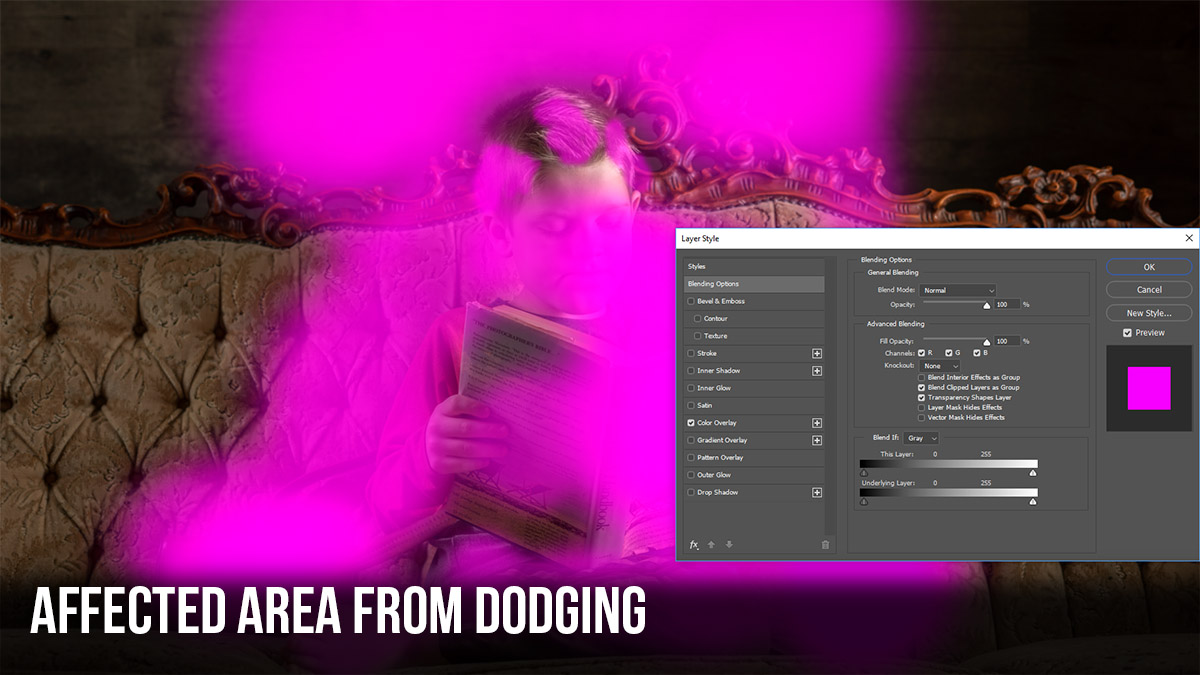
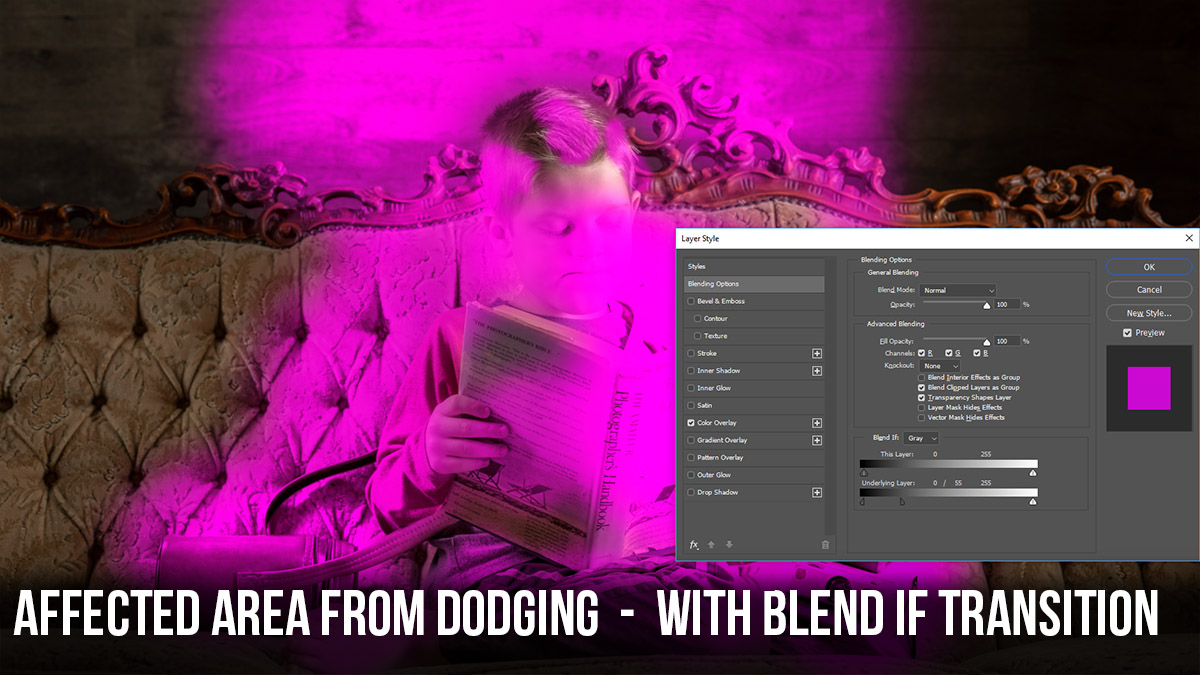








Blake: Many thanks for the idea to use Blend If in D&B; I have been doing the latter just like you did in this tutorial, but had not used Blend If. This tutorial is very timely for me as I am currently working on a fairly large pano. Yes, that coffee money I sent you is worth every penny and more! Thanks!
This is so cool! I love it when I can use the features in PS and KNOW what I am doing! LOL Thanks!
Brilliant concept and Panel, really gives control of the light in any image, thanks again Blake.
Rob
If I Become a member and stream the Blend If D&B course will I be able to download the Panel and other support material?
Absolutely! The only thing is you dont get to download the videos as a streaming member but all other course extras are downloadable.
THANKS BLAKE- Very informative video with useful information !!!
You don’t fool me. This guys a professional model! Thanks for sharing the lesson as well as this neat young guy with us.Hoe much did he set you back?
Haha! Cost me a few toffees and a sparkling water. High price for good looks these days ??
Excellent – thank you!
When I get to this video and others from the links in your email notifications that you send to me I can’t find a “LIKE” button anywhere – what am I missing?
That is mainly for YouTube views. On YouTube itself you can like and subscribe, but you may not be able to do that on embedded videos like this.
I highly recommend the course and its associated palette !
now learning palette effect 2 …
marc
Thanks for the tutorial, great stuff
Blake, great video and very useful. One question for you. When I use this technique where there are smooth surface with some defects (for example smooth tree surface with scraches in the bark), the burn layer is darkening the dark lines of the defects more than the smooth areas. How do I avoid this problem.
Thanks!
That may take a bit of experimenting with the Blend If sliders. I would try just press and holding ALT (Option) right off the bat and feather the effect from 0 to 100 or so. That way it is a smooth transition. The reason why it is doing that is because there are differing pixel values in the bark.
Hi Blake
As always enjoyed the video – especially the “Blend if” modifications.
What also caught my attention was that your son is perusing Aaron Sussman’s “The Amateur Photographer’s Handbook” – it was one of my favorite photography book. I still have it (8th edition) & am sooo old that I have to admit it was purchased new.