Just a wee bit of fun with some Zombies!
A few years ago a buddy of mine and I started a business called “Learn Photo Now”. It was intended to be a traveling workshop business where we would teach all levels of photography and Photoshop. Due to the lack of interest in our first few workshops and both David and I moving in opposite directions (both physically in the country and in our business goals), the idea never came to fruition and quickly dissipated.
During our time putting our ideas on paper for our workshops, David and I were creating online content for our YouTube channel for Learn Photo Now. The first video we created was a Walking Dead themed photo shoot where a lone survivor used his photography skills to wrangle up a difficult subject and create a YouTube Tutorial in a post-apocalyptic world. Come to think of it, this may just be a foreshadowing of me in the future.

While the videos were intended to be humorous, there are some helpful tips and tricks in them. In the first video, you will learn some unconventional ways to get a difficult subject to look at the camera properly. You will learn some ways to try and get on their level through basic conversation and some more advanced concepts like mimicking and mirroring. When all else fails, there is always “Flesh on a Stick!”
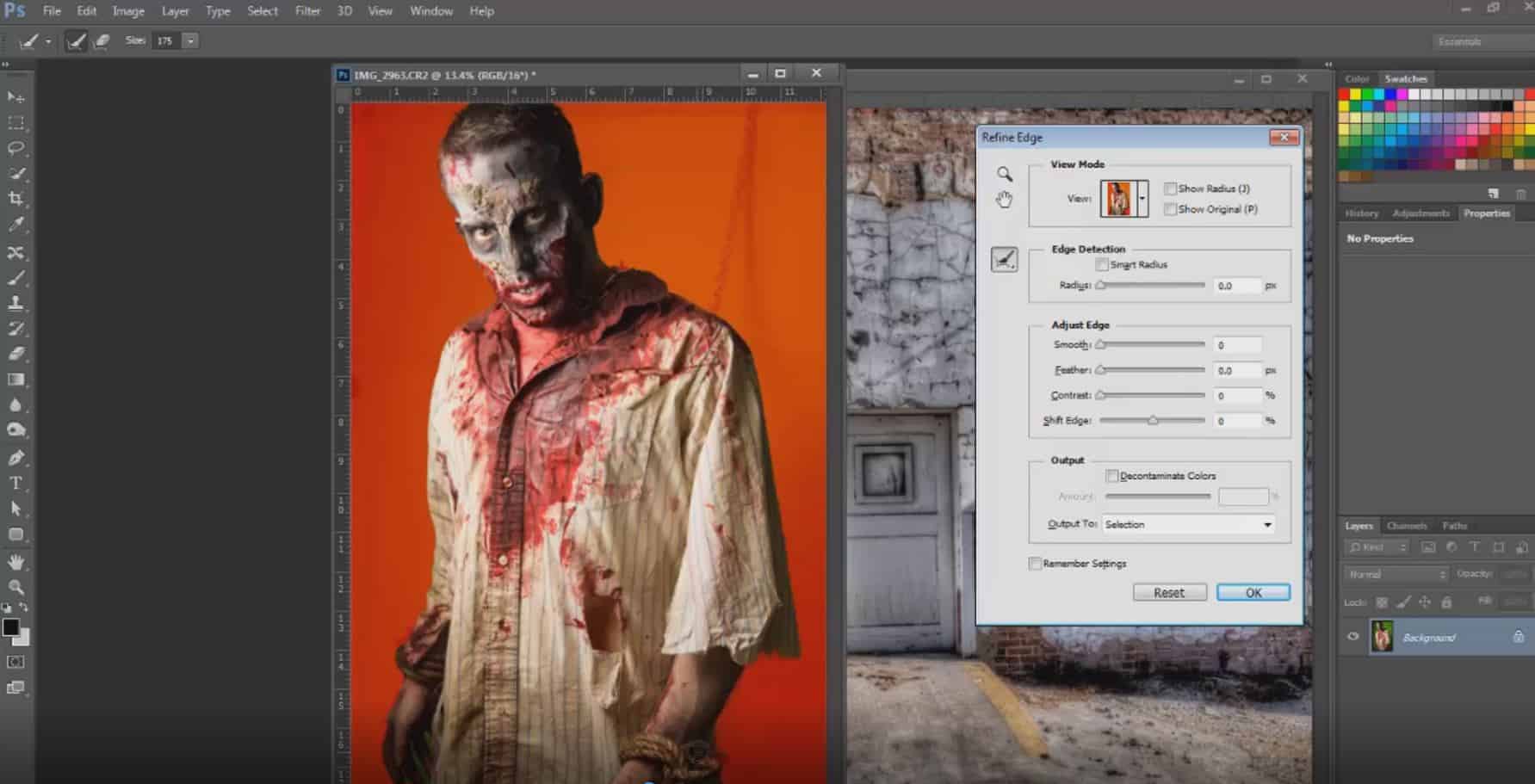
In the second of the two videos, you will learn how to take the photos from the photoshoot and make them appear more realistic. Let’s face it, even Zombies need some retouching! We will also dive into the world of compositing and show some tricks to make a subject and its composited background blend well together.
Go through the videos and just enjoy them in the spirit of Halloween. If you can stomach the gory makeup, and cheesy comedy, when you are finished you can download one of our zombie photos and a few backgrounds to try your hand at compositing (the downloads are at the bottom of the page)! Have a great weekend!
How to Photograph a Difficult Subject
We have all had difficult subjects in our careers, but I don’t think you’ve ever had one this interesting! Watch my buddy David Dube as he photographs a zombie in a post-apocalyptic zombie ridden world!
Post Processing Zombie Pictures
Zombies need some love and attention in Photoshop too! In this tutorial, we will make the zombie makeup look more realistic and put this little guy in a grungy background. Use these tips to create your own with the images supplied below.
Try your hand at compositing!
In this download, you will find one zombie picture and two backgrounds. Have some fun and just play around! While it may seem like child’s play you will learn a lot about Photoshop in the process!









Thanks for this tutorial. It is is awesome! I was wondering why you used a green screen. Would any solid background work? Thanks!
Thanks! I like to use the green screen because it is very easy for Photoshop to select in. I have used white and black, but sometimes if there is white or black on your subject you can grab too much, like hair or hair highlights.
The green screen gives you a distinct contrast difference. You just have to remove any green fringe, which is much easier than tedious making!