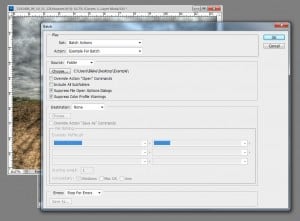 One thing that will really speed up your workflow is Batch Processing. I have shown you Batch Processing with Photomatix, but did you know you can also use Actions to Batch Process in Photoshop as well? So say you shot a bunch of HDR sets with relatively similar dynamic ranges, you can batch process them with Photomatix and walk away. Then, when they are done, you can open Photoshop and batch process them using Actions, things that you would normally do on all of the pictures, like Noise reduction, high pass sharpen, curves and levels. Check out the quick video tutorial to see how batch processing with Actions in Photoshop CS 5 can speed up your post processing time.
One thing that will really speed up your workflow is Batch Processing. I have shown you Batch Processing with Photomatix, but did you know you can also use Actions to Batch Process in Photoshop as well? So say you shot a bunch of HDR sets with relatively similar dynamic ranges, you can batch process them with Photomatix and walk away. Then, when they are done, you can open Photoshop and batch process them using Actions, things that you would normally do on all of the pictures, like Noise reduction, high pass sharpen, curves and levels. Check out the quick video tutorial to see how batch processing with Actions in Photoshop CS 5 can speed up your post processing time.









CHEERS FOR THE EXAMPLE
REALLY CLEAR AND SIMPLE
GONNA SAVE ME 2 HOUR JOB RETOUCHING PORTRAITS
CHEERS FROM THE UK!
Nice! Glad I could help!