I use a pretty slick technique all the time that I don’t think I have talked about yet on the blog. Have you ever been working on a project in Photoshop and wanted to duplicate the entire project without losing any data or layers? I do all the time. My old technique was pretty archaic, I would open a new document and re-size it to the current document size. I would then drag and drop all of the layers I was working with onto the new document, many times I would have to ensure all the layers were aligned and it took several seconds and brainpower to make it happen.
Not anymore! Next time you want to duplicate the project you are working on to make further edits, try this:
- Go to the History Palette of the document you are working on. If you do not have your layers palette open, on the menu bar click the Window menu, scroll down to History and click it. (Depending on your Photoshop setup, your palettes may not be set up like mine, don’t be alarmed if the screen shot looks different than your setup!)
- Now click on the first icon in the bottom portion of the History Palette, it should read “Create new document from current state”
- As soon as you left click it, it will open a new document at the exact state you selected from your history palette with all of the layers intact!
So how useful is that! Let’s say you like where you are at your current state, but something tells you to keep filtering and keep working. Then the unavoidable happens, you make an adjustment that you love, but then you make a mistake and reverting back to a past state ruins the one you love. Well now you know that you can create a new document from the state you loved with all of the layers and you can sample areas from that document onto the other. Pretty cool huh? I use this all the time with my Actions before I run one. It is not uncommon for me to duplicate the state and run the Action to see if I like it. If I don’t, instead of finding the old state in my History panel I can just close out the document. It saves a lot of time when you get used to it.

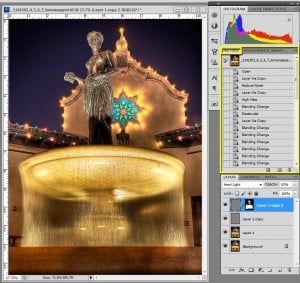










Thanks sooo much!
Not a problem!
thank you man for saving my LIFE
No problem! Glad I could help!