Tree We can’t always have beautiful trees in fields for the best photo ops… or can we? Photoshop has a filter called Render Tree. It’s a neat little filter that while clever, very rarely can pass as a real tree. However, if you look at a photo of a real tree in a field, you can see all the things that need to happen to a rendered tree to make it appear realistic.
In today’s video, I am going to see if I can make a rendered tree look as real as possible. To make the stakes a little more challenging, I am going to see if I can put it all into a one-click action for you to experiment with!
Below are the chapters for the video, which also list the different elements we can use to make a rendered tree appear more realistic.
***Video Chapters***
00:00 Introduction
00:30 Can Blake Render a Tree and Turn it Into an Action?
00:54 How to Render a Tree in Photoshop
05:08 How to Make Rendered Trees Look Real
06:32 Blurring the Tree for Realism
07:38 Adding Noise to Match the Background
08:35 Adding a Shadow
10:12 adding Fibers to the Tree Trunk
11:53 Adding Chromatic Aberration
13:12 Color Grading to Tie the Tree to the Background
14:56 Refining the Tree Trunk to Cut Grass
Did you know…
Bob Ross served 20 years in the Air Force. He was a First Sergeant at Eielson AFB.
I am currently serving as a First Sergeant in the Air National guard. I have 10 months left on a 20-year enlistment.
I would love to have picked his brain on both his art and his time as a Frist Sergeant. The stories we could tell each other!
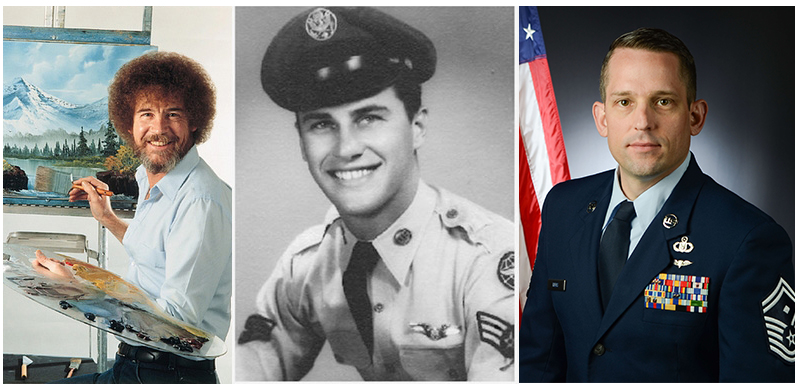









Amazing imagination to do something as well as thought process to pull it all off!!! However…it really makes me appreciate the real Maple I planted years ago that magically has all the features you pulled together in PS!
Did you know he was from Muncie Indiana? That was where he produced his shows. Also they just renovated the house he lived in into a dedication to him. Thank you both for your service of this Great Country.
That’s awesome! I did not know where he did his videos. That’s cool. It is my pleasure.
you always make learning fun and you explain things in a way that in very understandable! I love your videos
Pretty darned cool!