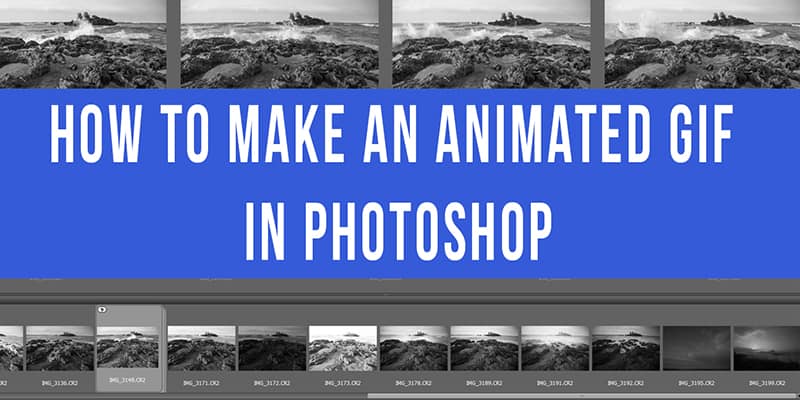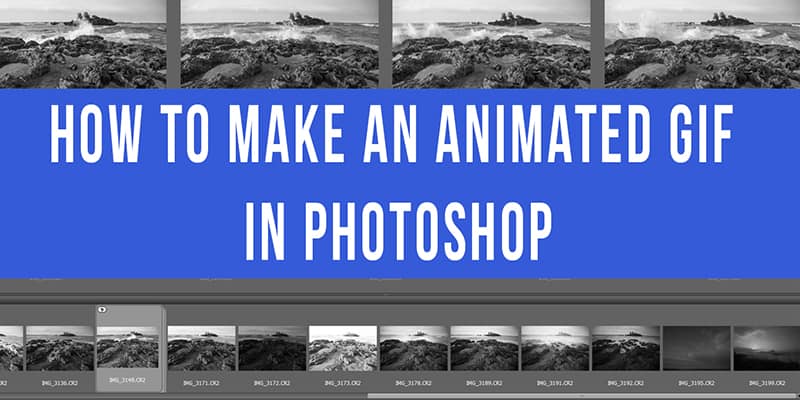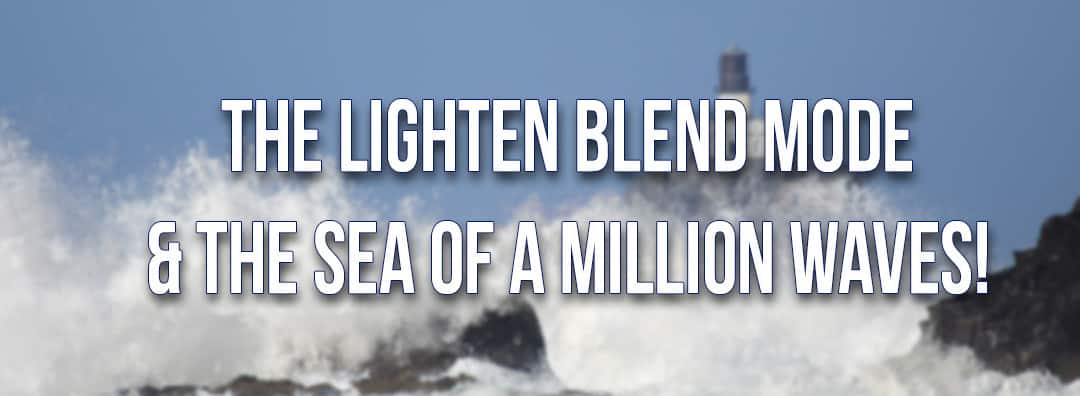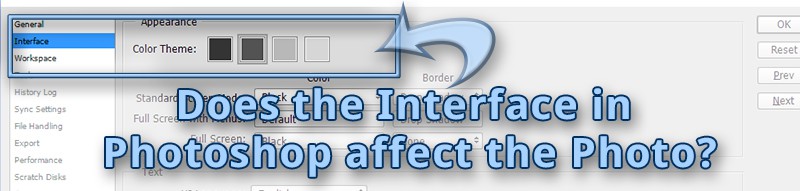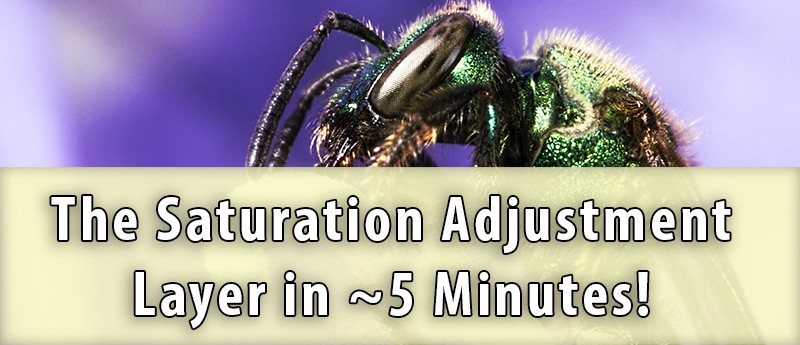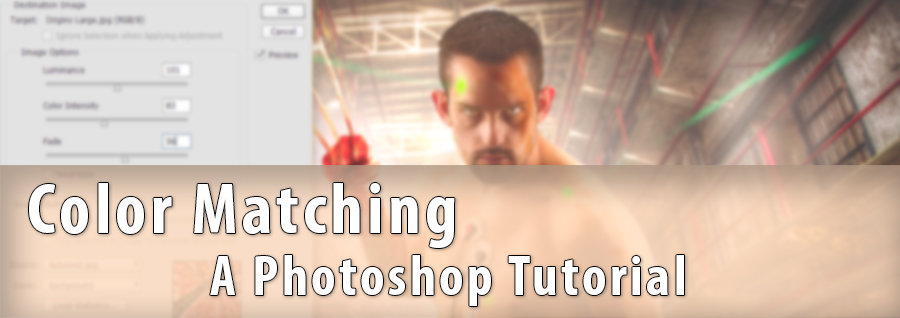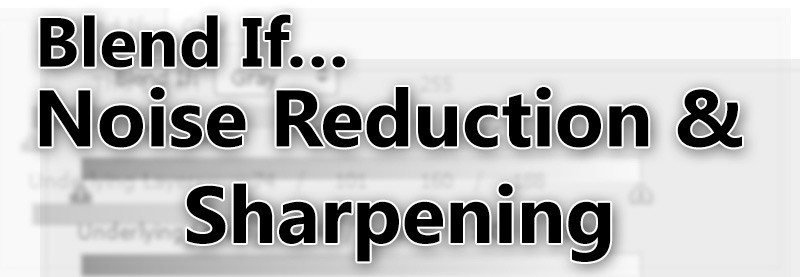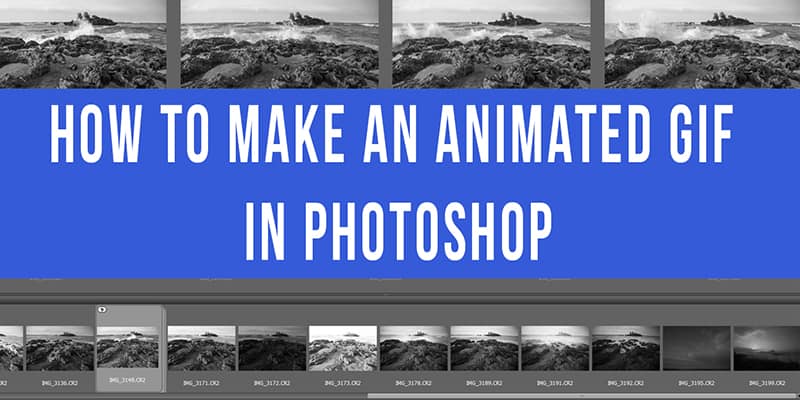
by Blake Rudis | Mar 4, 2016 | Intermediate, Tutorial, Video Tutorial |
An Animated Gif in Photoshop is so much fun to make! While they may seem like a daunting task it is rather easy to make an animated GIF in Photoshop. You have probably seen animated GIFs around. They were big in the late 90’s when the Dancing Baby appeared all...
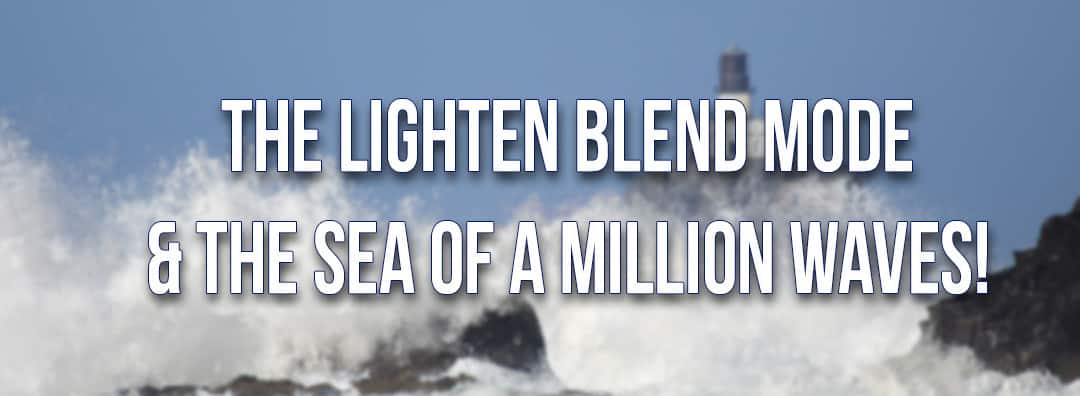
by Blake Rudis | Nov 20, 2015 | Advanced, Intermediate, Tutorial, Video Tutorial |
The Lighten Blend Mode and the Sea of a Million Waves! A few weeks ago I conducted a tutorial showing off the various Blend Modes in Photoshop, but I hesitated to get too far into the Lighten Blend Mode. The Lighten Blend Mode can be a powerful asset in photo post...
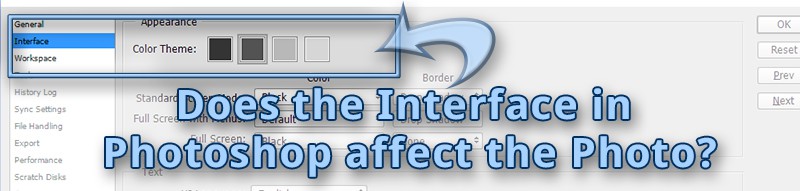
by Blake Rudis | Oct 2, 2015 | Beginner, Tutorial, Video Tutorial |
Light Interface, Dark Interface, does it matter? I have been doing quite a bit of experimentation on this Photoshop interface topic lately. It seems most companies have evolved from a light interface to a dark interface. If you remember back to Photoshop CS 5 the...
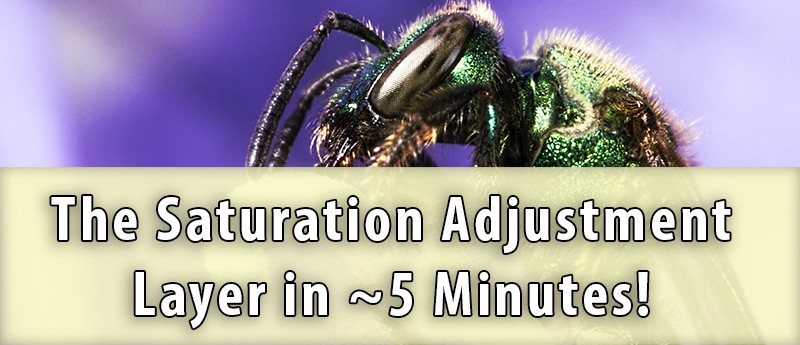
by Blake Rudis | Sep 18, 2015 | 3 Minute Flash Tutorai, Tutorial, Video Tutorial |
Saturation Adjustment Layer in ~ 5 minutes! The Saturation Adjustment Layer in Photoshop can be one of the most powerful tools in Photoshop if you know how to use it properly. I would go on a limb and say this is my second favorite tool in Photoshop next to the...
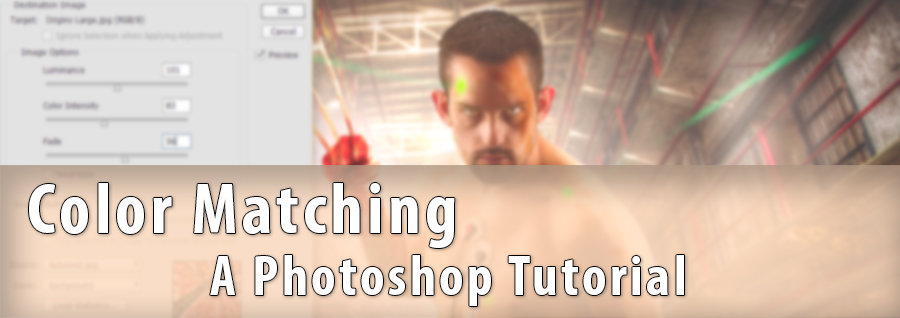
by Blake Rudis | Aug 21, 2015 | Intermediate, Tutorial, Video Tutorial |
Color Matching – Color Grading I recently received an email from Wayne, an EverydayHDR subscriber, asking me about Color Matching the palette of one photo and applying it to another. Here is his inquiry: It has me wondering if there is some way to take a colour...

by Blake Rudis | Jun 12, 2015 | Intermediate, Tutorial, Video Tutorial |
A wicked vignette in Photoshop in under 3 minutes? I am game 🙂 Vignettes are a tricky beast to tame. At first they appear so docile and easy to manage. They make your photo feel warm and fuzzy, but they have a tendency to steal the thunder of a good photo by...

by Blake Rudis | May 22, 2015 | f64 Academy News, Intermediate, Tutorial, Video Tutorial |
Tell your friends you are a Black and White Conversion Boss after watching this tutorial! Coming up in the next 24 hours or so I have a webinar with the Photoshop and Lightroom Group for their Adobe Connect Event. I will be showing how to Master Tone and Color in...

by Blake Rudis | May 15, 2015 | Beginner, Tutorial, Video Tutorial |
Sometimes subtle blur is best. I was in Alabama for several days a few weeks ago. Every day I would pass this AC-47, the first Gunship in the Air Force inventory. It was stagnant and lonely, a once guns blazing wicked machine bred for intimidation and mayhem was now...
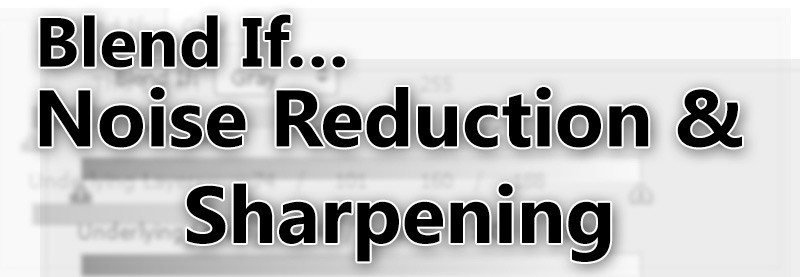
by Blake Rudis | Feb 13, 2015 | Advanced, Tutorial, Video Tutorial |
The Saga of Blend If Continues… Just in case you missed the basic tutorial on this, here it is. I just couldn’t leave well enough alone with the Blend If options in Photoshop. After playing with the Blend If options I came up with a way to make organic...

by Blake Rudis | Jan 9, 2015 | Intermediate, Tutorial, Video Tutorial |
Want to replace a sky like a Boss!?! We have all been down this road. We go to a place that is gorgeous, on our bucket list. We have visions of amazing sunrises, beautiful cloudy afternoons, and sunsets that just won’t stop making you drool. However, when we get...