I had a question from Robert Belgrad of Mason Dixon Photography in regards to the Tone Module in Topaz Adjust 5. He has such an immaculate portfolio, something definitely worthy of a gander!
Robert had inquired about how to use the Tone Module more effectively as he has been struggling with it despite his extensive knowledge of Adjust 5. It can be a tricky module to dive into as there is no real strong guidance anywhere that I have found that explains the “Regions” and how the tones will affect them.
I did my best at trying to attack this one. I hope my advice helps not only Robert, but anyone else who may have struggled with the Tone Module in the past. Thanks for the suggestion Robert, it was a fun one to tackle!



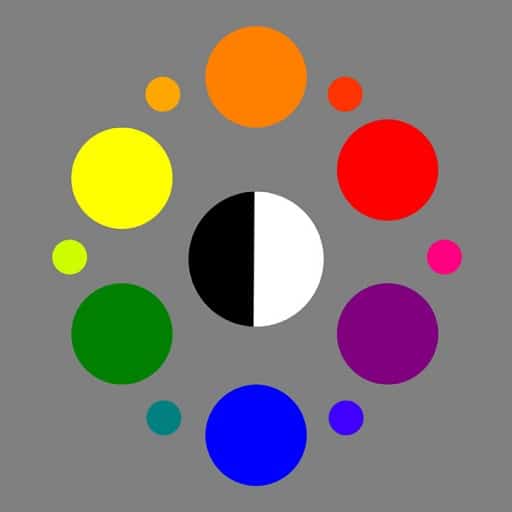








Thank-you Blake, brilliant explanation! This had also puzzled me, as to applying tones correctly
No problem Gerald! I am glad it helped. Thank you for the feedback!
This is a great tutorial!! Thank you so much!!
Thanks so much for the tutorial, Blake. You’ve really helped me make sense of the one facet of Topaz Adjust that has left me bewildered, due largely to the lack of documentation you noted.
Your tutorial was very instructive, and while watching it I found myself considering different applications for the color tone module, over and above cross-processing. For example, it could be very useful for adjusting the color of a sky at sunset, changing the color of grass and foliage to simulate seasonal shifts (already a preset in Adjust, but infinitely customizable via the Tone module), or even boosting/reducing specific grey-scale values for targeted contrast control. I can see how it’s a very powerful module… thanks to your explanation of the regions and slider controls!
Thanks also for the ‘shout-out’. I appreciate your gracious comments about my website and photos – high praise indeed, given the quality of your own work!.
Robert
Thanks Robert. That was a great idea for a tutorial and you are very right, there is so much more that can be done with it. The cross processing thing is usually a trigger for a lot of people, it mimics that instacrap, I mean insta-gram… Your work is worthy of shouting out!