The engineers at Topaz Labs have out done themselves yet again! Topaz Detail 3 is not only a great program for adding detail to any photo that may be lacking it, but it boasts some awesome features that make it almost like a mini Camera Raw. Topaz added the ability to adjust the Highlights and Shadows in the Tone section as well as detail control in the Highlights, Shadows, or Both. These additions make for some incredible detail corrections. Don’t miss this coming Friday’s Tutorial, I will show some pretty cool uses for Detail 3. Until then, here is the official EverydayHDR review!
The Interface:
The Good:
- Impeccable detail control over the entire image or the Highlights and Shadows respectively. Use Small, Medium, and Large Detail adjustments to punch up the detail in any photo. I was able to recover areas of blur from camera shake in many HDR images using these detail controls.
- The Tone module allows you to adjust the Highlights and Shadows individually, great for creating single exposure HDR images!
- Great presets that can really do a lot of the hard work for you if you don’t want to get your hands too dirty with the sliders.
- An Effect Mask allowing you to control exactly where you want the effect to adjust.
- With all of the perks above plus the ability to adjust the White Balance, Topaz Detail 3 because a one stop shop for photo editing and repair.
The Bad:
- It is very easy to take the detail overboard in your photos so be careful! Is this any fault of Topaz? Not really, but the ability is still there to take it way too far. Subtle adjustments are your best friend!
The Bottom Line:
I would definitely recommend Topaz Detail to a friend who owns either the photoFXlab or Photoshop. For only $39.99, you have some pretty amazing control over all of the details in any photo, from a tone mapped HDR image to a single RAW file. The detail possibilities are endless with Topaz Detail 3.
Check out these examples below. The first example is Topaz Details ability to punch up the detail in a single RAW file. The second is 100% post processing completed in Detail 3 on a Tone Mapped image from Photomatix Pro.





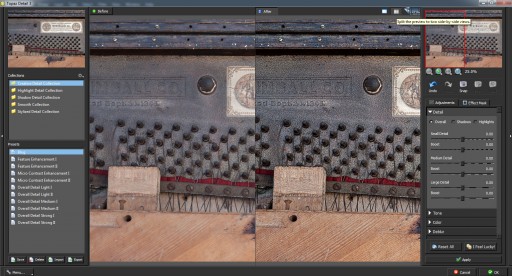








Thanks for the heads up. Just bought it.
FYI – It is currently on sale, 30% off (only $27.99) if you enter the code “MoreDetail” during check-out.