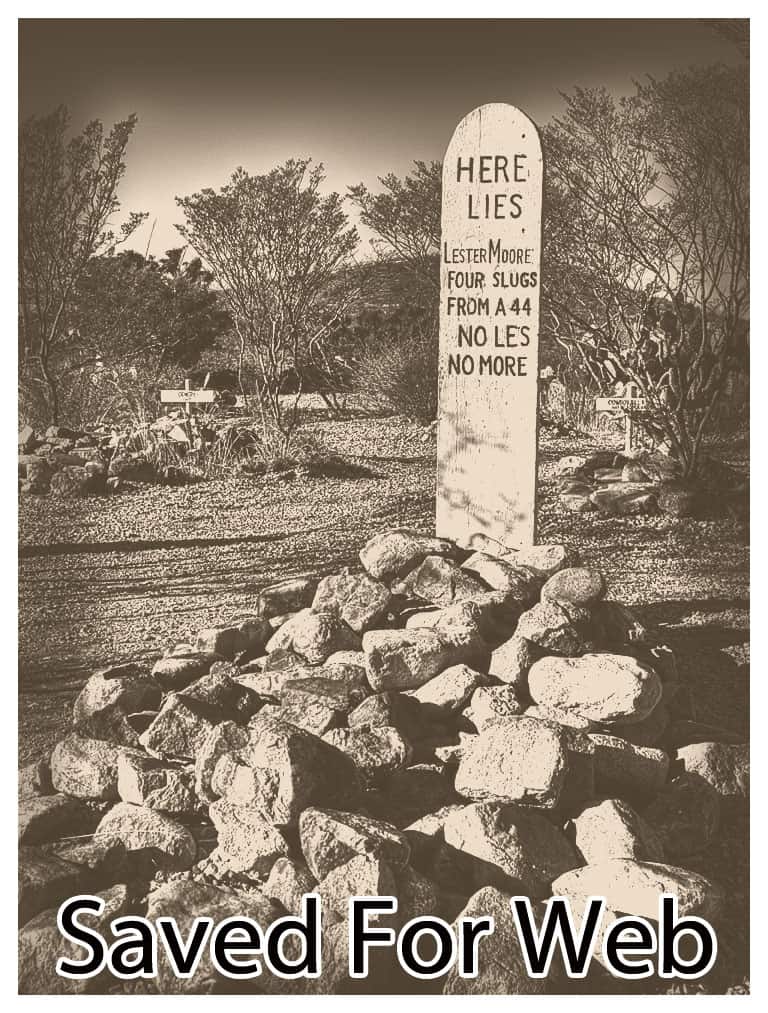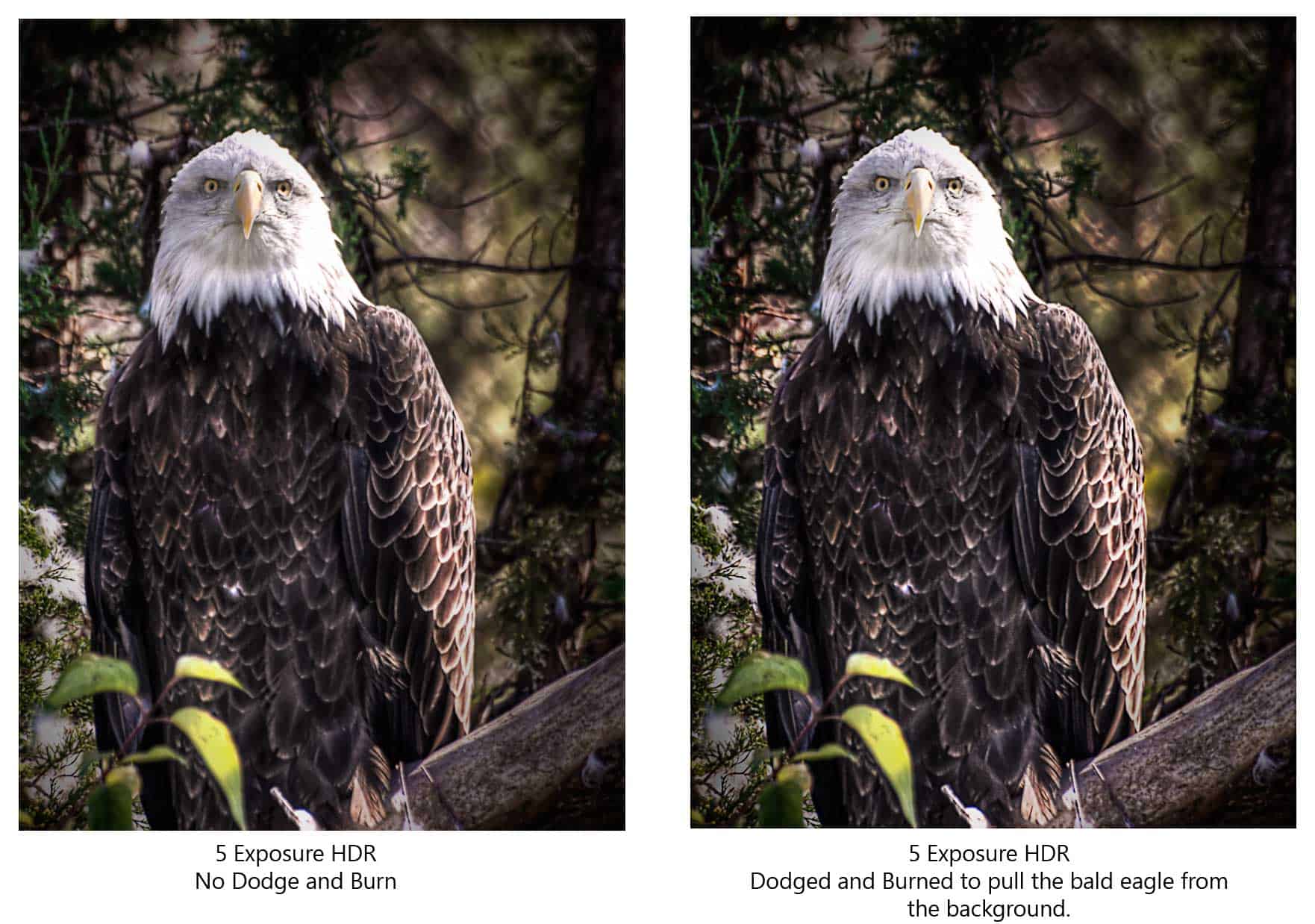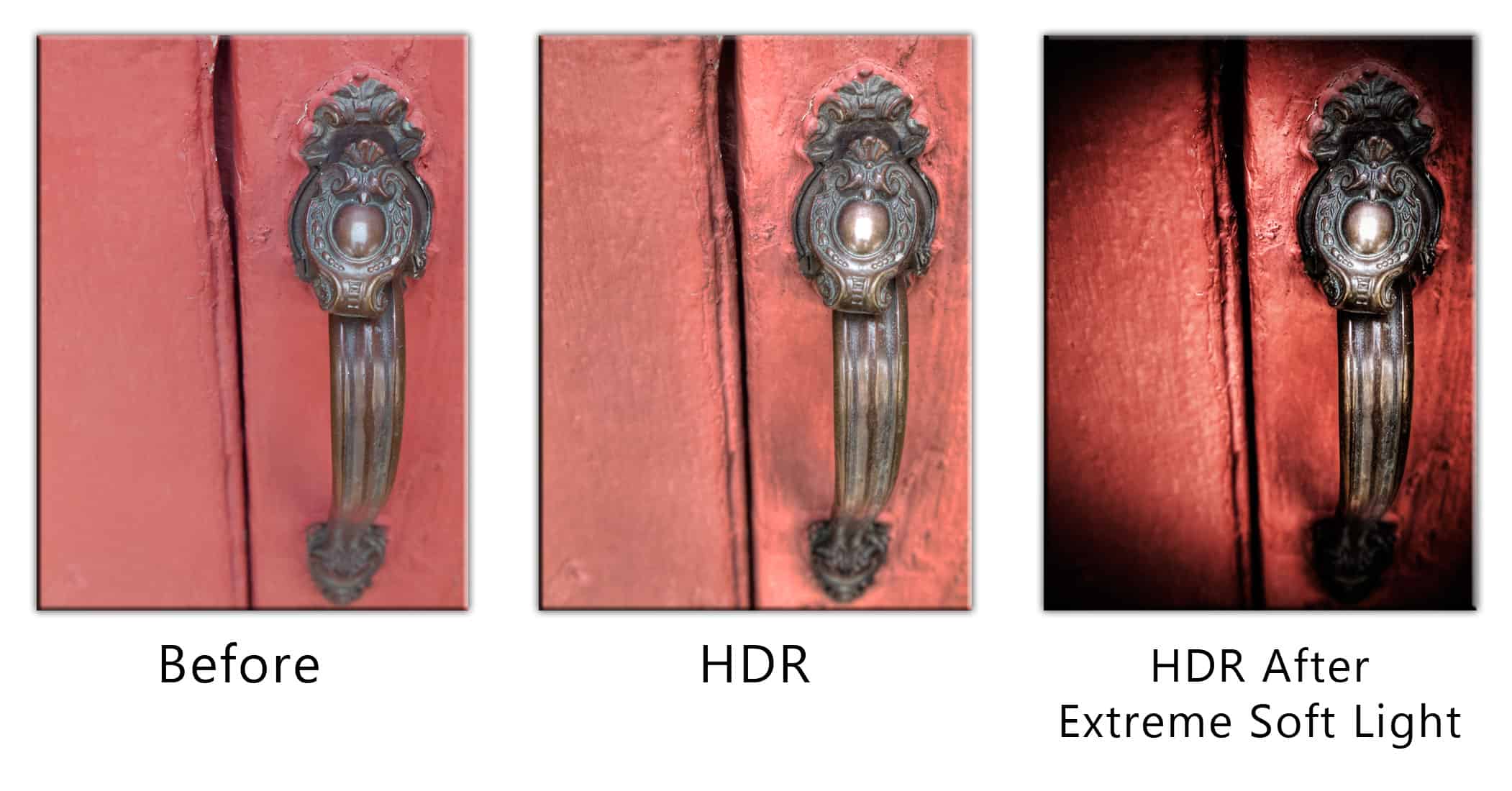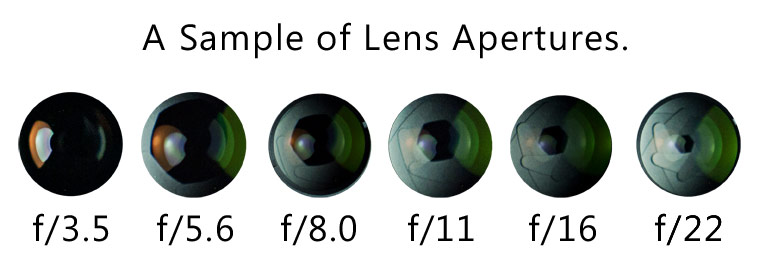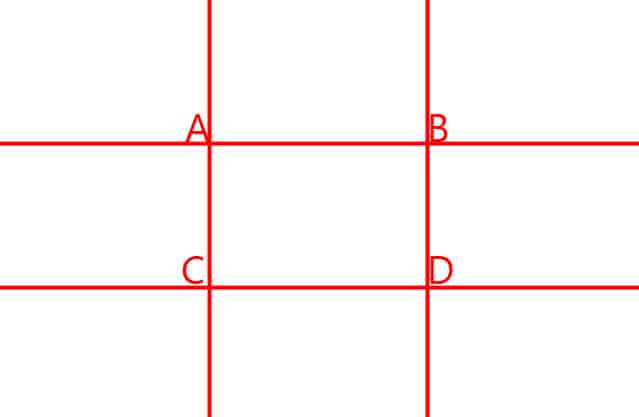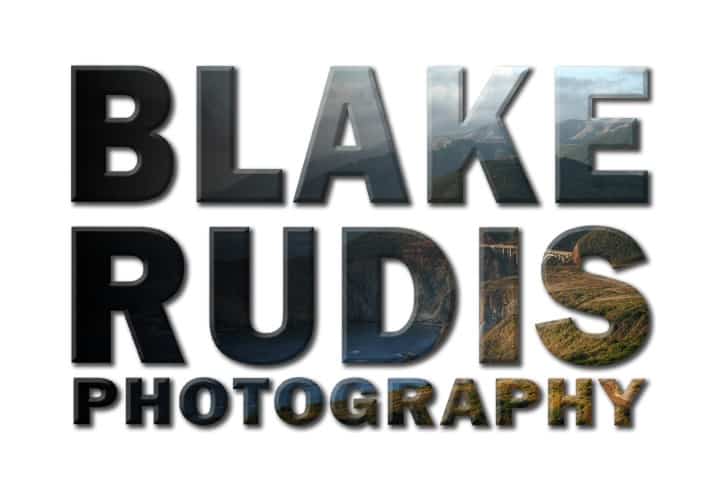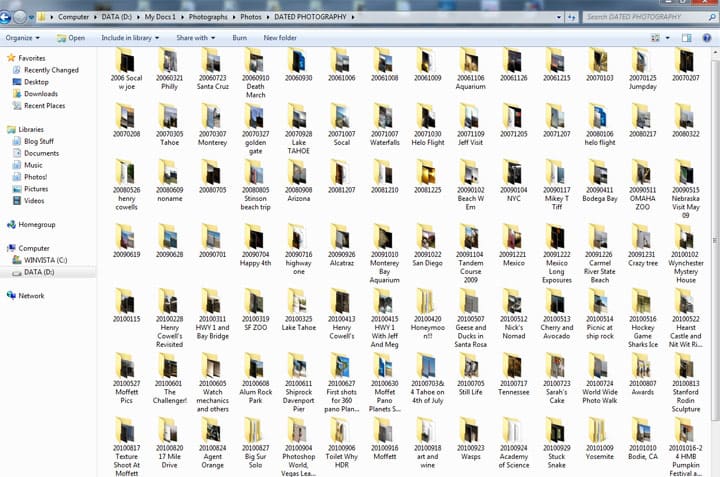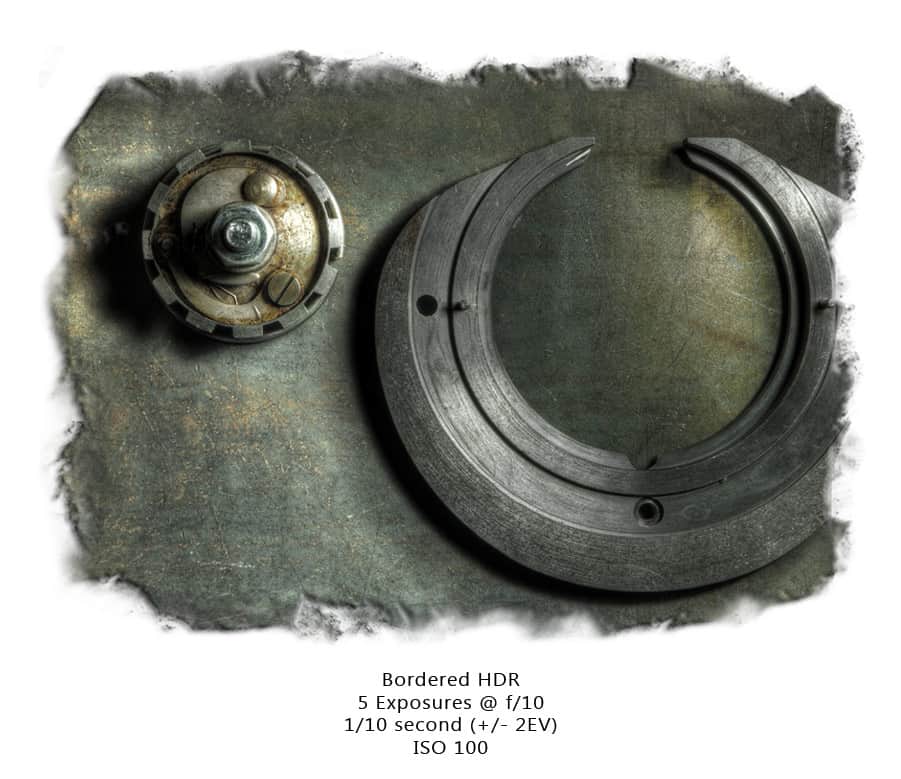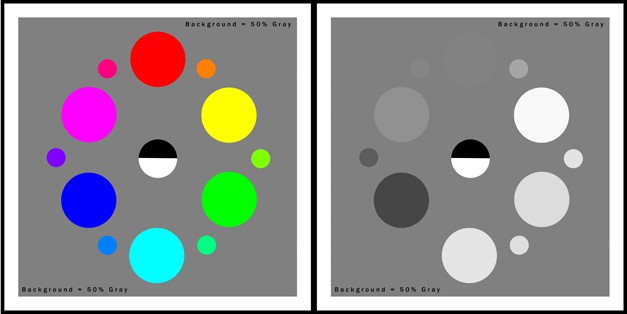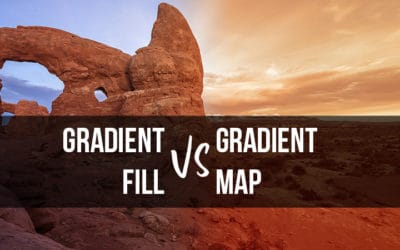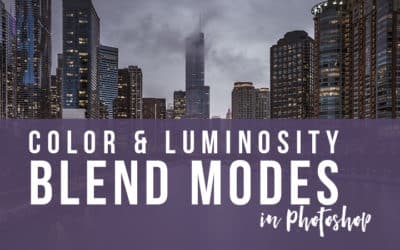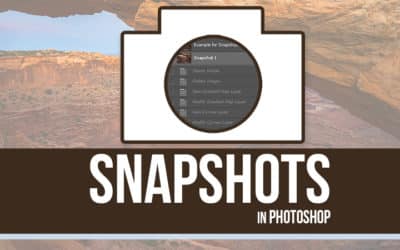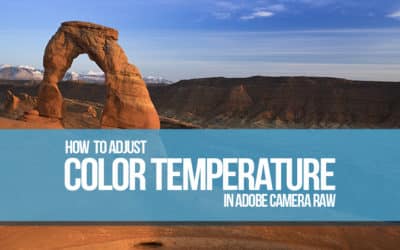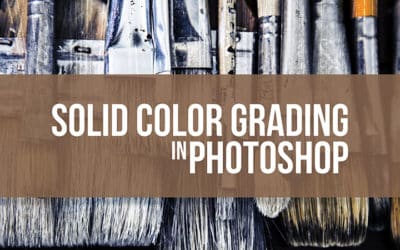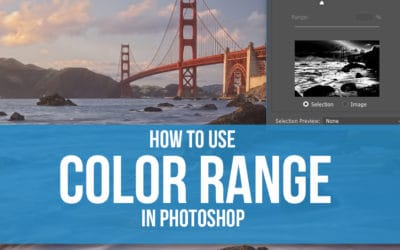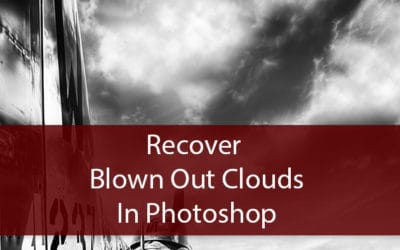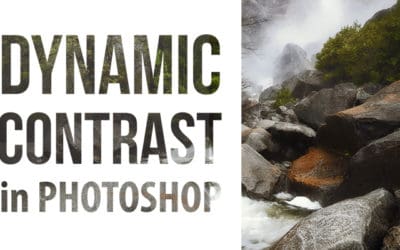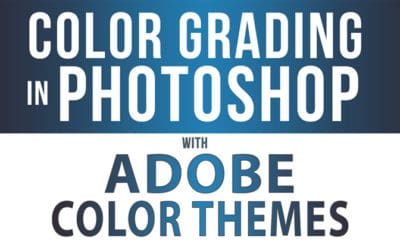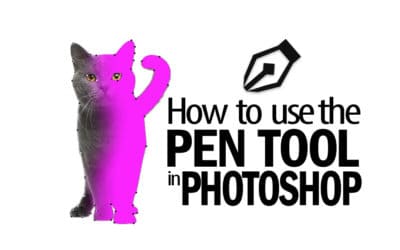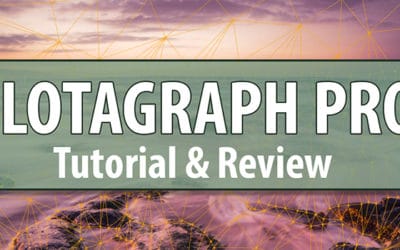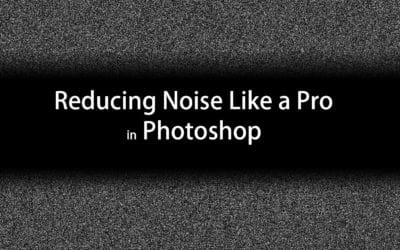Free Photoshop Tutorials!
Scroll through the list of free Photoshop tutorials at your leisure. Visit frequently as this list is ever-changing.
Beginner Post Processing Tutorials
Designed for those who are just starting out with photo post processing. However, even the seasoned pro can learn something new here.
Image Size: Saving For The Web
Image size is always a tricky issue among photog's many feel they are inferior to others, many over compensate for their image size with rather large accessories, and many know their image size is grandiose but prefer to keep it to themselves. I figured I would go...
Dodging and Burning
Today's video tutorial shows you how to successfully dodge and burn your HDR images without destroying them with permanent modifications. It is a really simple method of making a %50 gray layer over the image you would like to dodge and burn. You then set the layer...
Cross Processed Photoshop Effect
Ever wonder how some photog's get those awesome Cross Process effects on their photos? No, I am not talking about the one click kitsch iPhone aps that I hope will soon spontaneously combust. I am talking about good old Photoshop effects to make that awesome cross...
Fixing Dust Blemishes With Photoshop CS 5
As I stated on Wednesday, dust on the sensor is a horrible occurrence when working with HDR images. Often times dust is very difficult to see in a single exposure, but after a series of five are bracketed the amplification of dust is unbelievable. I recently had the...
Photoshop Tutorial: Extreme Soft Light
I was playing around with this picture one day, I added a vignette, I did my noise reduction, and then I duplicated it, and set the blend mode to soft light. I would normally do that anyway before I High Pass sharpened it, but then I fell in love with the results of...
Photoshop Tutorial: Dreamscape Effect
Today's tutorial is a Dreamlike effect, similar to the flashback effect you see in movies. It usually occurs where someone travels into the past or lays down for a nap and starts seeing things all blurred and sepia toned. I wish I dreamed that way, but fortunately...
Combination of Techniques: Saturation, Texturing, Vignette
I just thought I would throw together a tutorial of a combination of techniques I have shown in the past. I was busy doing my normal workflow, when I noticed I have never really shown a tutorial on how to put multiple techniques together to function cohesively in...
Photoshop: Cool Tips, Crazy Tricks Volume 1
I am all about increasing my workflow with hot keys and shortcuts in Photoshop. Today I am going to show you how to replace a background with special attention to all the hot keys and shortcuts used to get from point A to point B. You can grab the list at the end of...
Beginner’s Guide: F/Stops, EV’s and ISO’s
One thing that took me forever to understand and use appropriately were f/stops. I couldn't wrap my head around how f/stops affected my images. After years of shooting in Auto mode (go ahead throw tomatoes at me) I decided to figure out this whole f/stop thing......
Beginner’s Guide: Composition!
When I first started shooting HDR images I was astounded by how awesome the details looked. I recall telling my wife that the HDR process made everything look good, even horribly compose pictures. I took a whole series of horrible HDR images with no concept of...
HDR Images In Text
Every once in a while strolling around the net I see people that know Photoshop, but seemingly do not know its capability with text. I do not use it often in my images, but I frequently use it in designs for clients. Text, while it seems intimidating, is very...
Effective Cataloging of HDR Exposure Sets and Images
When I first started shooting HDR images my brain was convoluted with thoughts on how to effectively catalog my images for the most efficient post processing. I do not use Lightroom or any other program for cataloging my images, so I needed to come up with a way to...
Sick Of The Rectangle? …Cross The Border!
I am a fan of breaking the rectangle. 95.99999999% of the photographs you see online are rectangles, with the occasional Square or Circle. Now, I am certainly not the first to put a border around an image, and I most certainly won't be the last. Sometimes adding a...
Black + White + HDR = High Dynamic Contrast!
There are many ways to convert to black and white with the 5 billion photo programs out there. They are very easy to do and most of the time consist of the click of a button. With one swoop of the mouse and a click you become the king or queen of desaturation....
Intermediate Post Processing Tutorials
For those who already know a trick or two in Photoshop and want to learn a bit more.
Gradients in Photoshop Explained!
Gradient Fill vs Gradient Map: What's the Difference? Every time I say or hear the term "Gradient Fill" I can't help but think of an old photography buff named Phil who comes around and spreads his knowledge. All his friends say, "Oh yeah, that Gradient Phil, what a...
Blend Modes in Photoshop: Color versus Luminosity
Two of My Favorite Blend Modes Explained! The most common questions I receive about Photoshop always deal with Blend Modes. They are extremely helpful, but I gotta be honest, when I first started using them I just cycled through them till I found something that...
How to Use Snapshots in Photoshop CC
Wait... What... Snapshots? Photoshop is not a camera! There is nothing more annoying than downloading a new Action for Photoshop and realizing that it is downright destructive! It flattens your image, throws out all that hard work, and runs its course ruining your...
How to Fix Color Temperatures in Adobe Camera Raw
White Balance 101: Fixing Color Temperatures in Adobe Camera Raw https://youtu.be/S1moeb35760 Color Balance, Color Temperature, White Balance, they all go hand in hand. Every photo should get some love in the color department, but how do you know what needs what...
Solid Color Grading
Color Grading Never Looked So Easy! One of our primary jobs as photographers is to evoke emotion in our viewer when they look at our images. Sometimes the subject matter speaks for itself and does most of the work, but there are other instances where the...
How to Use Color Range in Photoshop
Custom Luminosity Masks with Color Range in Photoshop Luminosity Masks are all the rage these days it seems and rightfully so, they are extremely powerful. A Luminosity Mask is nothing more than a selection of the luminance range in your image. Think of it like...
How to Fix Blown Highlights in Waterfalls
The texturizer doesn't just work on clouds! A few weeks ago I showed you a technique for fixing blown out highlights in clouds. Shortly after its release a friend and fellow Elite member, Don Chesnut, asked if the technique could work on waterfalls. I was intrigued...
How to fix Blown Out Clouds
I once thought blown out clouds were a deal breaker... not anymore! There have been many landscape photos that have found their way to my trash can on my computer because I pushed the histogram a bit too far to the highlights and ruined the picture. It can be...
Dynamic Contrast in Photoshop
Dynamic Contrast in Photoshop made easy! httpv://youtu.be/66QOGUTn-B0 One of my favorite features in ON1 Effects 10 and Topaz Clarity is Dynamic Contrast. Both Plugins allow you to increase the contrast in your images in ways you could only dream of in Photoshop. Or...
How to use the Patch Tool in Photoshop
A game-changer in the world of cloning- the Patch Tool httpv://youtu.be/EDgqUI_6Dxg You may be familiar with the Clone Stamp Tool in Photoshop, but did you know there is a distant cousin just a few tools above? The Patch Tool is not too far away from the Clone Stamp...
How to Use Adobe Color Themes
Color Grading in Photoshop using Adobe Color Themeshttpv://youtu.be/iCxLYrFsl8gOne of my favorite tools in Photoshop is Adobe Color Themes. It is a neat little extension that helps you build color palettes around a central color that you have in mind. It can be...
How to Use the Pen Tool in Photoshop
Ugh.... the Freakin' Pen Tool! httpv://youtu.be/ySc9WQKeT2Y By far the most requested tutorial on f.64 Academy is "How to use the Pen Tool in Photoshop?" For the longest time I kept saying, "ughhh, gosh, the freakin' Pen Tool, not another request for that." If you...
Plotagraph Pro: Review and Tutorial
This is the Innovation of still imagery: Plotagraph Pro httpv://youtu.be/uTyvyB8_Rg8 The photography industry is in a whirlwind of advancement and innovation. From super wide angle lenses with little distortion to flying cameras that can avoid obstacles, it is...
How to Clean Your Camera Sensor
Do not be intimidated, clean your camera sensor with ease! httpv://youtu.be/e0Jc3AmJEM0 I can remember the first time I realized I needed to clean my camera sensor. I was on a mini vacation with my wife, and I was shooting her glowing, radiant, and very pregnant...
How to use the Select and Mask Tool in Photoshop
Making great masks with the Select and Mask Tool in Photoshop With the new Photoshop CC 2015.5 upgrade, Refine Edge is now called Select and Mask. I thin this is a much more suitable name for the tool as "Refine Edge" may have been misleading to some. The new Select...
Noise Reduction Like a Pro
ACR Noise Reduction + Blend If = Awesome! There are many ways to do the same things in Photoshop, why would Noise Reduction be any different? From Adobe Camera Raw to the Reduce Noise filter there are several options for getting rid of those pesky High ISO...
Advanced Post Processing Tutorials
While the title says “Advanced”, this category is for anyone who wants advance themselves further in photo post processing. While these tutorials are not for the Faint of Heart, they are taught to a level anyone who is willing can understand.
No Results Found
The page you requested could not be found. Try refining your search, or use the navigation above to locate the post.