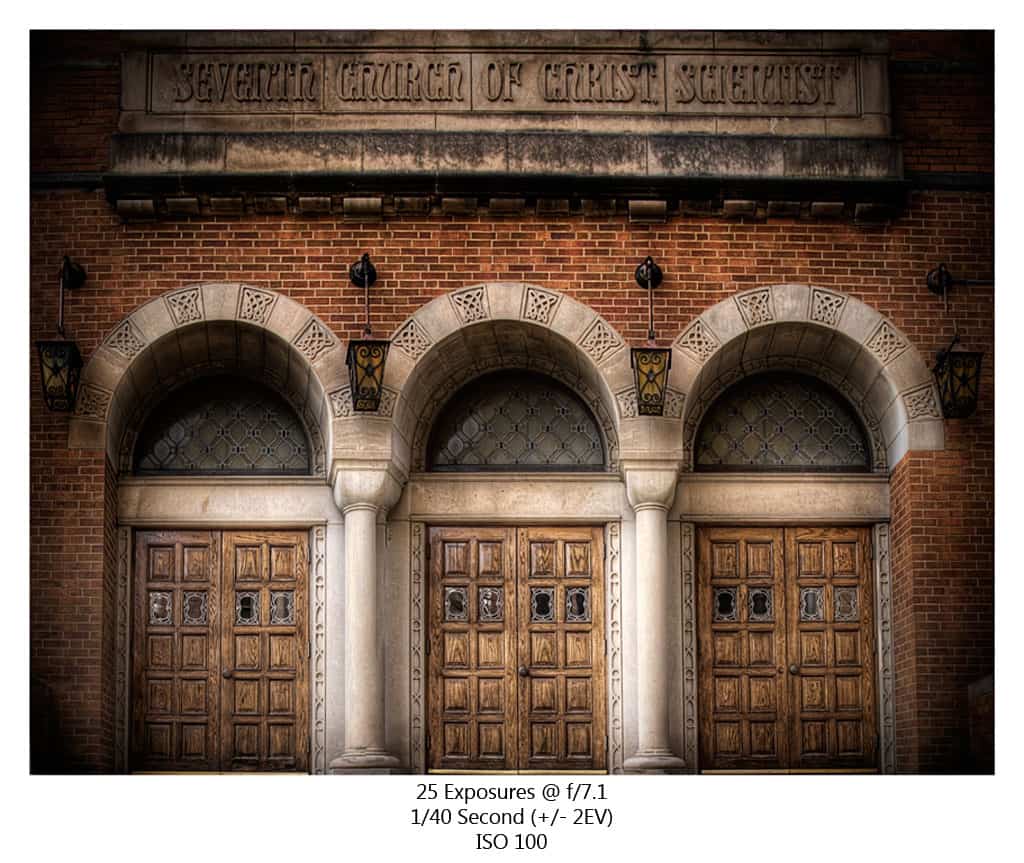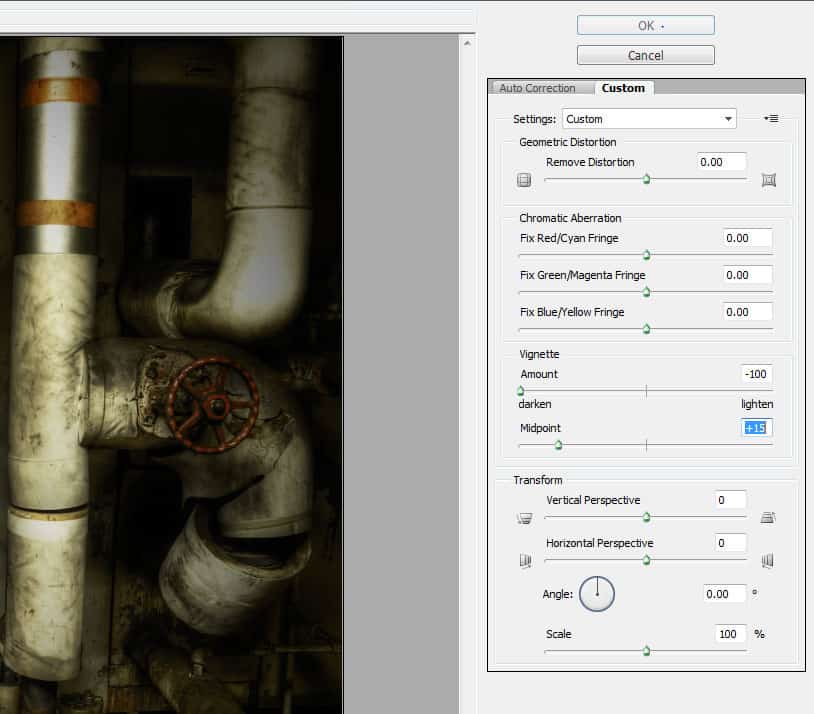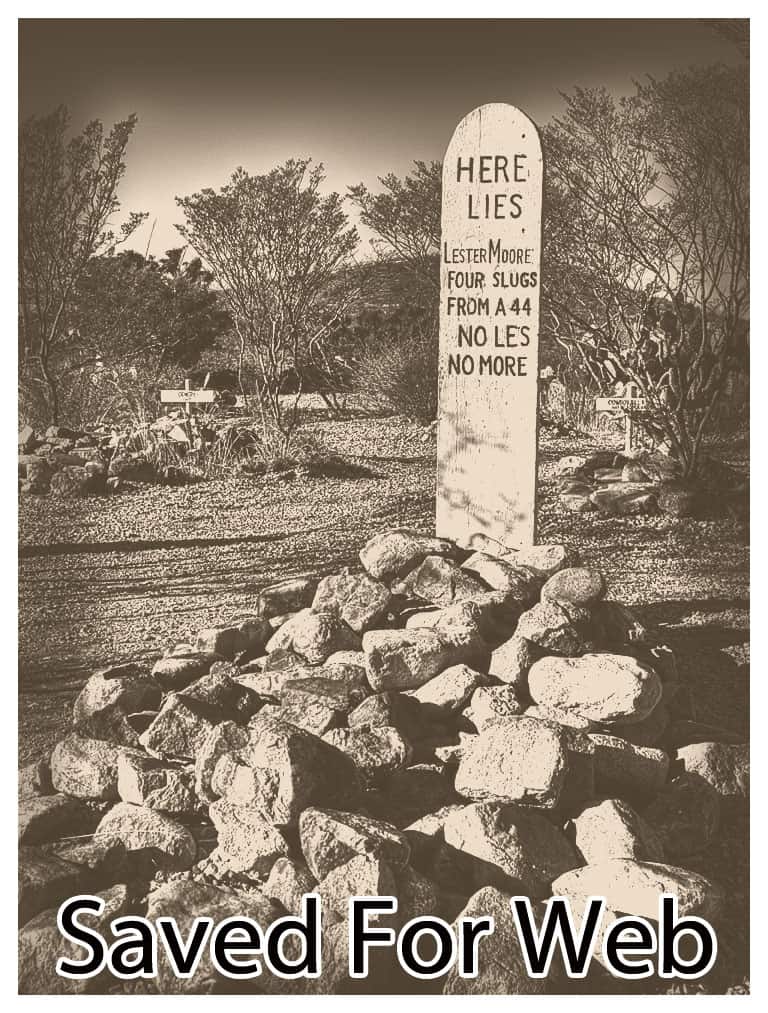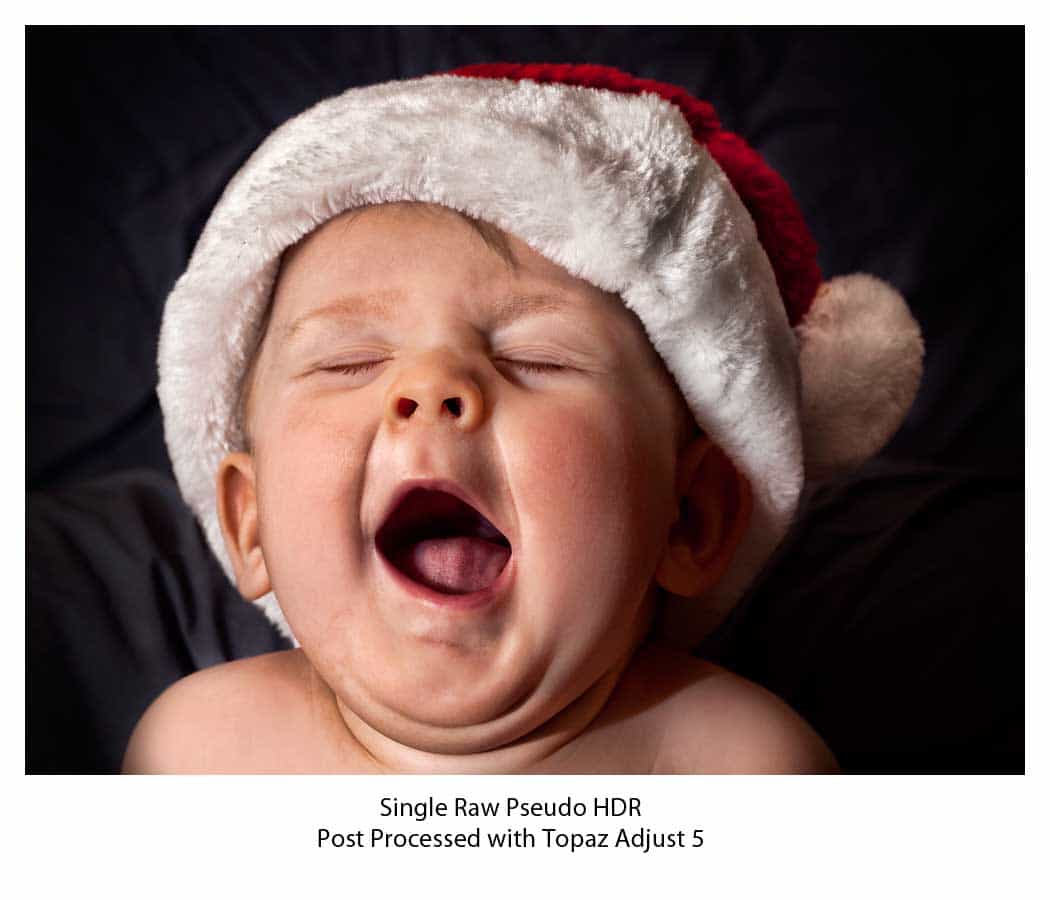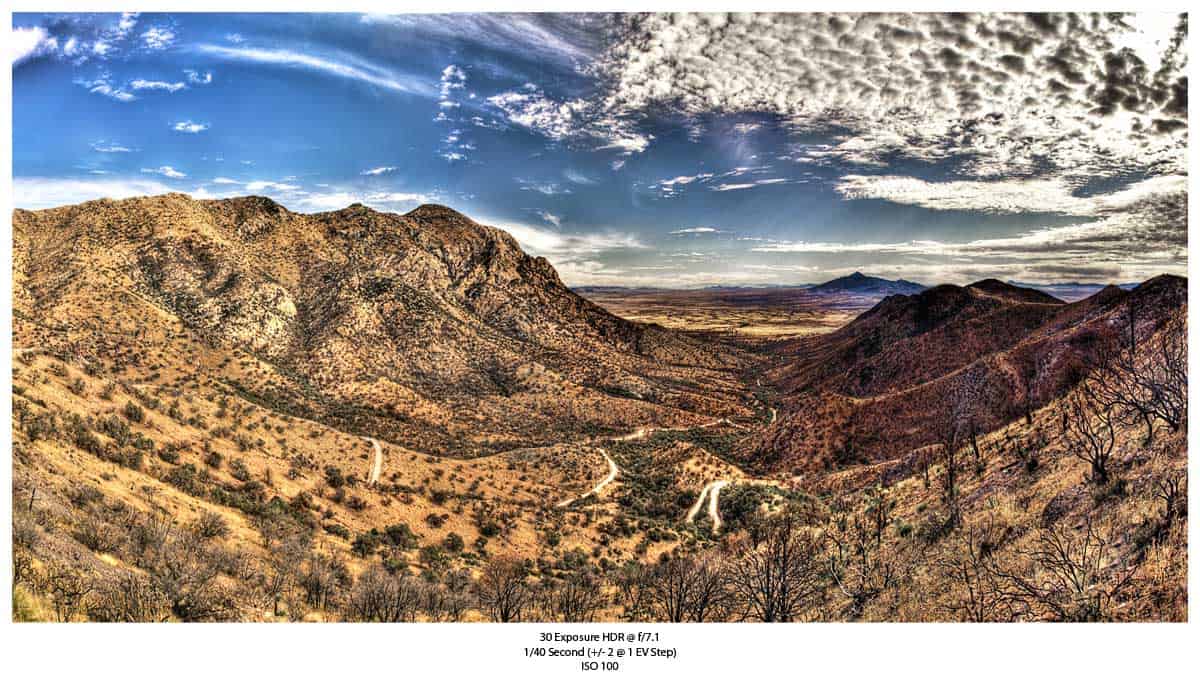KC Photography Meetup!
Have you ever used Meetup.com? It is an interesting concept, there are people all over your area just like you, with interests like you and hobbies like you. Meetup.com gives all of you the chance to do it together. It is pretty awesome actually, my wife got me...
Quick Tip: A Vignette of a Different Color
So vignettes have hit the streets running as one of those awesome ways to make an image go from eh.. to Wow... I don't want to like vignettes because they seem so cliche, but they work, they really work. They do a great job of diverting one's attention to the focal...
Cupcakes? Where’s the Glass of Milk?
Those of you who follow EverydayHDR know that my wife and I recently bought a house. This house is awesome, however, it needs some work, not a lot, just really small things. You know like new light fixtures and new light switches (none were grounded). Every once in...
Image Size: Saving For The Web
Image size is always a tricky issue among photog's many feel they are inferior to others, many over compensate for their image size with rather large accessories, and many know their image size is grandiose but prefer to keep it to themselves. I figured I would go...
Photographers and G+
Google+ (G+ for those in the know) is a great social networking community for anyone to frequent. However, there are several specific reasons for photographers to be on G+. While there are many key points that I could hit on, I will focus on my top 5. Inspiration- ...
Still Loving Topaz Adjust 5
A lot of people ask themselves, "What can this product really do for me?" before they make a major software purchase. Many of those people might say, "Well I am a portrait photographer, will this really help me?". I asked myself very similar questions before I...
More From Arizona
I am still post processing the pictures from Arizona. After visiting Tombstone, I took a trip out to the Coronado National Memorial. This National Park is completely underrated, I really wish I had more time to hike here, but it was a work trip after all. We did a...
How to Make Your Own Brushes In Photoshop
Today's tutorial is all about how to make your own custom brushes. Custom brushes can be made from all kinds of pictures, pictures that you wouldn't consider worthy of a brush, like rust spots on the side of a dumpster! You can use these brushes that you create for...
Lightstalking.com
I recently took a look at my Google Analytics and saw a huge wave of traffic coming from Lightstalking.com. I hopped over there and noticed they had added my Dodging and Burning tutorial to their list of things you may have missed in Photography last week. Pretty...
Business As Usual
I recently went on a business trip to Sierra Vista, AZ, a small town about 20 minutes from the infamous Tombstone Arizona. You might be asking, what kind of business are you in that you get sent to such a place, my response... For your own safety, you would be...