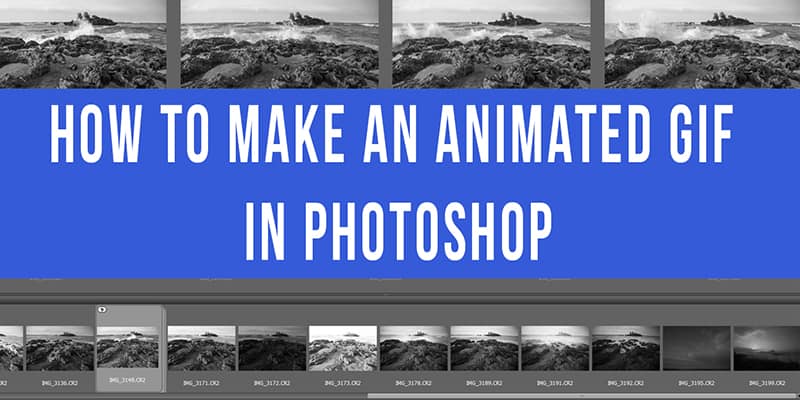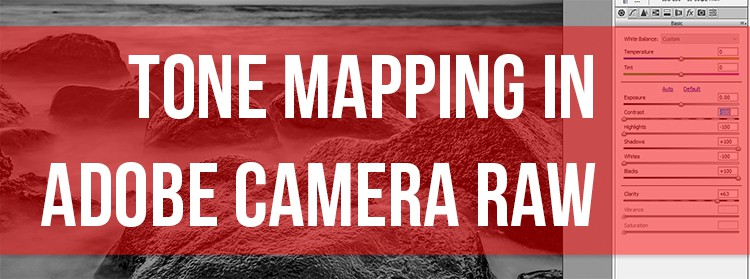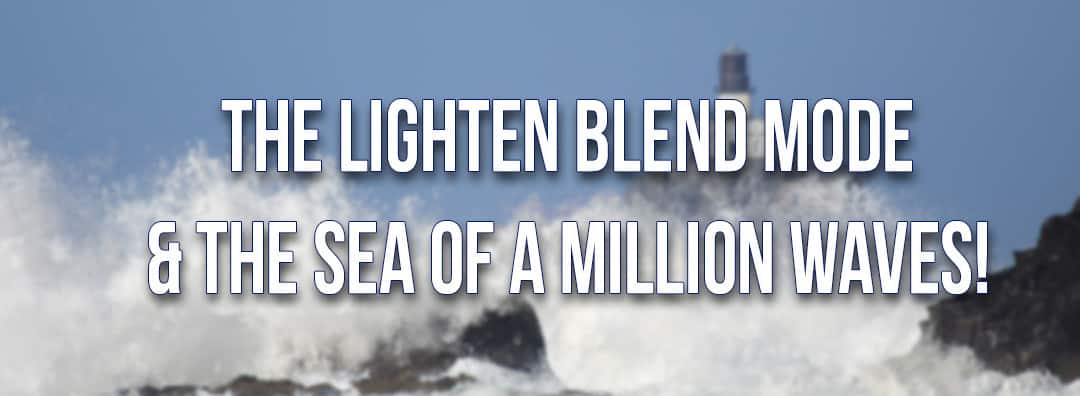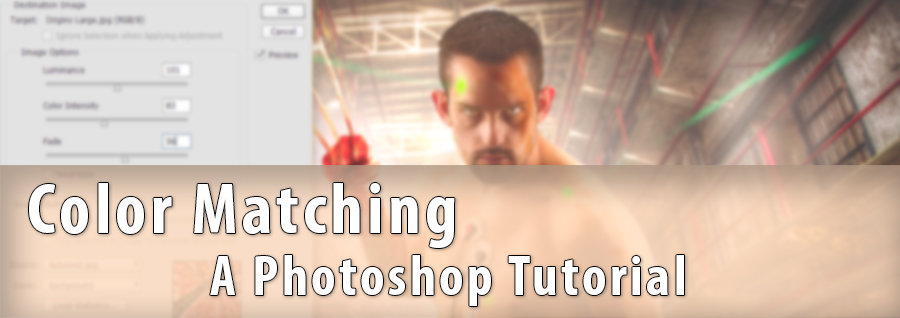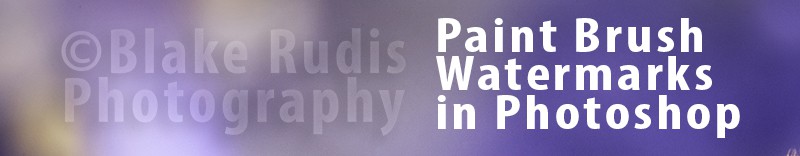by Blake Rudis | Apr 15, 2016 | Intermediate, Tutorial, Video Tutorial |
Saving Multiple Images in Photoshop with Scripts: The Easy Button Last week, I did a photo shoot with an interior designer and friend of mine here in Kansas City. The house was gorgeous which made all of the shooting very easy for me thanks to the work of Studio...

by Blake Rudis | Apr 8, 2016 | Intermediate, Tutorial, Video Tutorial |
Sometimes a Marquee Selection is better than a Clone Stamp Every once in a while you come across a tricky distraction in a photograph that throws off the whole shot. In the example image today, there is a giant toolbox in the lower left-hand side of the image that is...

by Blake Rudis | Mar 22, 2016 | f64 Academy News, Intermediate, Tutorial, Video Tutorial, Webinar |
Photo composites made simple with a treasure trove of information! Last Saturday, I did a webinar hosted by the Photoshop and Lightroom Facebook Group with Andrew Kavanagh. In this webinar, I discussed “Understanding Layers for Photo Composites”. I went...
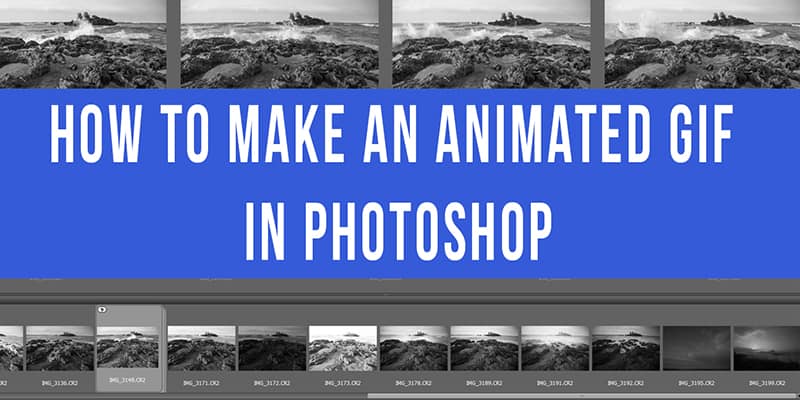
by Blake Rudis | Mar 4, 2016 | Intermediate, Tutorial, Video Tutorial |
An Animated Gif in Photoshop is so much fun to make! While they may seem like a daunting task it is rather easy to make an animated GIF in Photoshop. You have probably seen animated GIFs around. They were big in the late 90’s when the Dancing Baby appeared all...
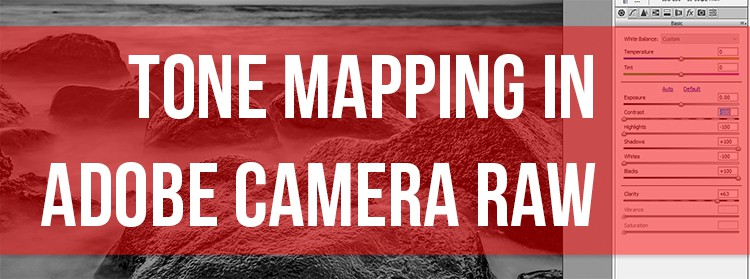
by Blake Rudis | Feb 26, 2016 | Intermediate, Video Tutorial |
Tone Mapping in Adobe Camera Raw… Really? In Photoshop CC you can use Adobe Camera Raw as a filter (Photoshop CC users only, I apologize in advance CS6er’s) and if you are creative enough with it you can do some tone mapping. This may sound odd as Adobe...

by Blake Rudis | Dec 18, 2015 | Advanced, Intermediate, Tutorial, Video Tutorial |
To be compressed or uncompressed raw files that is the question! Sony recently announced their uncompressed Raw files for their Alpha 7 line. Traditionally Raw files have been formatted with a Loss-less compression. This is a way to compress a file but not lose any...
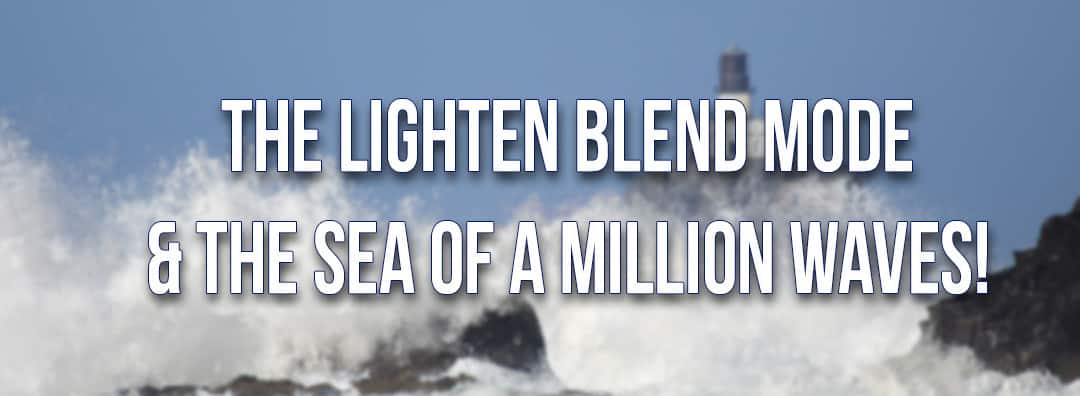
by Blake Rudis | Nov 20, 2015 | Advanced, Intermediate, Tutorial, Video Tutorial |
The Lighten Blend Mode and the Sea of a Million Waves! A few weeks ago I conducted a tutorial showing off the various Blend Modes in Photoshop, but I hesitated to get too far into the Lighten Blend Mode. The Lighten Blend Mode can be a powerful asset in photo post...

by Blake Rudis | Oct 30, 2015 | Intermediate, Tutorial, Video Tutorial |
Unleash Incredible Power with Blend Modes in Photoshop While that may sound like an epic headline for a less than interesting topic, Blend Modes in Photoshop will do many things for your images. Blend Modes increase workflow efficiency by making difficult tasks...
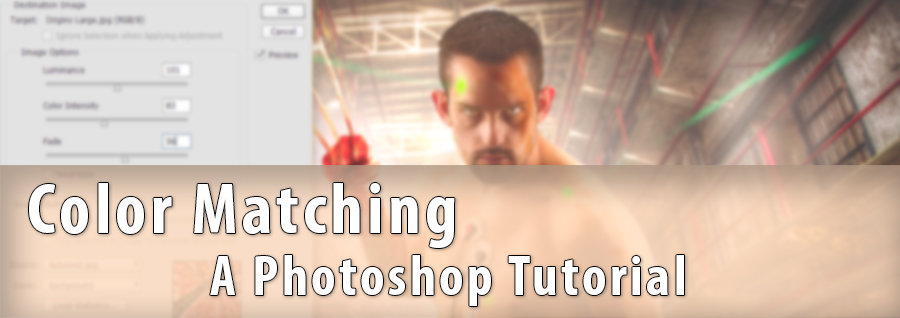
by Blake Rudis | Aug 21, 2015 | Intermediate, Tutorial, Video Tutorial |
Color Matching – Color Grading I recently received an email from Wayne, an EverydayHDR subscriber, asking me about Color Matching the palette of one photo and applying it to another. Here is his inquiry: It has me wondering if there is some way to take a colour...
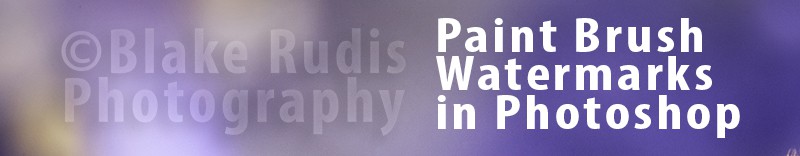
by Blake Rudis | Aug 14, 2015 | Intermediate, Tutorial, Video Tutorial |
Non Obtrusive Brush Style Watermarks in Photoshop We have all seen those horribly gaudy watermarks on images that distract and most times destroy your viewing experience. Do a quick Google crawl on the Images tab for the words “watermark on photo”. You...