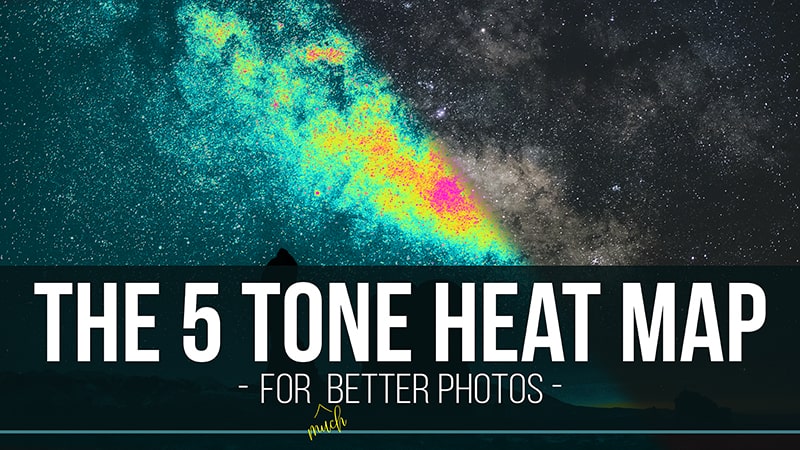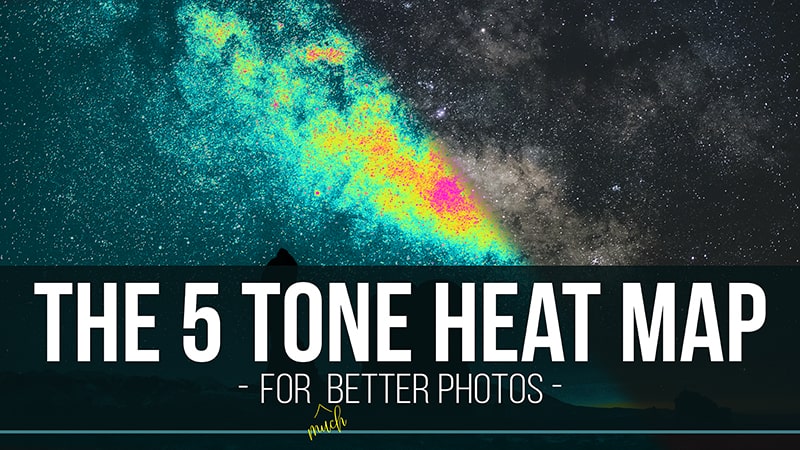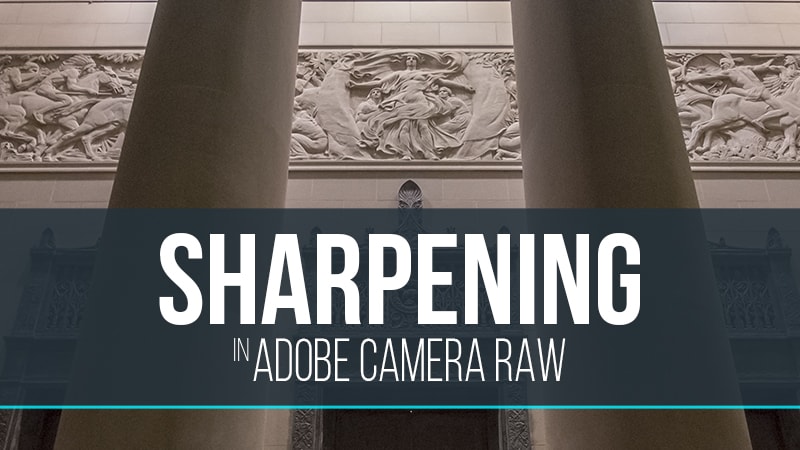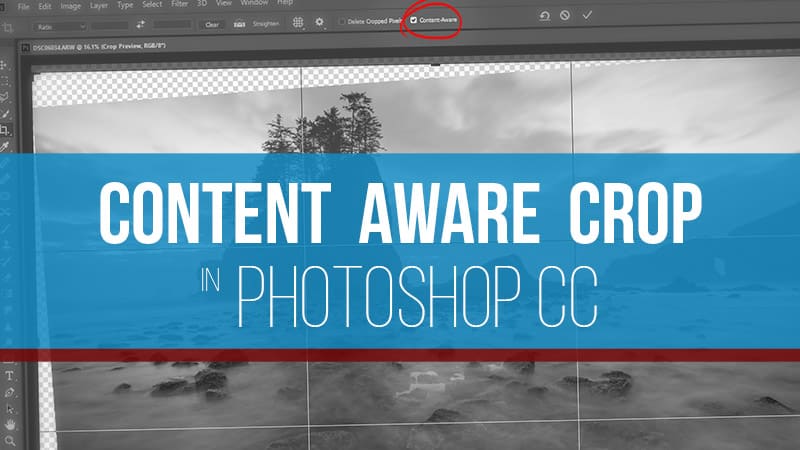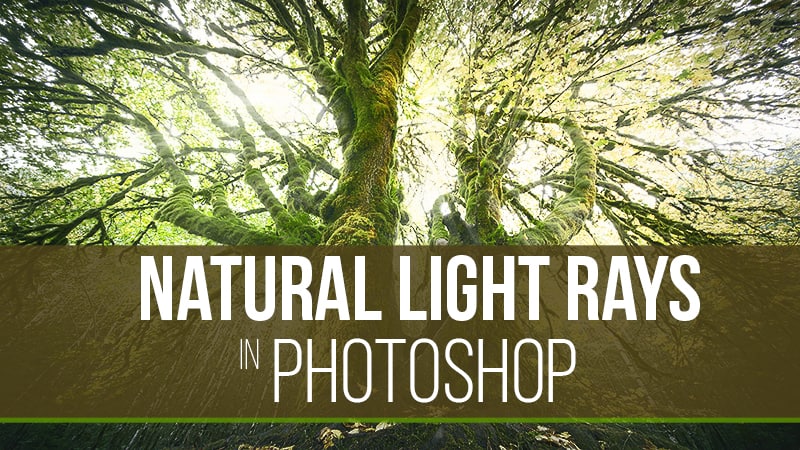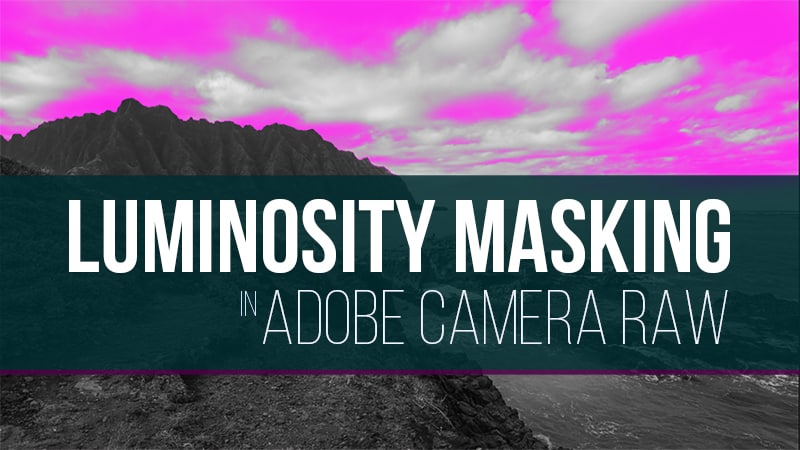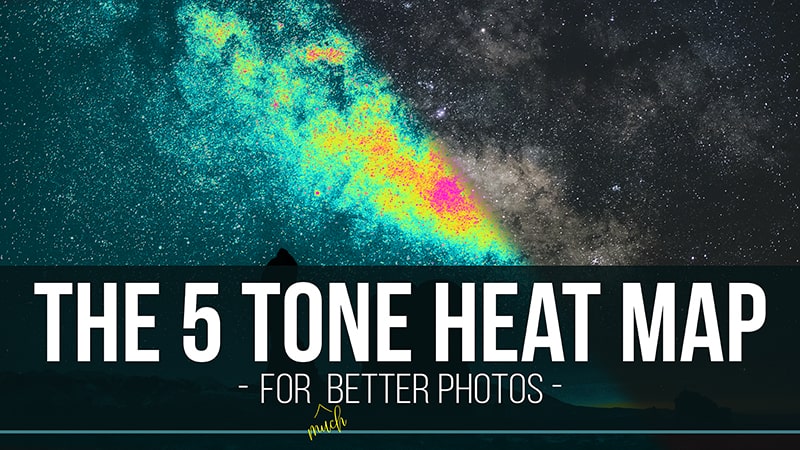
by Blake Rudis | Jan 12, 2018 | Tutorial, Video Tutorial |
See your tones with a color-coded 5 Tone Heat Map The 5 Tone Heat Map is a concept I have been working on for quite a while. I first started working with the idea in November of 2017 while showing the f.64 Elite community how to edit a Milky Way photo. What I...
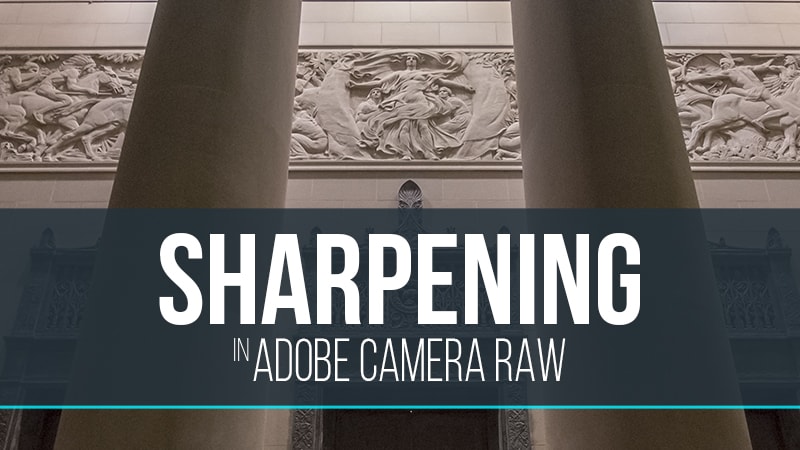
by Blake Rudis | Jan 5, 2018 | Intermediate, Tutorial, Video Tutorial |
Sharpening and Noise Reduction at the Exact Same Time For years I have received emails about the proper way to sharpen and reduce the noise in your photos. Some people say sharpen at the end and do noise reduction at the beginning. Others say to use the same...
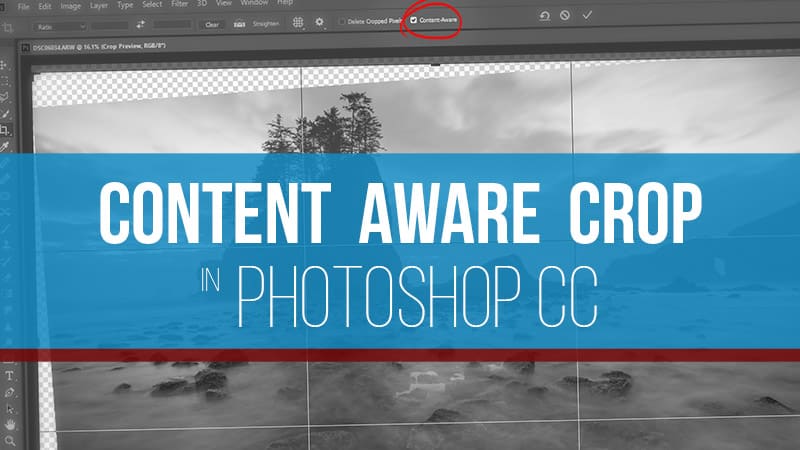
by Blake Rudis | Dec 1, 2017 | Beginner, Tutorial, Video Tutorial |
Content-Aware Crop… Like Magic? Or just Photoshop? The jury is still out. If you have ever opened the crop tool, you may have noticed the Content-Aware checkbox in the menu bar. It is a pretty incredible feature that automates a lot of stuff I used to do when...
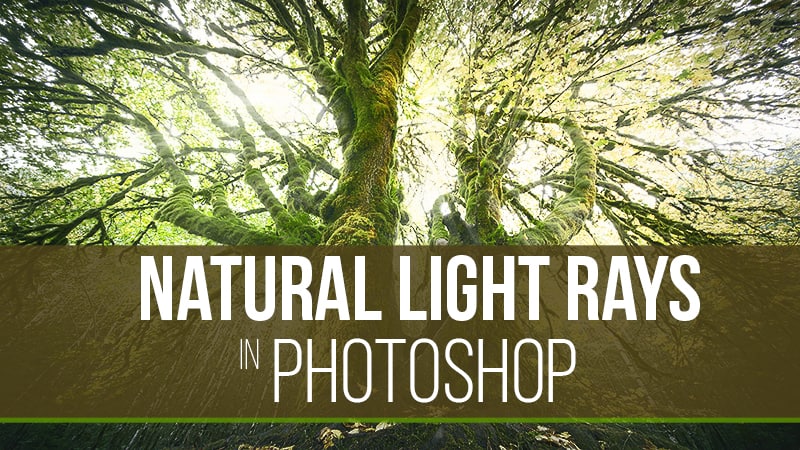
by Blake Rudis | Nov 10, 2017 | Intermediate, Tutorial, Video Tutorial |
Photoshop is GREAT for Natural Light Rays There are many programs and plugins you can use to make light rays bursting through your image. However, few have the control over the effect that Photoshop does. Using things like Blend If, or Opacity you can protect...

by Blake Rudis | Nov 3, 2017 | Beginner, Tutorial, Video Tutorial |
Edit Before You Cull Your Photos with Adobe Camera Raw I usually cull my photos rather fast and delete them before they have a chance to see the light of day. Why? Because 42 Megapixel images take up a lot of space and if the shot was bad, there is no sense keeping...
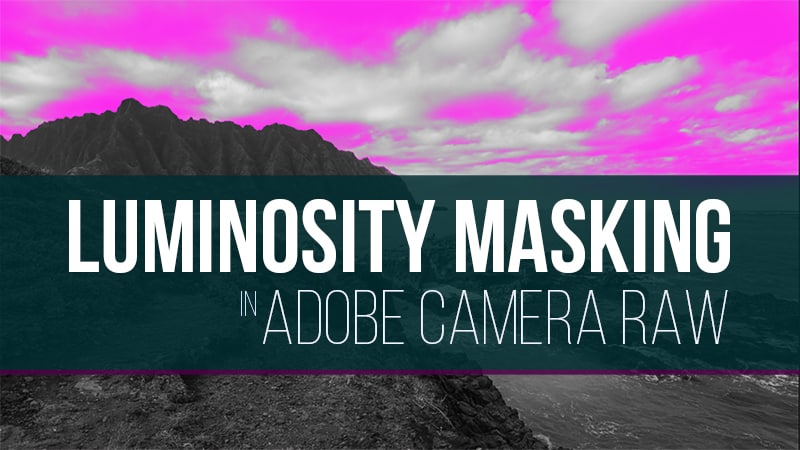
by Blake Rudis | Oct 20, 2017 | Intermediate, Tutorial, Video Tutorial |
Yep, Luminosity Masking has been added to Adobe Camera Raw and Lightroom I don’t think it was ever on my Wish List for Adobe, but they must have known I wanted Luminosity Masks in Adobe Camera Raw! I have shown Luminosity Masking here in Photoshop several...

by Blake Rudis | Sep 1, 2017 | Intermediate, Tutorial, Video Tutorial |
Does the Nisi Natural Night Filter really cut Light Pollution? I will admit, I was very skeptical that the Nisi Natural Night Filter could reduce light pollution and make a more natural appearing night time photo. As usual, I had to know. So I went out and bought...

by Blake Rudis | Aug 22, 2017 | Intermediate, Tutorial, Video Tutorial |
When you didn’t see the Solar Eclipse, you can make it! So were you like me on August 21st, 2017 planning for the Solar Eclipse? I had the works! My wife and I setup a trip out to Weston, Missouri on the Green Dirt Farm. There was going to be live music,...

by Blake Rudis | Aug 11, 2017 | Tutorial, Video Tutorial |
A new kind of Vignette – A Gradient Vignette I have always used Adobe Camera Raw to create my vignettes, but recently I have been using a Gradient Vignette technique that I love. The traditional vignette in ACR or Lightroom is so restricting. Surely you can...

by Blake Rudis | Jul 28, 2017 | Beginner, Post Processing, Tutorial, Video Tutorial |
Blue Waterfalls? Yeah, they aren’t supposed to be! Blue waterfalls are a side effect of white balance and your camera compensating for the colors coming into the sensor. You may have everything dialed in perfectly, but when you edit your waterfall pictures...