
Next-Level Color Control ACR 16.0 & Lr 13.0
What's new in ACR 16.0 and Lightroom? An EPIC Color Theory tool that I never knew I needed, and now that I have it, I am STOKED! This color range feature for modifying color is next-level color theory at play, and it's at the RAW level. WOW! The only thing I could ask...
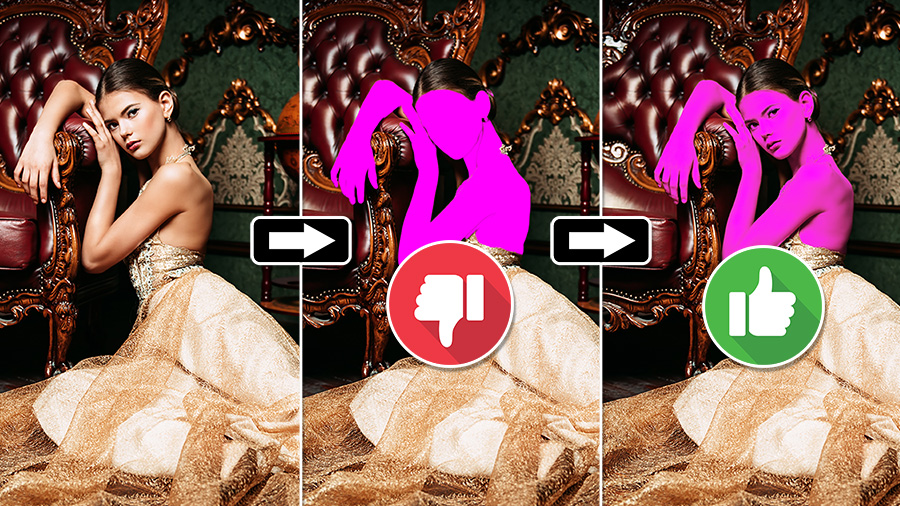
BETTER Skin Tone Selections in Photoshop
Have you ever wondered why ACR and Lightroom are so good with skin tone selections, but the native tools in Photoshop are antiquated? I have. It baffles me that masking is so easy to do in a program that just recently received masking. Yet Photoshop, which has had...
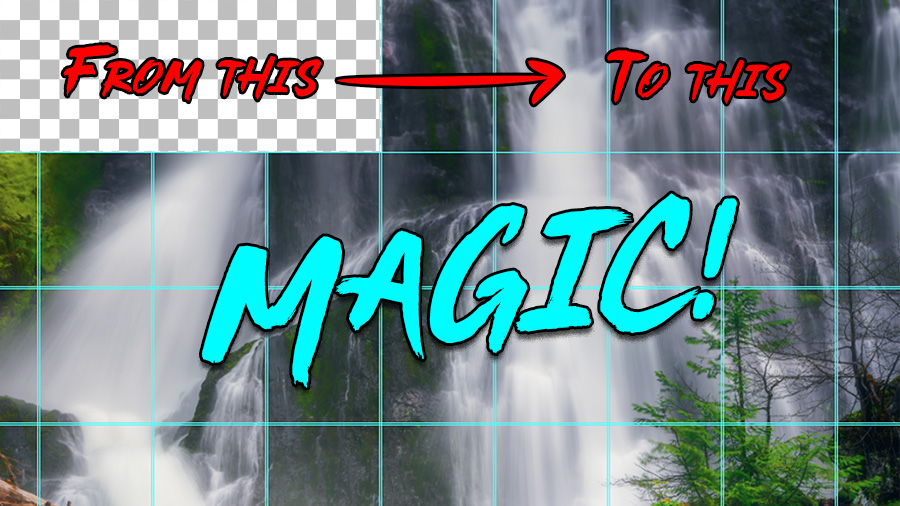
AI Gen Expand = HORRIBLE • Watch for Tips
Photoshop 2024 is here, and Generative AI is as well. In this tutorial, I will show you how to use the Generative Expand command in the Crop tool to fill in data around your image. It's a phenomenal concept with some horrible results. BUT, I would never present a...

AMAZING Skin Tones using GRADIENTS in Photoshop
Photographing and editing skin tones can be a difficult task. Take them too far, and they saturate quickly, but don't take them far enough, and you could have lifeless skin. A fine balancing act exists for proper skin tones between on-location lighting and...

Remove Tool Best Practices
The remove tool in Photoshop is fairly simple to use. It has very few settings but seems to work like magic until it doesn't. Here are some of my best practices for using the remove tool. Chapters 00:00 Intro 00:28 Where is it? 02:02 Tool Size Settings 02:51 Pen...
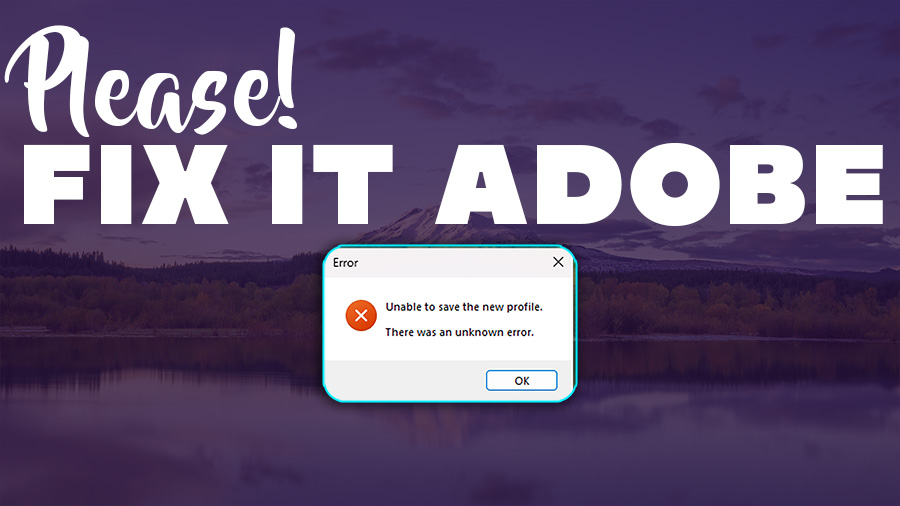
RESOLVED! Saving ACR Profiles in ACR 15.4.1
Have you tried to save a profile lately and gotten a horrible error message popping up?I have, for the last 3 versions of ACR, actually. The problem with ACR vs. PS is that we can't backdate the installation once the newest has been installed like we can with PS or...

DON’T use CLARITY • Use THIS instead
Want to know how to get the ABSOLUTE best detail in your photos WITHOUT using Clarity and Texture? Well then, you're in luck! I'm gonna show you how to get incredible details in Photoshop! This method will give you incredible details in your image without the harsh...

GREAT Color Photography EXPLAINED
*Do you struggle with color in your photography? Me too!* I accidentally stumbled upon a checks and balances layer that can help you determine a few things. Be prepared to go through your portfolio with a fine-toothed comb. After watching this, you will be able to...

FREE Critique Viewing Session
Very rarely do I bleed my f.64 Elite education into the f.64 Academy site. Why? I don't know. I guess I've always thought that when the student is ready, they will come on over. I'm not pushy and don't like to constantly blast you with marketing content. I guess it's...

FINALLY! a Phenomenal Photoshop Update – 24.5
Finally, a MAJOR Update to Photoshop that ACTUALLY helps us in our workflow in multiple ways. I WILL NOT be covering beta tools in this video as they are not in the official release. No generative AI Fill. We'll save that for another day. We will cover the new Remove...

