Contrast Checking and Topaz Products
Contrast, it is the basics to every image we produce. However, the Black and White tones made up of 0-255 control so much more than just contrast. They play a major role in our colors as well.
Often times during the editing process we get caught up in the Color Confusion (that is what I like to refer to it as). This Color Confusion is when you scratch your head as you look at a photo and wonder just what is wrong with it. You may have been working on this image for 2 minutes or 20, but something just looks off.
Anytime I start to scratch my head like this I resort to what I know, and know well, Contrast! Converting to Black & White can help you fix these tricky off-color areas with ease!
I have used this tactic before and shown it as “The Contrast Checker” on Digital Photography School. Now, however, I am going to show you how this applies to Topaz Labs software and how you can implement the same strategy as you edit your photos in Topaz Products.


Along with this Webinar I have an Action package you can download.
Much of the information in this Webinar came from teachings in the Black,White & Beyond: Digital Zone System. You can access this training by clicking the picture below.
[hcshort id=”7″]


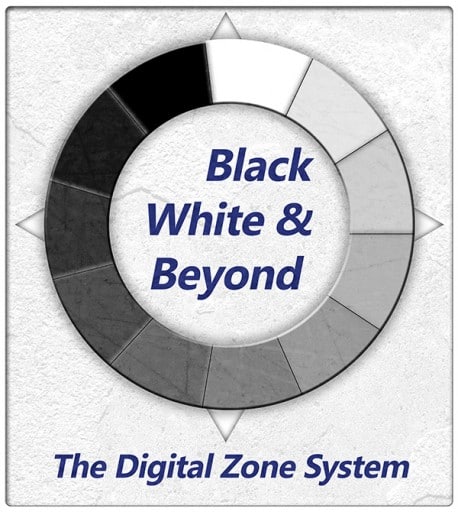








I’ve enjoyed all your webinars with Topaz, but none more than this one. You were totally on your game today and I am going to be watching that one a few more times and practicing those tips in my workflow. I just recently tested your tips with Restyle and posted a b&a on my site showing why I like your technique. I’m going to do the same when I work through the actions and tips for contrast control.
Phew! I felt like I want fitting on all cylinders so that feedback comes very welcomed! Thank you so much for that! What is your site. I’d love to check it out and share it sometime!
I was late leaving work, therefore, late to the webinar. But, I did make it in time to understand clipping a little bit better. Going below “0” or above “255” clicked for me. Thanks Blake!
Awesome! So las you were able to catch part of it! That one was one you had to see from the beginning! A lot of info!
I enjoyed your webinar today Blake. One of your best yet on Topaz products.
Thanks! I was worried about this one at first.
Enjoyed the webinar today with Topaz. Changing the saturation for a b/w image to adjust for better contrasts was enlightening. Hope I can remember it all.
Thanks for the feedback. It definitely helps to see it in Black and White throughout. Not necessary but it removes the head scratching fit sure!
G’day Blake, this was my first ever live webinar. Living in a ‘down under’ time zone meant I had to get up early to be able to catch it. It was worth it though.
I have the full Topaz suite, but have never really used them to their full potential. Your video has inspired me to investigate Topaz further (and your site and techniques)
Thanks again
Awesome! Glad you could make it! I am honored you woke up early for it. Sleep is a high commodity around this house! They definitely have some powerful plugins for sure.
I enjoyed your Topaz webinar, yesterday. That is two weeks in a row. I am now looking to your Workflow webinar. I signed up for your HDR newsletter last week. I thought I knew Photoshop pretty well but I have learned so much more from your tutorials.
Awesome! I have had a good run with them so far! So much fun! I am glad I can help you on your PS/photo journey!
I loved you Topazlabs webinar of 8/5/2014. In it you were asked if your actions could be used in Photoshop Elements and you said they couldn’t.
I have Photoshop Element 12 which allows for actions. On a whim I downloaded the free action package you offered. They installed perfectly and are working. PSE 12 is the first version of PSE that allows actions.
Thanks for the great webinar. I’m looking forward to seeing more.
Tony
Awesome! Thanks for reporting back on that one. I appreciate it, it is nice to know they do in fact work with PSE 12.