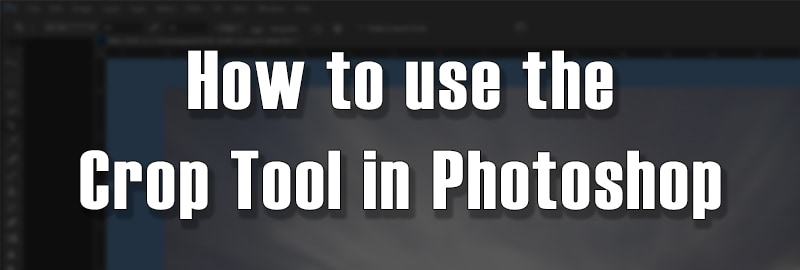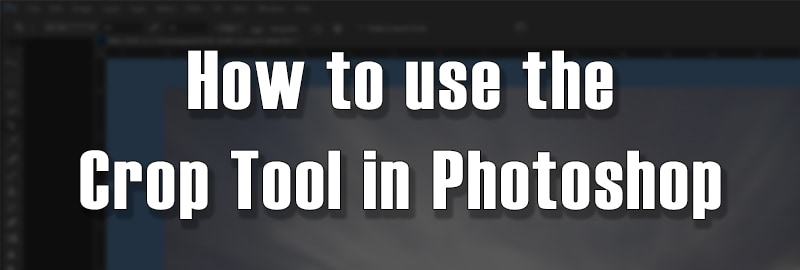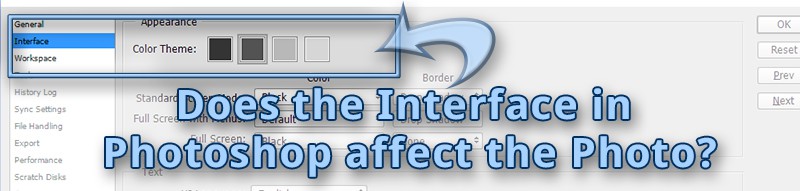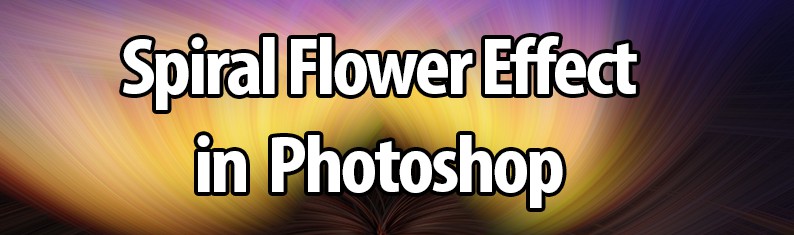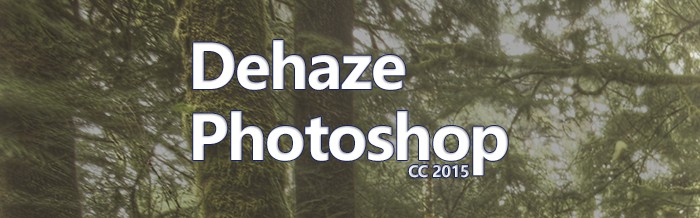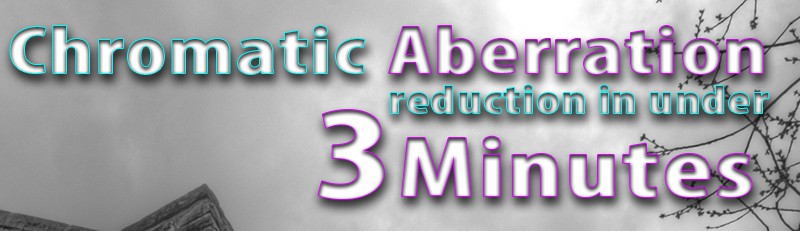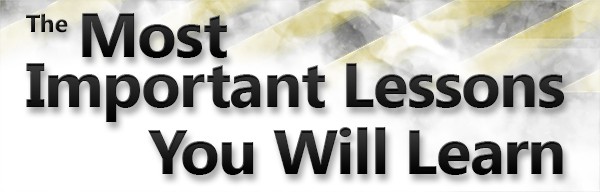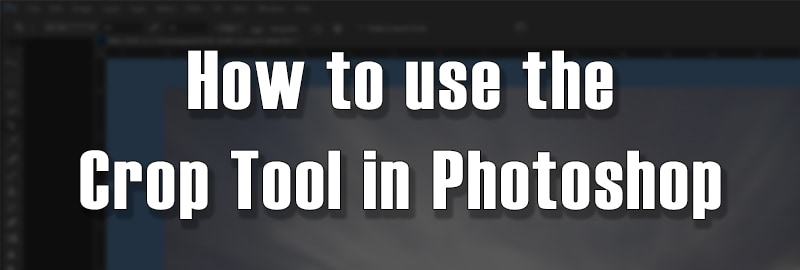
by Blake Rudis | Oct 16, 2015 | Beginner, Tutorial, Video Tutorial |
Do you really know how to use the Crop Tool? The Crop Tool may not be the sexiest tool in Photoshop. In reality it is quite boring! It doesn’t do much but make your image smaller or in some cases larger right? That’s not the case. The Crop Tool will not...

by Blake Rudis | Oct 9, 2015 | Beginner, Tutorial, Video Tutorial |
Finally, Dehaze Brush in ACR and Lightroom It goes to show you that if enough people ask Adobe will listen. A Dehaze Brush feature has been added to ACR and Lr with the most recent update to Photoshop and Lightroom. This is great news and really opens the floor to...
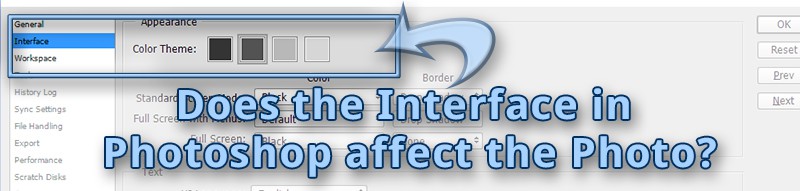
by Blake Rudis | Oct 2, 2015 | Beginner, Tutorial, Video Tutorial |
Light Interface, Dark Interface, does it matter? I have been doing quite a bit of experimentation on this Photoshop interface topic lately. It seems most companies have evolved from a light interface to a dark interface. If you remember back to Photoshop CS 5 the...
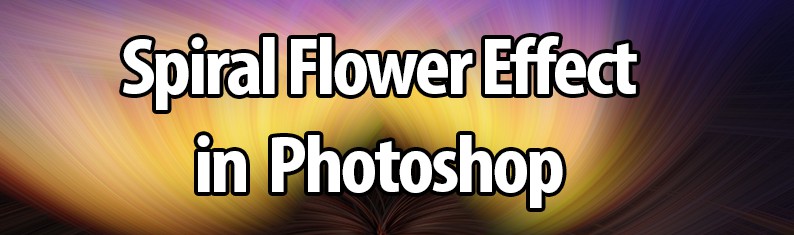
by Blake Rudis | Aug 7, 2015 | Beginner, Tutorial, Video Tutorial |
The Spiral Flower Graphic EffectThis is something new to me, the Spiral Flower effect, but not totally new to the wonderful world of Photoshop. It was originally published on this site a few years back (December 2011) and that individual learned it here (published in...

by Blake Rudis | Jul 17, 2015 | 3 Minute Flash Tutorai, Beginner, Tutorial, Video Tutorial |
Add Depth and a Story when you Texture a Photo A great way to add a story and depth to your image is to texture a photo. I do this often with photos that could use something extra to make them more dynamic. Kind of like the photo in the video you see today. A...
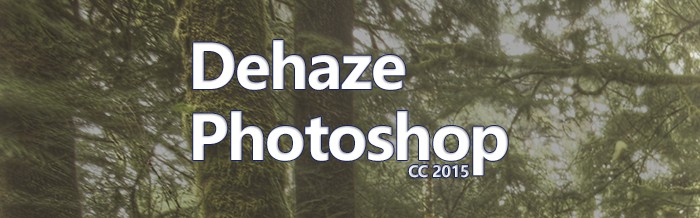
by Blake Rudis | Jul 10, 2015 | Beginner, Tutorial, Video Tutorial |
Let’s look at what this Dehaze in Photoshop is all about! When Photoshop CC updated last month they added a new feature, Dehaze in Photoshop. However, you won’t find it in Photoshop it is nestled deeply inside Adobe Camera Raw in the Effects panel. I...

by Blake Rudis | Jun 19, 2015 | Beginner, Tutorial, Video Tutorial |
Let’s take a look at What’s New in Photoshop CC 2015 With every new release of Adobe’s Photoshop I get stoked to see what they added for Photographers. Sure we know Photoshop is a very strong editing tool typically used for web design, but it is...
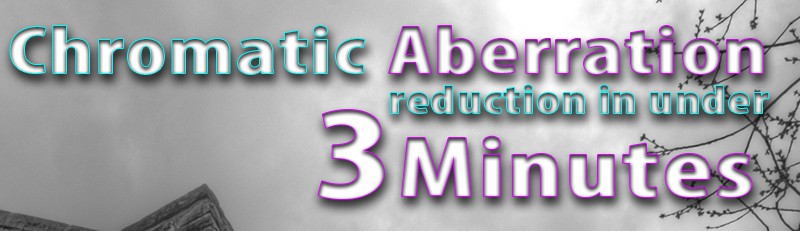
by Blake Rudis | Jun 5, 2015 | 3 Minute Flash Tutorai, Beginner, Tutorial, Video Tutorial |
Chromatic Aberration | A Major Pet Peeve! Chromatic Aberration is no fault of your own in the lovely world of photography. It is a natural occurrence in lenses where the wavelengths of light are not captured correctly. The result is a green/purple or magenta/cyan...
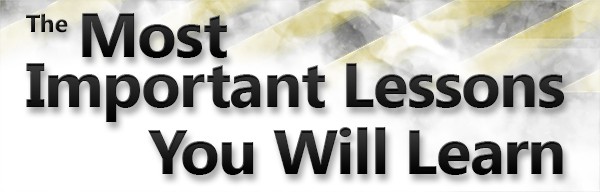
by Blake Rudis | Jun 2, 2015 | Beginner, Tutorial, Video Tutorial |
These are possibly the most important Photography lessons you will ever learn! I recently had my first ever Seminar event in Kansas City last month. It was a phenomenal experience and I was awe-struck that over 50 people wanted to spend the day listening to me talk...

by Blake Rudis | May 15, 2015 | Beginner, Tutorial, Video Tutorial |
Sometimes subtle blur is best. I was in Alabama for several days a few weeks ago. Every day I would pass this AC-47, the first Gunship in the Air Force inventory. It was stagnant and lonely, a once guns blazing wicked machine bred for intimidation and mayhem was now...