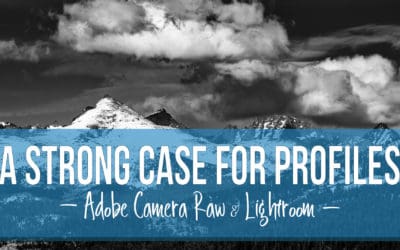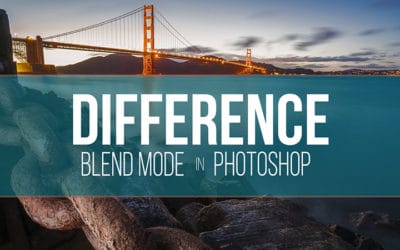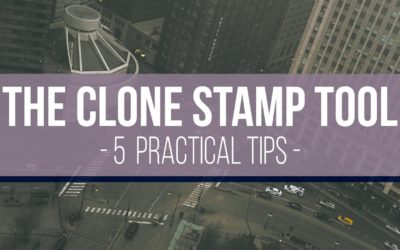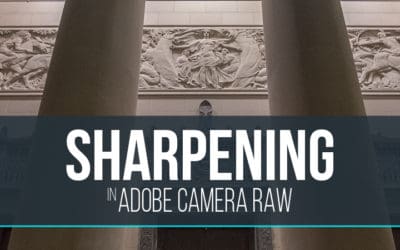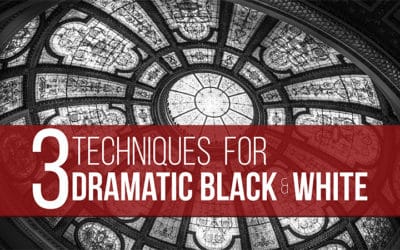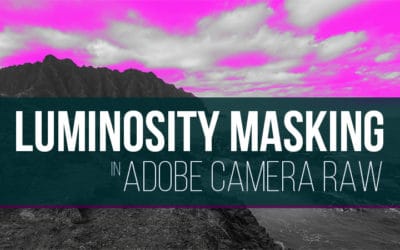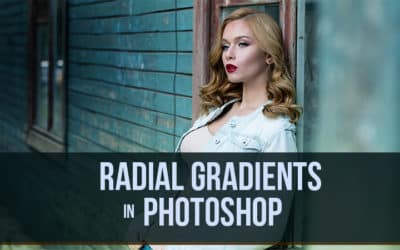Free Photoshop Tutorials!
Scroll through the list of free Photoshop tutorials at your leisure. Visit frequently as this list is ever-changing.
Beginner Post Processing Tutorials
Designed for those who are just starting out with photo post processing. However, even the seasoned pro can learn something new here.
How to use the Clone Stamp Tool
I know what you are thinking... "the Clone Stamp Tool, really Blake? Are you insulting my intelligence?" Absolutely not! I would never do such a thing! However, knowing the Clone Stamp Tool and using it effectively are 2 different things altogether. In this...
Making a Window!
I have used this window technique quite a few times in the past few months. I used it on the last HDR Concert and on HDR Concert#7. It can be pretty tricky to add glass to an image where there once was none. However, all you need is a push in the right direction...
Creative Camera Raw: Black and White
I have created several black and white tutorials in the past. Two of my favorite are the written tutorial and the video tutorial. While I could leave it with just those two, I am a fan of continuous improvement and finding a better more efficient way to do...
Image Size In Photoshop
Image Size is not a fun thing to talk about. It is really kind of boring in my opinion. When I think Photoshop, I think awesome fun photo blasting excitement, not math and image constraints... However, it is an unfortunate beast that must be tamed especially for...
Double Processing in Adobe Camera Raw
I was experimenting last week with Adobe Camera Raw and found a pretty handy trick that allowed me to double process any image in Adobe Camera Raw. This is a pretty neat way to take your single exposure RAW files to the next level to really exploit that dynamic...
The Bridge To Camera Raw
I have been an avid Photoshopper for about 12 years now and just now realized the power of Adobe Bridge, I know I know, I am a day late and a dollar short right? Let me start this by asking you a couple questions, if you answer yes to any of them, then you need to...
Tips For Animal Portraits At The Zoo
Last week while my Mom was in town, we headed to the Kansas City Zoo. I still cannot figure out who was more excited, my mother with her 50-200 lens, me with my inferior 70-300, or my wife who continually stated. "I can't wait to go to the zoo!" all weekend. Oh and...
How To Create Lightning In Photoshop CS 6
My recent submission for the HDR Concert contained self made lightning. I know I know, I should have used real lightning from a real picture, but believe it or not, it didn't look right when I did. So I did a quick Google search and found an awesome tutorial that I...
How To Quickly Composite Images
I have been thinking about doing a bare bones compositing tutorial for a while now, but was hesitant that I could whip something together in under 15 minutes. I say 15 minutes for 2 reason, I don' t have the attention span to watch a 15 minute tutorial (therefore you...
Straightening Images In Photoshop CS 6
Straightening images in Photoshop CS 6 is slightly different than Photoshop CS 5. Actually, Adobe made it much more logical! Imagine that a company that uses logic! In the past the straighten tool was lumped into the Ruler tool, kind of weird but it worked! In...
Camera Raw 7.0 & HDR
My newest most favorite feature of Photoshop CS 6.0, drum roll please (oh wait you probably read the title), Camera Raw 7.0! Adobe has done some serious work on Camera Raw 7.0, on the surface it looks very similar. However, they have revamped the sliders in the...
Dodging and Burning With a Purpose: Photoshop CS5
If you are a long time EverydayHDR follower, you know that I did a dodging and burning tutorial in the past. However, I did not have a sweet microphone at the time. As a matter of fact, it sounded like I was talking into a tin can! I really felt the need to...
Photoshop CS 5: Selective Focusing
Last week I showed how to Selectively Blur an area of your photo using Adobe Photoshop CS 6 Beta, but did you know you can do this in past versions of Photoshop very easily, and with even more control? It is pretty simple actually and uses many...
Photoshop CS 6: New Features, Iris Blur and Oil Paint Filter
I recently downloaded the Adobe Photoshop CS 6 Beta and I have to say I am loving it. At first the interface took some time to get used to due to it's dark nature, but after about 20 minutes of poking around, I felt just as at home as CS5. Now, how will this darker...
Photoshop CS 5: The Adjustments Layer Window
I am always looking for ways to make myself more efficient during post processing. While poking around Photoshop I learned a new trick using the Adjustment Window. It has always been there, right in front of my face, if it were a snake it would have bit me! Built...
HDR Noise Reduction: Blur Tool
So by this point I probably have you sold on this whole HDR thing, but what about that damn HDR Noise? I like to call it HDN, High Dynamic Noise, and pardon my English it is a pain in the ass! However, there are some methods for getting rid of it. In this tutorial...
Intermediate Post Processing Tutorials
For those who already know a trick or two in Photoshop and want to learn a bit more.
Palette Effects 2.0 Top 5 Features
I am Biased, I did build it... but here are my favorite Palette Effects 2.0 Features It has been nearly a year and a half since I updated Palette Effects. There are several reasons for that and while many of them lead to, "I have been busy", I do have one strong...
The Vivid Light Blend Mode [Video]
A Color Grading Companion - The Vivid Light Blend Mode There are 27 blend modes in Adobe Photoshop and if you are anything like the "me before I learned them all", you are only using three, maybe four to their maximum potential. One of those you may be...
Replacing a Sky With the Soft Light Blend Mode – Video
The Soft Light Sky Replacement Technique On my way out to Kansas City the other night, I was praying for a beautiful sunset. I would venture to say that's what most of us do when we take the time to go out with our cameras. To my surprise when I got...
Fixing Tricky Color Temperature in ACR and Lightroom – Video Tutorial
How to fix ANY mixed lighting white balance issues in ACR and Lightroom One thing I enjoy is Interior Architecture Photography. It is a very gratifying feeling when you photograph a huge church or cathedral and nail the composition. But what happens when your White...
Raw File and Data Collection – Video Tutorial
Raw File Data Collection Here on f.64 Academy and f.64 Elite, I talk about data manipulation quite a bit. More specifically, I show you how to edit your images in Photoshop (data manipulation). I have done well over 300 tutorials on data manipulation in Photoshop,...
A Strong Case for Profiles for Adobe Camera Raw and Lightroom
Profiles are Changing My Workflow Anytime Adobe creates an update to their programs I am always excited and nervous at the same time. I love innovation, and I believe Adobe keeps on innovating, and that is the exciting part. The nervous part is two-fold... is it going...
The Difference Blend Mode in Photoshop
What's the Difference with the Difference Blend Mode? Over the last several years I have explored many of the blend modes in Photoshop for color grading, but I haven't touched on the Difference Blend Mode. A lot of what happens here on f.64 Academy is psycho targeted...
5 Very Practical Tips for the Clone Stamp Tool Video
The Clone Stamp Tool, love it or hate it, it's fantastic! I have conducted many tutorials that in some way shape or form involve the Clone Stamp Tool, but I don't think I have ever given my "down and dirty" practical tips for it. Recently I created a...
Sharpening in Adobe Camera Raw and Lightroom
Sharpening and Noise Reduction at the Exact Same Time httpv://youtu.be/UWJwQ0bnbWI For years I have received emails about the proper way to sharpen and reduce the noise in your photos. Some people say sharpen at the end and do noise reduction at the beginning. ...
3 Techniques for Compelling Black and White Photos
Artistic Black and White Processing I have been producing Black and White images for as long as I can remember. Actually, like many photographers, I started out shooting only for Black and White. With nearly 20 years of Black and White processing, you'd think I...
How To Make Natural Light Rays in Photoshop
Photoshop is GREAT for Natural Light Rays There are many programs and plugins you can use to make light rays bursting through your image. However, few have the control over the effect that Photoshop does. Using things like Blend If, or Opacity you can protect...
Luminosity Masking in Adobe Camera Raw & Lightroom
Yep, Luminosity Masking has been added to Adobe Camera Raw and Lightroom I don't think it was ever on my Wish List for Adobe, but they must have known I wanted Luminosity Masks in Adobe Camera Raw! I have shown Luminosity Masking here in Photoshop several times, but...
Inverted Color Correction
How to make the most Natural Color Correction in Photoshop! So what if I told you there was a second dimension of data in your photos that can help you make the most accurate color correction ever? You probably wouldn't believe me because it is a bold statement and...
Nisi Natural Night Filter Practical Video Review
Does the Nisi Natural Night Filter really cut Light Pollution? I will admit, I was very skeptical that the Nisi Natural Night Filter could reduce light pollution and make a more natural appearing night time photo. As usual, I had to know. So I went out and bought...
How to Make the Solar Eclipse in Photoshop
When you didn't see the Solar Eclipse, you can make it! So were you like me on August 21st, 2017 planning for the Solar Eclipse? I had the works! My wife and I setup a trip out to Weston, Missouri on the Green Dirt Farm. There was going to be live music, drinks,...
The Radial Gradient in Photoshop Video Tutorial
Creative Spotlights with the Radial Gradient There are all kinds of tools that you can use in creative ways in Photoshop, but one of my recent favorites is the Radial Gradient. It can be used very subtly to direct the viewer's eye to the exact spot you want them to...
Advanced Post Processing Tutorials
While the title says “Advanced”, this category is for anyone who wants advance themselves further in photo post processing. While these tutorials are not for the Faint of Heart, they are taught to a level anyone who is willing can understand.
No Results Found
The page you requested could not be found. Try refining your search, or use the navigation above to locate the post.

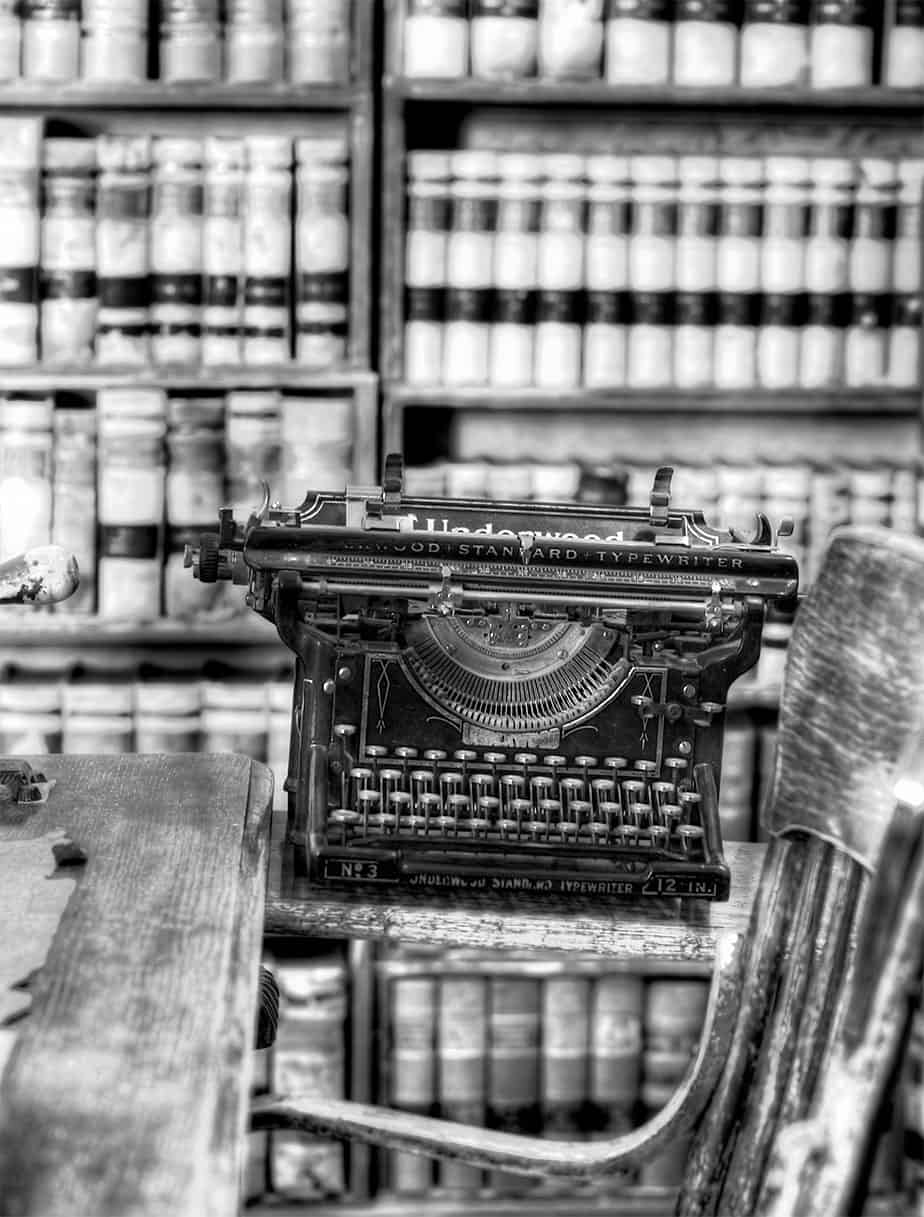

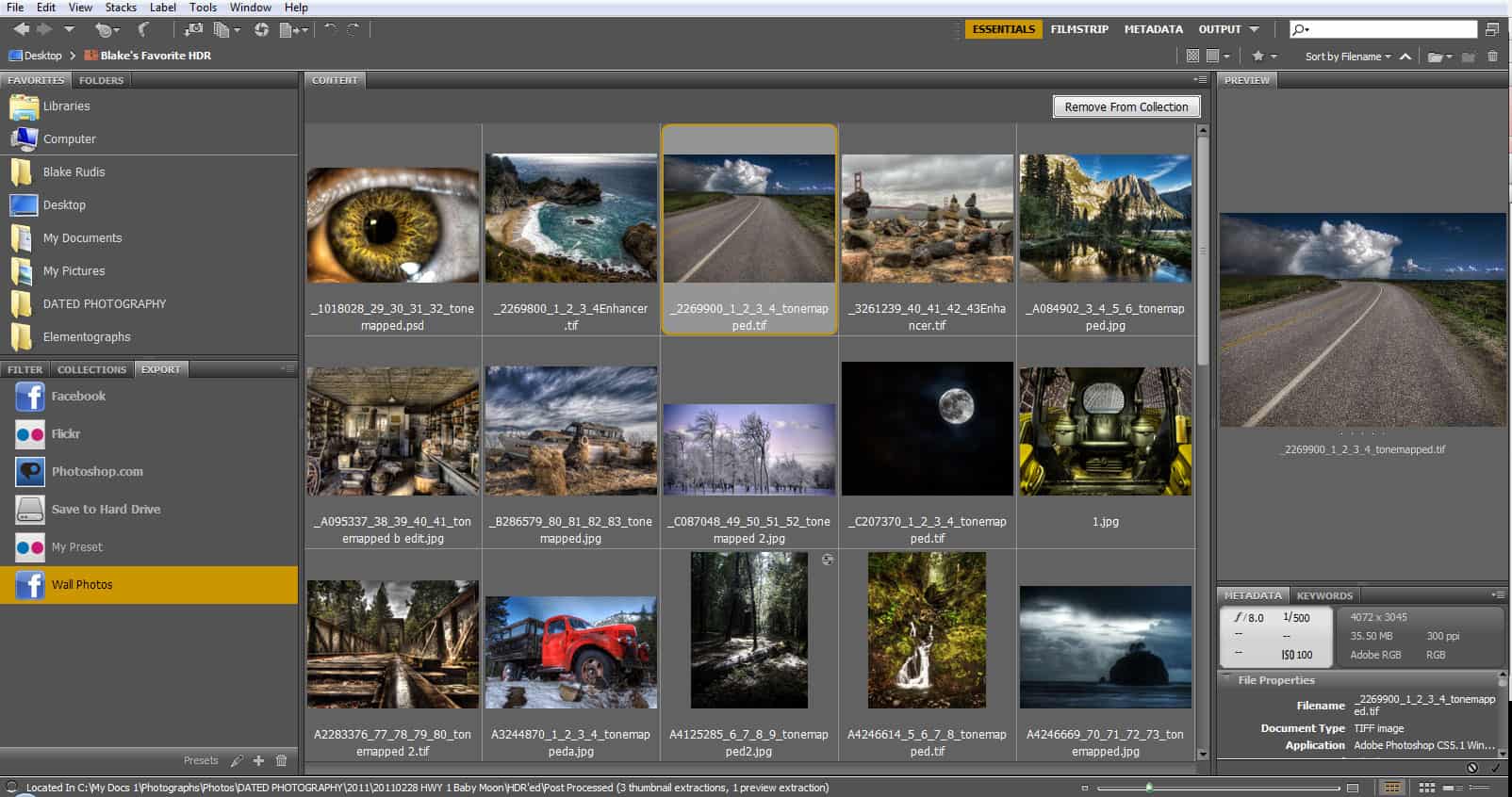





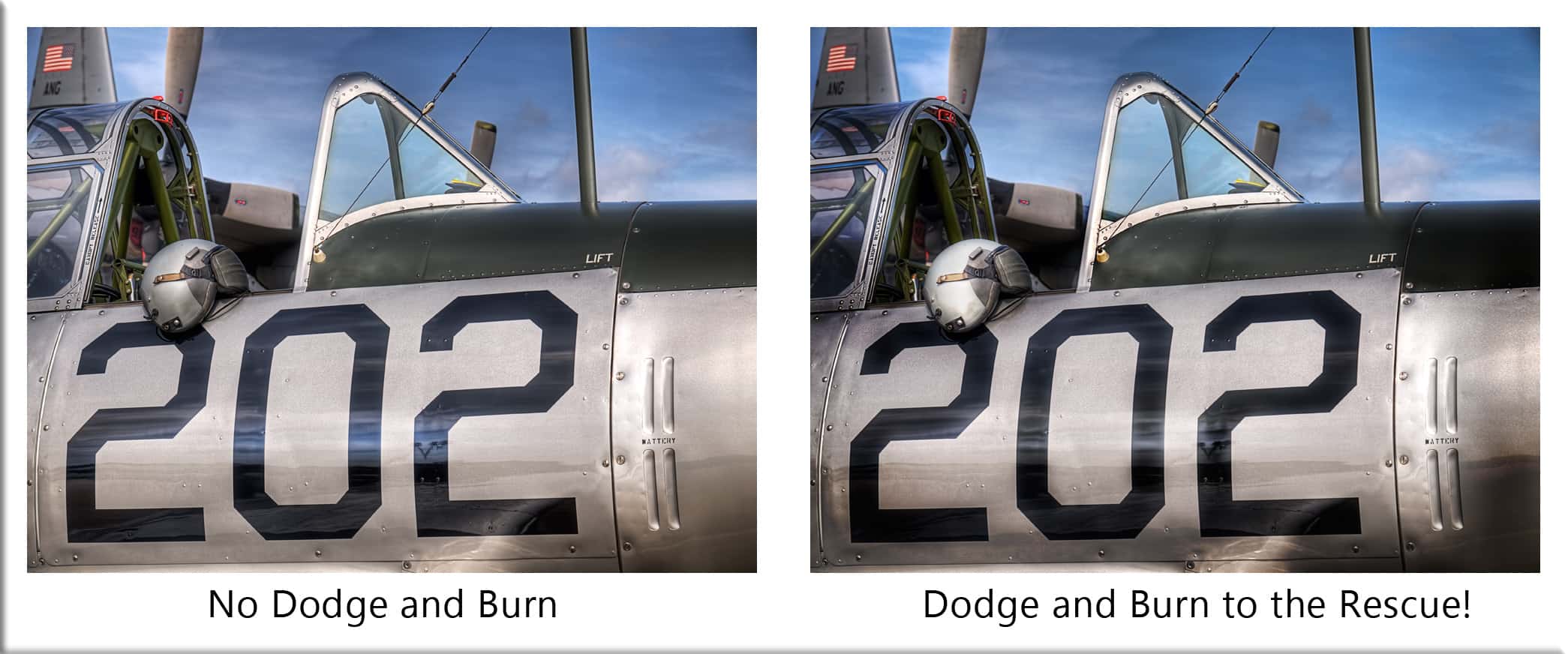

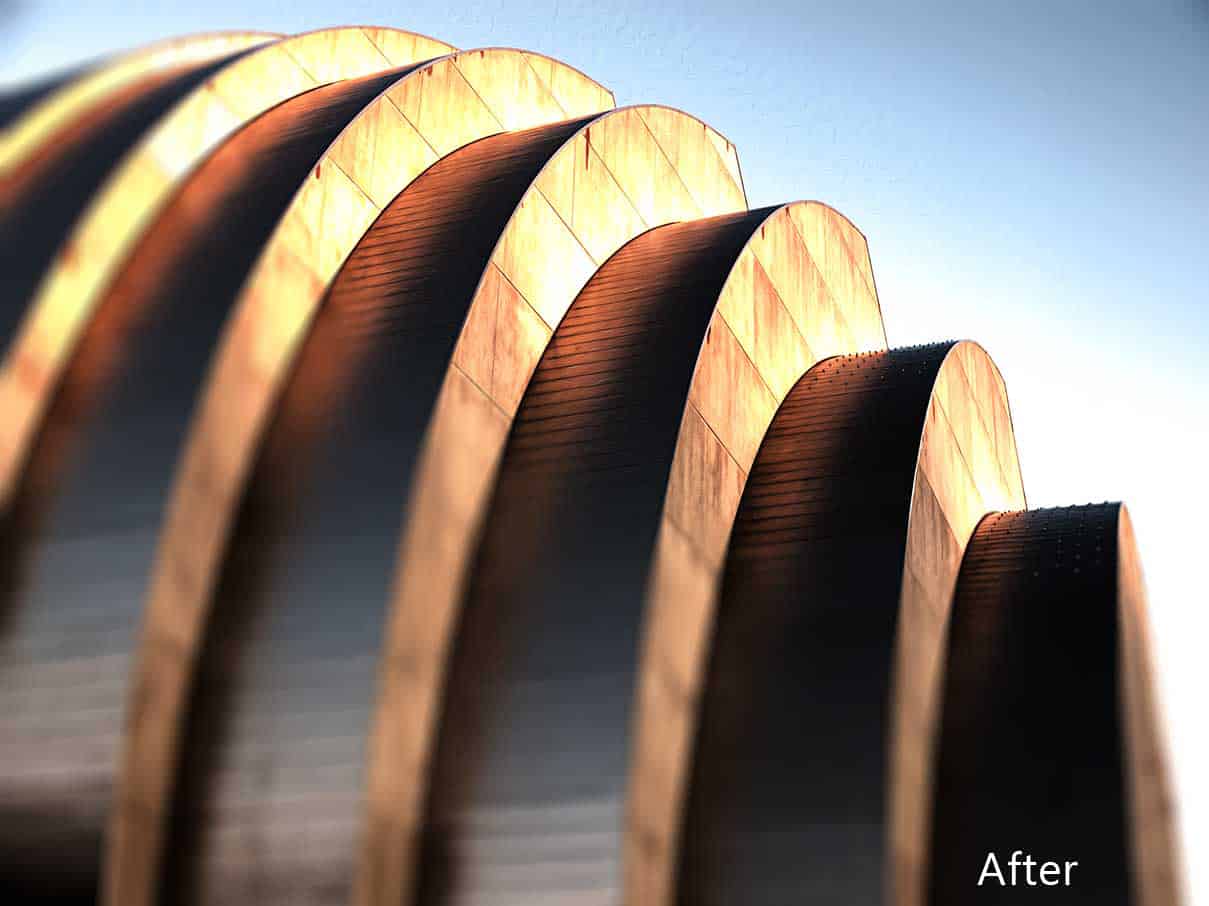
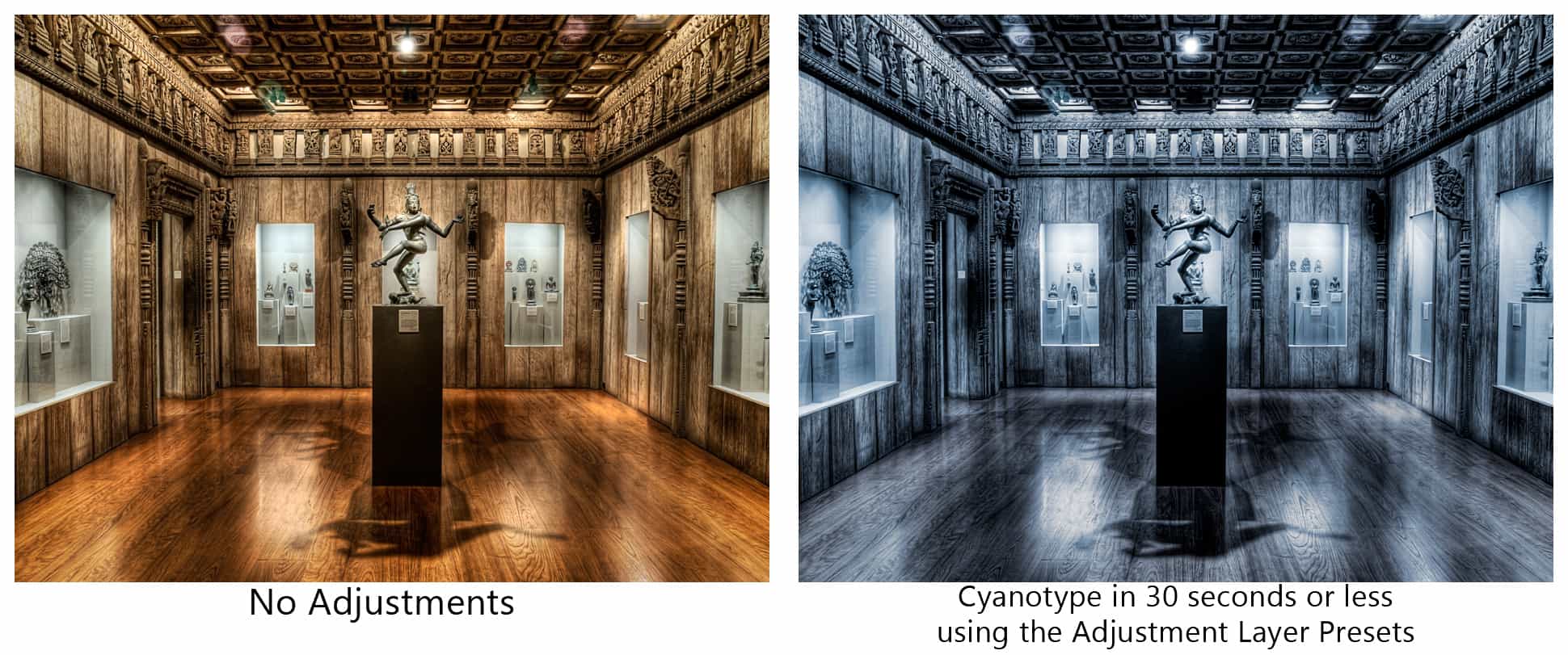

![The Vivid Light Blend Mode [Video]](https://f64academy.com/wp-content/uploads/2018/08/Vivid-Light-Blend-Mode-f64-Thumb-400x250.jpg)