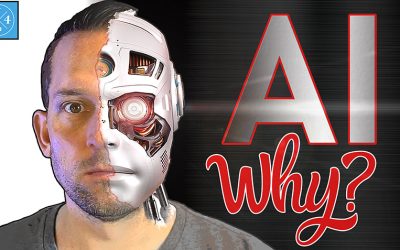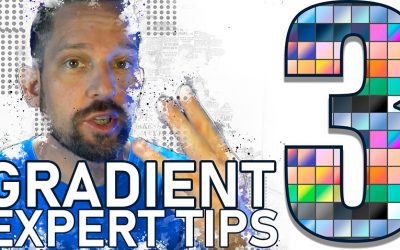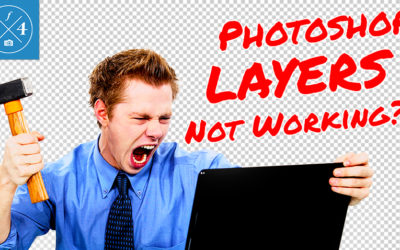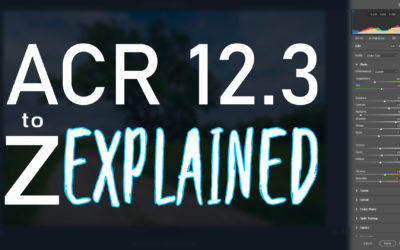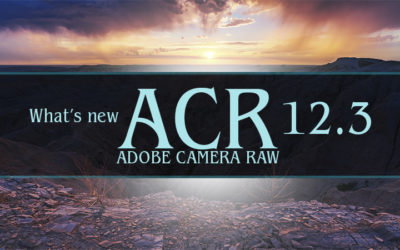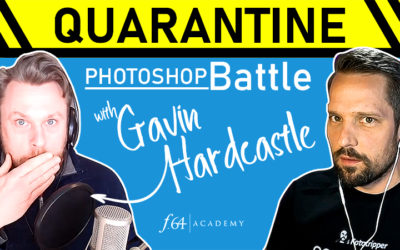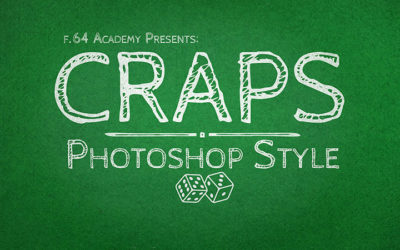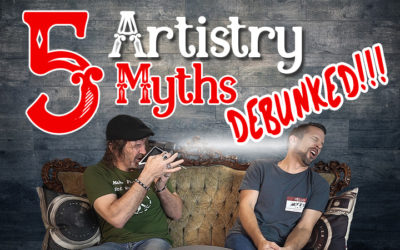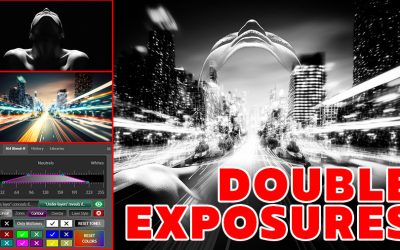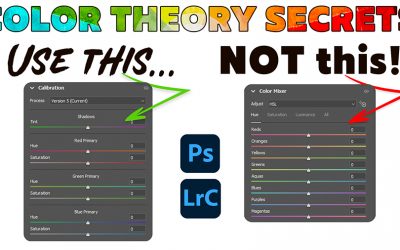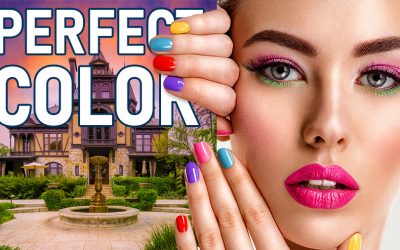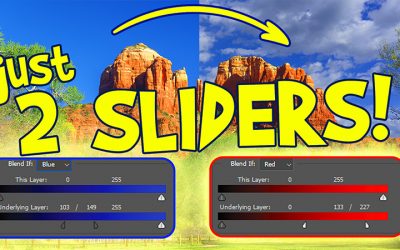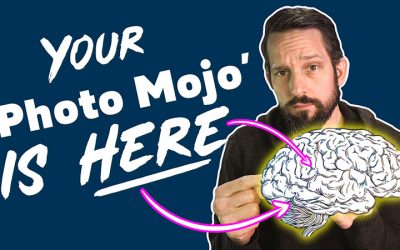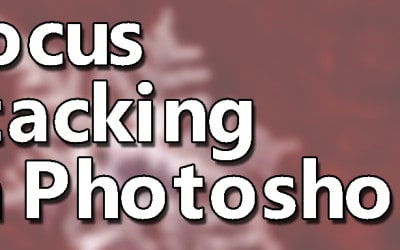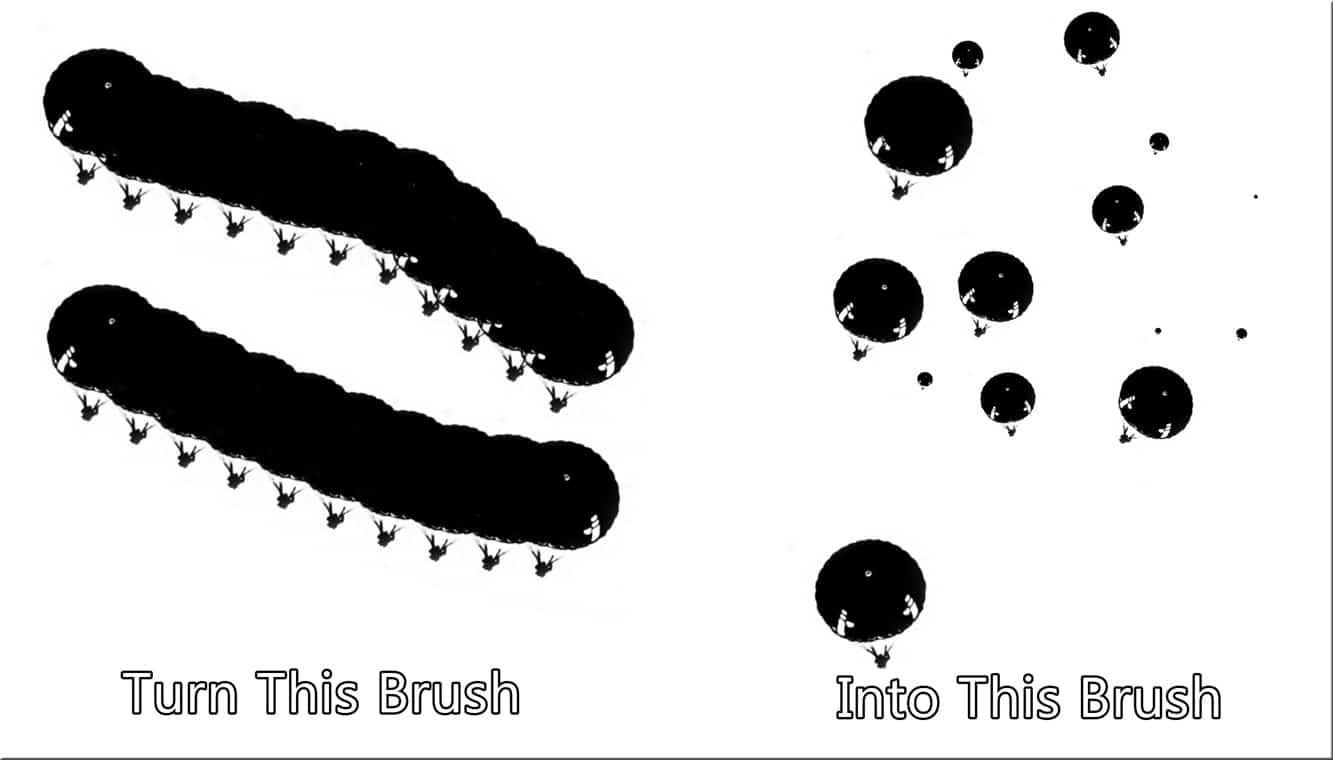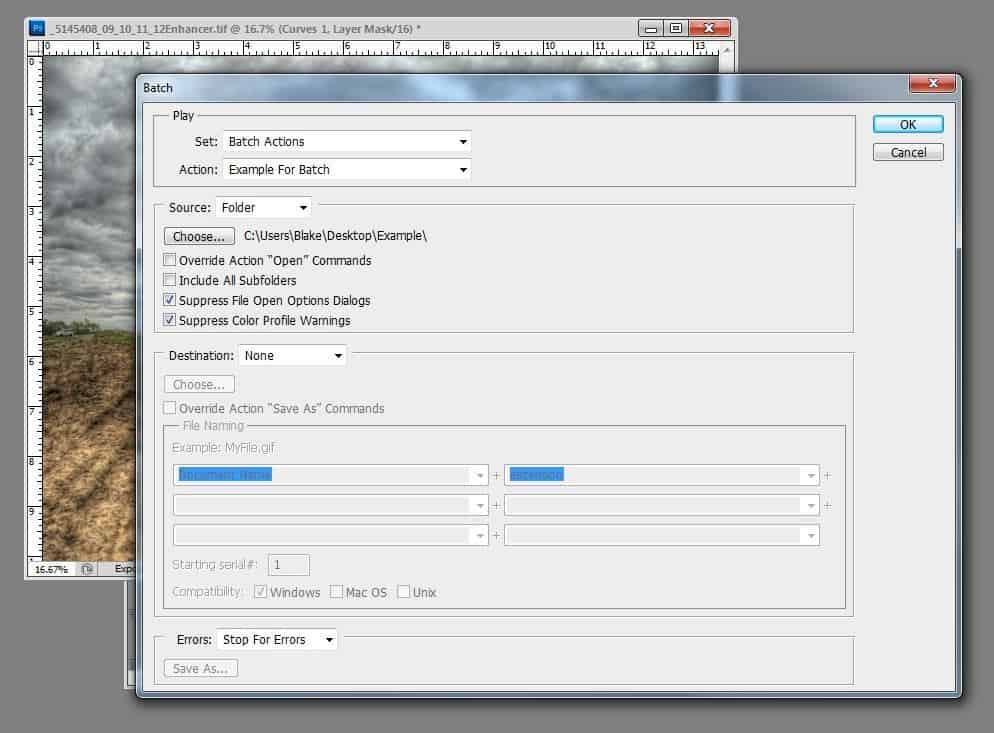Free Photoshop Tutorials!
Scroll through the list of free Photoshop tutorials at your leisure. Visit frequently as this list is ever-changing.
Beginner Post Processing Tutorials
Designed for those who are just starting out with photo post processing. However, even the seasoned pro can learn something new here.
Most INFLUENTIAL Person of f.64 Academy – Matt Kloskowski
Do you believe in Divine Appointments?I think about Divine Appointments a lot. These aren't coincidental meetings. These are meetings with someone you may or may not know that somehow influence your life and, in some cases, send it spinning in another direction. I...
Color Balance in Photoshop
Have you ever looked for a White Balance tool or Adjustment Layer in Photoshop? Were you shocked to find that there wasn't one? I, after 22 years of PS experience, am still quite shocked that there is no White Balance tool. We have tons of tools to control color in...
Three Expert Secrets for Color Grading
Let's face it, Color Grading and Color Theory are hard topics to grasp. Without a solid foundation for them, though, all of our colorwork is left hanging in the balance. While having a great understanding of color is important, that is a long-term goal. It takes a...
EASILY Color Grade ANY Photo
Finally ... Simple Color Grading! I have taught so many ways to color grade a photo that I can't even recall them all. They range from Gradients to Gradient Maps, and how many using Selective Color? Many of these techniques produce great results, but they can be...
A Different Look at Vignettes
Vignettes in Photoshop and ACR + Lightroom Vignettes are extremely powerful tools for grabbing your viewer's attention. They can very quickly make an ordinary photo look incredible! But, there are some problems with traditional vignettes. 1. They can look too...
Gavin Hardcastle Critiques Blake
The Critiquer Gets Critiqued! As you may know, I conduct critique sessions on f.64 Elite. I have been doing these sessions for over 7 years and in that time have critiqued just about 900-1000 images. But in that time, I have never had a critique session of my own. ...
Is AI photo processing the future of editing?
Artificial Intelligence, cool name huh? A big buzzword for the implication of the future right? At least it has been for the last 20 years or more. But what does it mean for Photo post-production? Is there a place for it? Maybe, but as of right now, I don't see it in...
3 Expert Tips for Gradient Management
Expert Tips for Gradient Management in Photoshop CC 2020 Since my last video on the Diamond Gradient, I have received a LOT of questions about gradient management in Photoshop CC 2020. In today's video, I will answer all of them summed up into three questions: Why do...
Photoshop Layers Not Working? PS CC 2020 (21.2 update)
Have your Photoshop layers been acting strange since the June 2020 update to Photoshop CC? I was subject to the odd "Legacy Compositing Photoshop Bug" and I was about to go berserk as I knew I was doing nothing wrong. As it turns out, I wasn't doing anything wrong and...
Everything you need to know about ACR 12.3 (4 Part Series)
Last week Adobe updated Adobe Camera Raw. If you updated like I did thinking it would be routine... boy, were we wrong! It was a shell shock at first, but I quickly adapted to the new layout and have grown to accept the innovation Adobe has put into...
What’s New in Adobe Camera Raw 12.3
My oh my I have been waiting a LONG time for this. An upgrade to Camera Raw. It's like I went from driving a Ford Pinto to a Ferarri overnight 🙂 Adobe Camera Raw updates to version 12.3 for PS CC 21.2: ► Overall interface update - Similar to...
COVID 19 Photoshop Battle with fototripper (Video)
Photoshop Craps Gone Wrong with Gavin Hardcastle Last week I showed you all how to gamify Photoshop so you could learn Adjustment Layers while social distancing with Photoshop Craps. My buddy Gavin Hardcastle caught wind of the game and challenged me to a Photoshop...
Photoshop Craps – Ps Gamified (Video)
Over the last few days, I have been keeping myself occupied with a little game I made up for Photoshop. It takes the concept of Craps and puts it into an actionable (pun intended) game for Photoshop, "Photoshop Craps". The best part about this game is that it...
How to Edit ANY Genre of Photo in Photoshop
How do you know if you are stuck in a genre box?If you ask me, “Blake how will this technique work on a ________ photo” when I am editing a landscape… you are probably stuck in a genre box. But don’t worry!There is hope ? In this Live Event, I am going to show you how...
The Annual Rudis Family Christmas Card
The 10th Annual Rudis Family Christmas Card It's always "different", always a lot of work, always epic, and always on the fridge of our friends for the whole year 🙂 I would also like to take the time to sincerely thank you for all of your support this year in...
5 Myths about Artistry DEBUNKED (Video)
We realize this isn't the most popular topic in Photography. It isn't searched nearly as much as Luminosity Masking or the Clone Stamp Tool. But we know that if you begin to consider yourself an artist you will become a better photographer, period. Tools won't make...
Intermediate Post Processing Tutorials
For those who already know a trick or two in Photoshop and want to learn a bit more.
FINALLY! a Phenomenal Photoshop Update – 24.5
Finally, a MAJOR Update to Photoshop that ACTUALLY helps us in our workflow in multiple ways. I WILL NOT be covering beta tools in this video as they are not in the official release. No generative AI Fill. We'll save that for another day. We will cover the new Remove...
Fix Landscape Highlight Blowouts with Selective Color in Photoshop
Let's face it: no matter how good you are or how many landscape photos you've taken, you WILL face highlight blowouts. It's not a matter of IF, but WHEN! Ideally, we want to get everything perfect in-camera, but if we don't, we no longer have to throw out those...
Fix Hot Spots & Highlight Blowouts with Selective Color in Photoshop
Dang! This may be one of the most genius uses I've discovered for fixing Hot Spots in portraits and Color Grading Highlight Blowouts in landscapes. Many people reach for a Luminosity mask for these corrections, but I've got something that will blow any Luminosity Mask...
BETTER Foliage Color NOW! • with Selective Color in Photoshop
True yellow/green color separation for foliage is a difficult task without the proper tools. ACR and Lightroom can only get you so close! You NEED Photoshop's Selective Color Tool to go all the way. Luckily for you, I've done all the hard work 🙂 More often than not,...
Realtime Clipping Warnings IN Photoshop!
One thing we should avoid like the plague while editing in Photoshop is overly blown-out highlights and clipped shadows. If we aren't careful during editing, we could do more harm than good while working. Adobe Camera Raw and Lightroom have clipping warnings built...
AMAZING Double Exposures with Blend If in Photoshop
Creating double exposures in Photoshop is a relatively simple task. Most will go straight to masking, and that is one great technique. However, there are other methods, like Blend If, that can give us a unique look for double exposures. What is double exposure? In...
The BEST Blending Technique in Photoshop
I love Blend If. That's no secret. I routinely praise it here on f.64 Academy, BUT it has problems. There are things I don't like about it. There are things I wish Adobe would do with it. There are things I wish were easier with it. I could sit here and hope that my...
Painting with RGB Color Curves in Photoshop
We often use Curves in our workflow. It's a staple in almost every genre of photography. But how often do you venture into the beautiful world of color or RGB Curves? Probably not as often as you'd care to mention. No worries, I didn't either. At least not until I...
5 Hidden Gems in Photoshop – Feels Like Cheating!
Photoshop is LITTERED with hidden gems. Play around enough in there, and you'll find two notebooks full and a day's work! Ask a handful of Ps educators what their 5 hidden gems are, and I can almost guarantee you'll hear mixed results. So how do you narrow it down to...
Untold SECRETS of the HSL Range Tool
So you think you know everything about the HSL Adjustment Layer in Photoshop? Well, I have a doozy of a tutorial for you today! I will uncover the HSL Range tool and show you how powerful this feature is that you are more than likely glancing over. I get it, those two...
5 Color SECRETS you should know…
Color is everywhere, and we use it to process our color digital images. It's probably one of the most important things for you to master in your raw workflow. That's why I am going to share 5 Color Theory secrets with you today that will help you better understand the...
HUGE Adobe Camera Raw 14.4 – Masking Update!
Our mid-year update to Adobe Camera Raw is HUGE! While the features they included are seemingly small, their implementation in your workflow is incredible.Last year we received masking in Adobe Camera Raw, which turned our local adjustment tools into...
*PERFECT* Color Saturation EVERY time – Vibrance in Photoshop CC
In today's lesson, I will teach you how to detect and avoid over saturation in your color images. Saturation is like salt, it's necessary for colors to pop, but too much of it or used in the wrong place and you can ruin your images rather quickly. We are going to talk...
2 Slider Sky Replacement – Trick
Adobe's Sky Replacement tool is pretty cool, right? I agree it is pretty cool, but did you know there is an even EASIER and more effective way to replace skies in Photoshop with Blend If? Today I will show you how to replace a sky with two sliders and two sliders...
The *UNTOLD* Truth About Inspiration
Have you ever struggled with your "photo mojo"?Have you ever felt uninspired?Have you ever felt like inspiration was unattainable?Well, I can honestly say yes to all of those questions. And until recently, I felt like inspiration was one of those things you had to...
Color MISTAKES Corrected – Lightroom & Adobe Camera Raw
A few weeks ago I showed you some tips and tricks for Color Photography using Photoshop. That video went over SO well, thank you for the response and support! I received a lot of questions about how that knowledge could be applied to Lightroom. While Lightroom and...
Advanced Post Processing Tutorials
While the title says “Advanced”, this category is for anyone who wants advance themselves further in photo post processing. While these tutorials are not for the Faint of Heart, they are taught to a level anyone who is willing can understand.
How to Fake Neutral Density in Photoshop!
No Neutral Density filter? No problem! Fake Neutral Density! Let's face it, long exposures are awesome but they require expensive Neutral Density Filters, time, and patience... lots of patience! I really enjoy using a 10 Stop ND filter to get those long sweeping...
Curves Adjustment Dodging and Burning
Flash Tutorial Friday! This is the first tutorial in a series I am calling Flash Tutorials. I wanted them to be under 90 seconds... ha, if you know me that just is not possible! So I decided to go with 3 minutes. In these Flash tutorials I will show you a new and...
Focus Stacking in Photoshop
When one shot just won't cut it, take many! With Macro Photography one shot usually will not cut it. This is due to the high levels of magnification and the effect they have on Depth of Field. f/2.8 on a normal lens has limited depth of field and creates that soft...
Blend If… Noise Reduction and Sharpening
The Saga of Blend If Continues... Just in case you missed the basic tutorial on this, here it is. I just couldn't leave well enough alone with the Blend If options in Photoshop. After playing with the Blend If options I came up with a way to make organic Noise...
Photoshop Tutorial: Advanced Video Techniques
Last week I posted a video about how astounded I was about Photoshop's ability to handle video... This week I have been crushing out some video in the major leagues! Check out Zone-Edits new video intro. I have learned a ton in the few videos I have made in...
Shadows/Highlights Adjustment Tool
The Shadows/Highlights Adjustment Tool in Photoshop CS 5 & 6 is a very powerful asset. It is tucked away pretty deep in the menus and not found in the normal adjustment layer section. It is very similar to that of the shadow and highlight adjustments in Adobe...
How To Fix Extreme Wide Angle Shots
A few weeks ago I posted a tutorial about my 32 bit HDR workflow with Photomatix (I think I said HDR Efex Pro in the tutorial, oops!). Someone made a comment on Youtube about my lack of fixing the distortion. I am not sure if they were being snide or not, but I...
Smart Object HDR Workflow
Have you ever made some awesome adjustments in Adobe Camera Raw, opened the image, and then realized you forgot to reduce the Chromatic Aberrations or reduce the noise? It used to happen to me all the time! I would then have to close out the photo and re-open it in...
Dynamic Brushes In Photoshop CS 5
I recently posted HDR Concert #3. If you look at the image you will see paratroopers littering the sky. If you look long enough you will see they are all relatively the same, however, their size and angle are different. Before you say it, I didn't copy and paste...
Photoshop CS5 Tutorial: Batch Processing In CS 5
One thing that will really speed up your workflow is Batch Processing. I have shown you Batch Processing with Photomatix, but did you know you can also use Actions to Batch Process in Photoshop as well? So say you shot a bunch of HDR sets with relatively similar...
Actions In Photoshop CS 5
I am doing something new on EverydayHDR for my tutorials... Video tutorials! That's right, click on the little link below for your very own video tutorial with yours truly talking you through making an Action in Adobe Photoshop CS 5. The videos are up on Youtube, so...