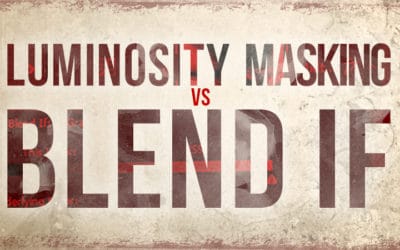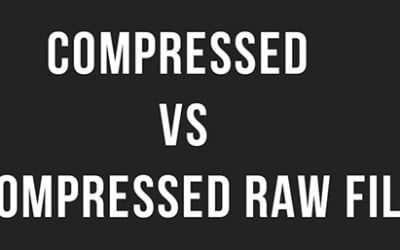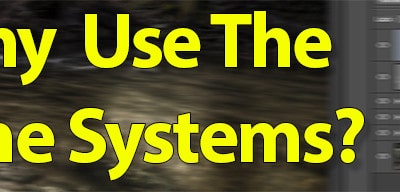Free Photoshop Tutorials!
Scroll through the list of free Photoshop tutorials at your leisure. Visit frequently as this list is ever-changing.
Beginner Post Processing Tutorials
Designed for those who are just starting out with photo post processing. However, even the seasoned pro can learn something new here.
Why Photography Is Always Under Attack
Photography has always faced criticism in the art world. From the time it first came on the scene, people have questioned whether it was “real art.” In this video, I look back at moments in art history when new tools sparked fear and backlash,...
AI, the Algorithm, and Authenticity
Lately, I’ve been thinking a lot about three things every artist is up against today: AI, authenticity, and the algorithm. These aren’t small forces by any stretch of the imagination. They shape what we see, what gets shared, and even how we feel about our own work....
Photoshop Leveled Up Color Grading
For years, I wished I could reach for tint and temperature inside Photoshop the same way I do in Adobe Camera Raw and Lightroom. Now we finally have it. The new Color and Vibrance adjustment brings those sliders right into the layers stack.At first glance, it looks...
This AI Art Generator Blew Me Away!
This week on YouTube, I compared four of today’s leading generative AI image models: Midjourney, Magnific, ChatGPT, and Adobe's Firefly. This video uses identical prompts to discuss each model's unique strengths, limitations, and surprising outcomes in crafting...
Your camera is LYING to you 😡 White Balance Explained
Have you ever wondered what the perfect white balance is?Do you trust that your camera can ACTUALLY give it to you? The truth is there is no perfect White Balance and no matter how hard your camera tries, it can't give it to you. That's because our cameras don't...
5 Ways to Assess Your Artistic Vison
Today, I'm diving into something that really fuels our creativity as photographers—our artistic vision. You might not realize it, but this vision is more than just a skill; it's your unique way of seeing the world, expressed through your photos. It's about the...
Remove Tool Best Practices
The remove tool in Photoshop is fairly simple to use. It has very few settings but seems to work like magic until it doesn't. Here are some of my best practices for using the remove tool. Chapters 00:00 Intro 00:28 Where is it? 02:02 Tool Size Settings 02:51 Pen...
The BEST Blending Technique in Photoshop
I love Blend If. That's no secret. I routinely praise it here on f.64 Academy, BUT it has problems. There are things I don't like about it. There are things I wish Adobe would do with it. There are things I wish were easier with it. I could sit here and hope that my...
RESOLVED! Delete Layer in Photoshop Error – DONG Sound Fix
There is NOTHING I dislike more in Photoshop than trying to delete a layer and getting a stupid dong sound and error message. It has driven me up the wall for centuries. BUT today, I figured out how to stop that annoying sound from happening and LIFE IS GOOD! Today we...
5 AWESOME Tips for MAGENTA Color Grading in Photoshop
PANTONE® Viva Magenta is the color of the year for 2023, and you all know how much I LOVE Magenta. So to celebrate this momentous occasion, I would like to share 5 ways you can use this amazing color in Photoshop. Tip #5 is a REAL doozy! ◄Chapters► 00:00 Intro 00:26...
Recover Deleted Photos
HELP! I DELETED EVERYTHING!!!! We've all done it, and if you haven't yet... you will! I promise! Sometimes it's an innocent accident. Occasionally, a memory card may get corrupt or wiped. What do you do when you delete your photos? Cry... yes, that's usually the...
Is Photoshop Ruining Photography?
How often have I heard the worst things about Photoshop and its implications that it's ruining Photography? I guess being an educator in this space, I am subject to the microscope, and therefore I see a lot and maybe even sometimes get attacked a bit for what I do. I...
Workflows in Adobe Bridge 2022
BRIDGE to the RESCUE! I can't be the only one... nope! I can't be the only one who has ever worked their tail off on a huge PSD file in Photoshop and accidentally saved all those juicy layers into a small file when resizing it for the web. I know, I know, it's a...
Art Sales… Where to Begin?
Where do I begin with selling my photography?If you have ever emailed me and asked me that question, you have probably received a less than ideal response. I know you come to me for many things, and most of them I have an answer to. But the truth is, I don't sell my...
The Histogram: 3 Things you may not know about it.
Like me, you've been looking at histograms for AGES, right? But have you REALLY been using it to its fullest potential? In today's video, I will share 3 tips for using the Histogram in ACR and Lightroom you wish you would have known sooner. ►Chapters◄00:00...
HUGE milestone 100K – THANK YOU!
So, here we are. Another huge milestone for me in less than one month. First military retirement, then 100,000 subscribers. What's next? Well, I do turn 40 this year, so there's that, haha. I made a video today to share my extreme gratitude for you and all your...
Intermediate Post Processing Tutorials
For those who already know a trick or two in Photoshop and want to learn a bit more.
New in PS 2026 Clarity, Dehaze, and Grain
Adobe has a habit of taking features out of Photoshop and adding them to ACR and Lightroom. However, in the recent Photoshop 27.3 update, we received some features from the RAW processors in the form of adjustment layers. On the surface, that might not...
High ISO? Who Cares!
For years, I was scared to raise my ISO. Anything over 400 or 800 felt like I was ruining my photo on purpose. I used to think high ISO meant the whole image would be covered in ugly noise, and the moment I tried to fix it, everything would turn soft and muddy. But...
GOODBYE Adobe Color!
In this video, I talk about why I’ve stopped using the default Adobe Color profile in Adobe Camera Raw and Lightroom. I show how it added too much contrast and some odd color shifts in certain images, especially in high-contrast scenes like one I shot at the Mildred...
SECRET Tone Sliders in ACR & Lightroom
Turns out, there are secret tone sliders hiding in the Color Grading panel in Adobe Camera Raw. I’ve been using ACR for a long time, to include the Color Grading section, but I never really pieced two and two together.These sliders aren’t about color like you'd...
These Settings Are RUINING Your Photos
I know, I know the title sounds a little "Click-Baity" but I only made it that way because it's TRUE. I have spent the better part of 10 years critiquing images from all skill levels on f.64 Elite. I have seen a common issue that I had no real...
3 Simple Steps for Better Rainbows
Ever looked at a rainbow photo and thought, "This doesn't look ANYTHING like what I saw?" You're not alone – and today, I'm going teach you a technique that'll transform your landscape photography forever. Most photographers don't realize...
The SINGLE BEST Color Tool in Photoshop
In this tutorial, learn the powerful yet often overlooked capabilities of Photoshop’s Selective Color Adjustment Layer. This tool enables subtle or dramatic color grading, transforming your images with painter-like precision. We’ll explore how to intensify colors,...
🤯 Game-Changing Noise Reduction – ACR Denoise
Have you ever taken your ISO to the limit? Or is there only a specific limit you are comfortable with? I'd say I was the latter before this experiment. I wasn't comfortable taking my ISO to extreme amounts due to fear of losing data and detail in the capture and noise...
5 Ways to Assess Your Artistic Vison
Today, I'm diving into something that really fuels our creativity as photographers—our artistic vision. You might not realize it, but this vision is more than just a skill; it's your unique way of seeing the world, expressed through your photos. It's about the...
Color Grading for Stunning Eclipse Photos
Having trouble editing your Solar Eclipse shots? Corona detail lost? In this video, I dive deep into the post-processing techniques I used for my 2024 solar eclipse photographs taken in Story, Arkansas. I focus on two often overlooked tools in Adobe Camera Raw that...
Before Using Generative Fill Watch This!
Today, let's dive into the world of Adobe Photoshop, specifically its hot new feature - Generative Fill. As cool as this tool is, it's got a quirky limitation that might frustrate you as much as it does me: the 1024 rendering limit. But don't worry, I've got some tips...
Next-Level Color Control ACR 16.0 & Lr 13.0
What's new in ACR 16.0 and Lightroom? An EPIC Color Theory tool that I never knew I needed, and now that I have it, I am STOKED! This color range feature for modifying color is next-level color theory at play, and it's at the RAW level. WOW! The only thing I could ask...
BETTER Skin Tone Selections in Photoshop
Have you ever wondered why ACR and Lightroom are so good with skin tone selections, but the native tools in Photoshop are antiquated? I have. It baffles me that masking is so easy to do in a program that just recently received masking. Yet Photoshop, which has had...
AMAZING Skin Tones using GRADIENTS in Photoshop
Photographing and editing skin tones can be a difficult task. Take them too far, and they saturate quickly, but don't take them far enough, and you could have lifeless skin. A fine balancing act exists for proper skin tones between on-location lighting and...
Remove Tool Best Practices
The remove tool in Photoshop is fairly simple to use. It has very few settings but seems to work like magic until it doesn't. Here are some of my best practices for using the remove tool. Chapters 00:00 Intro 00:28 Where is it? 02:02 Tool Size Settings 02:51 Pen...
DON’T use CLARITY • Use THIS instead
Want to know how to get the ABSOLUTE best detail in your photos WITHOUT using Clarity and Texture? Well then, you're in luck! I'm gonna show you how to get incredible details in Photoshop! This method will give you incredible details in your image without the harsh...
Advanced Post Processing Tutorials
While the title says “Advanced”, this category is for anyone who wants advance themselves further in photo post processing. While these tutorials are not for the Faint of Heart, they are taught to a level anyone who is willing can understand.
Use THIS for BOLD Eyes in Photoshop!
No more bland-looking eyes! I'm going to teach you how to use Gradients in Photoshop to make AMAZING-looking eyes. The eyes are the most important object to get dialed in in portrait and wildlife photography. We ensure we nail the focus on the eye when we are...
What generative fill *SHOULD* be! – Magnific AI
It's not a shock to anyone that I'm not a huge fan of Generative Fill in Photoshop. Yes, it's an incredible addition to an already incredible piece of software, but the limitations of the 1024 rendering and the poor quality are a bust for me. I have come...
Before Using Generative Fill Watch This!
Today, let's dive into the world of Adobe Photoshop, specifically its hot new feature - Generative Fill. As cool as this tool is, it's got a quirky limitation that might frustrate you as much as it does me: the 1024 rendering limit. But don't worry, I've got some tips...
AI Gen Expand = HORRIBLE • Watch for Tips
Photoshop 2024 is here, and Generative AI is as well. In this tutorial, I will show you how to use the Generative Expand command in the Crop tool to fill in data around your image. It's a phenomenal concept with some horrible results. BUT, I would never present a...
RESOLVED! Saving ACR Profiles in ACR 15.4.1
Have you tried to save a profile lately and gotten a horrible error message popping up?I have, for the last 3 versions of ACR, actually. The problem with ACR vs. PS is that we can't backdate the installation once the newest has been installed like we can with PS or...
LINEAR PROFILES • What’s So Special About Them?
Linear Profiles... if you spend a great deal of time editing RAW files, you have more than likely heard of Linear Profiles. By design, Linear profiles are made from a DNG copy of your camera-specific RAW file. They are brought into Adobe's DNG editor, and the tone...
Why I dont use the Photo Filter
I talk a lot about Color Grading, Color Theory, and the tools you can use to manipulate the looks of your photos. However, I have never spoken about the Photo Filter Adjustment Layer. Why is that? From my research and experimentation, I have found that the Photo...
Selective Color for Better Tones (Video)
Using Selective Color to get better tones in PhotoshopYou know my workflow, Tone, Color, Artistic Effects, right? I preach it all the time and more often than not, I teach how to get better colors through your tonal work first, right? Well, recently, I...
How to Make Luminosity Masks Look Like Child’s Play
The Evolution of Luminosity Masks I love Luminosity Masks, I have been using them for ages, and they have been an integral part of my workflow. Before we get too far into this post, I want to clarify that I have nothing against the Traditional Luminosity...
LUT Profiles Best Practices in ACR and Lightroom [Video]
Make Your Own LUT Profiles For a few months now I have kept my techniques for making Lookup Table Profiles a secret. Well, not really a secret, but I have held off on making a tutorial about it because what I am about to share with you is invaluable. ...
The Color Dodge & Color Burn Blend Modes
Dodging and Burning with Blend Modes and Colors If you have spent any amount of time with me you know that I am always trying to come up with new ways of using Blend Modes. I have recently started experimenting with the Color Dodge and Color Burn Blend Modes. At...
Luminosity Masks versus Blend If
The pixel bending fight of the year! I get this question all the time, "Blake, what is the difference between using Blend If and Luminosity Masking?" It is a great question, and my answer usually goes something like this: Luminosity Masking and Blend If are, by their...
Replacing Skies in Photoshop with Blend If
Sick of Blend If yet? Well too bad! Last week while we were in Yosemite we had great weather for shooting, but most mornings were cloudless. We noticed that in the morning the skies were pure white but as the day progressed the clouds would roll in. Our afternoon...
Compressed vs Uncompressed Raw Files
To be compressed or uncompressed raw files that is the question! Sony recently announced their uncompressed Raw files for their Alpha 7 line. Traditionally Raw files have been formatted with a Loss-less compression. This is a way to compress a file but not lose any...
The Lighten Blend Mode
The Lighten Blend Mode and the Sea of a Million Waves! A few weeks ago I conducted a tutorial showing off the various Blend Modes in Photoshop, but I hesitated to get too far into the Lighten Blend Mode. The Lighten Blend Mode can be a powerful asset in photo post...
Why the Zone Systems in Photoshop?
The Zone Systems... with everything else out there... why bother? I get this question a lot... why the Zone Systems? I'd say at least 3 times a month. With the Launch of the new Zone Systems Master Class I feel like I have not heard the end of it! However, I get...






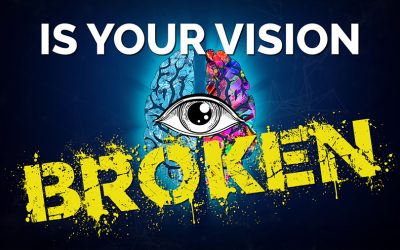


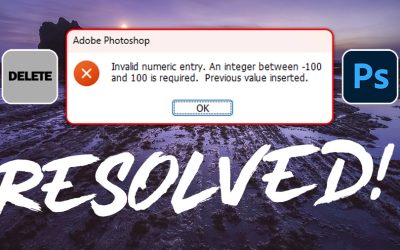

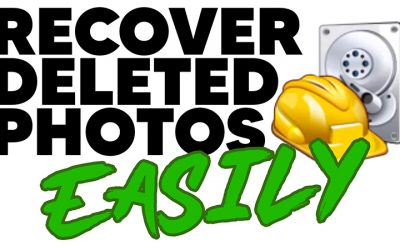


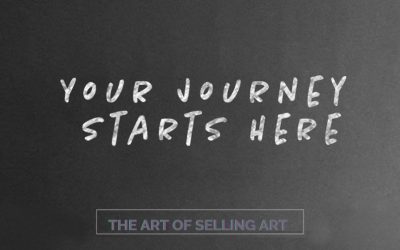
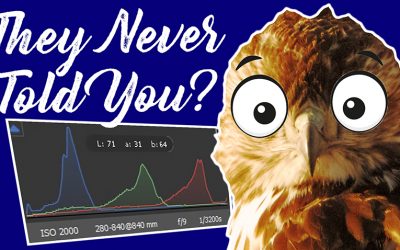



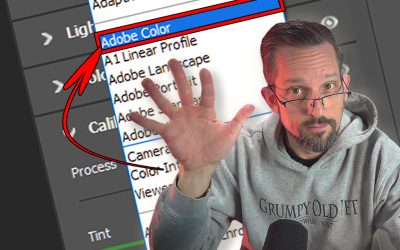










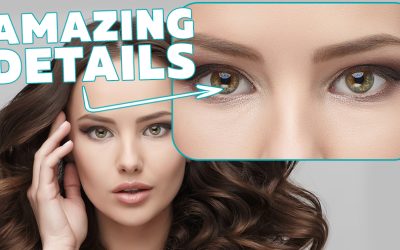
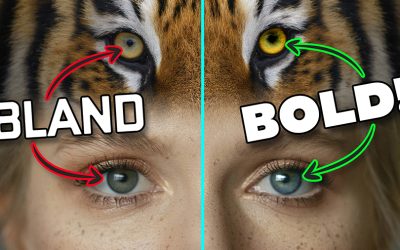






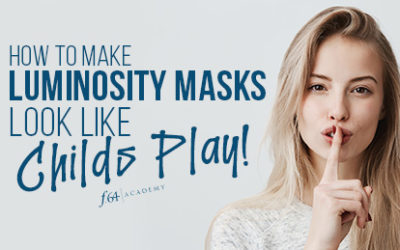
![LUT Profiles Best Practices in ACR and Lightroom [Video]](https://f64academy.com/wp-content/uploads/2019/01/Custom-Lookup-Tables-in-ACR-and-Lightroom-f642-400x250.jpg)