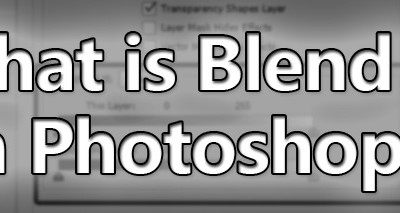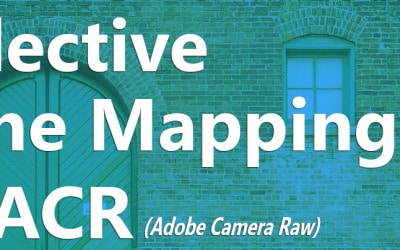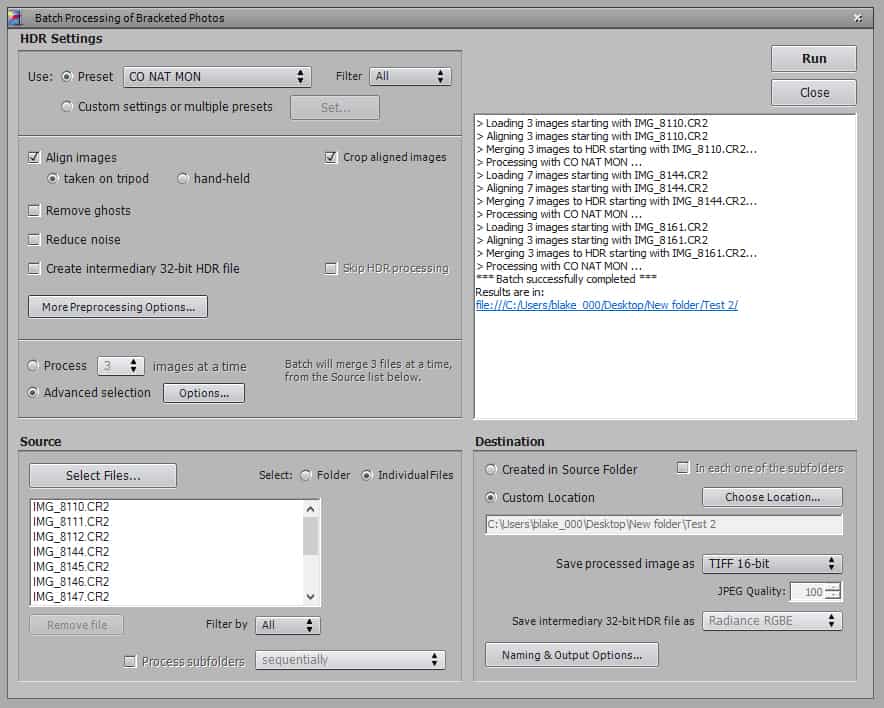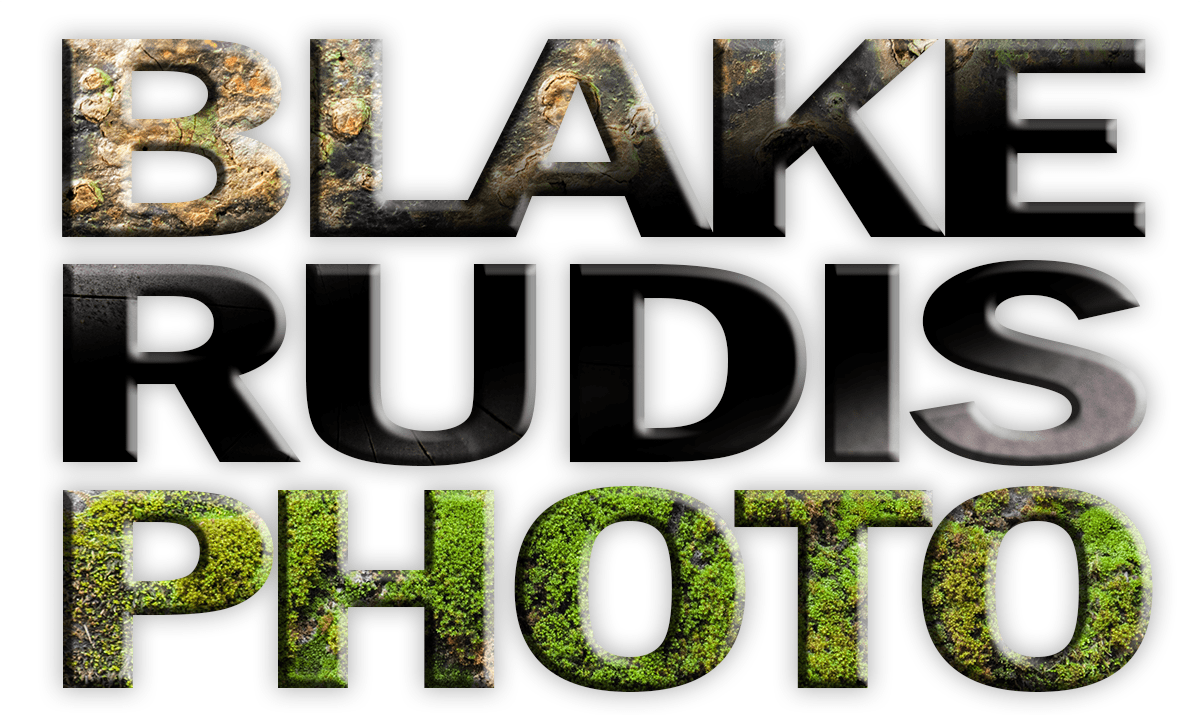Free Photoshop Tutorials!
Scroll through the list of free Photoshop tutorials at your leisure. Visit frequently as this list is ever-changing.
Beginner Post Processing Tutorials
Designed for those who are just starting out with photo post processing. However, even the seasoned pro can learn something new here.
No Results Found
The page you requested could not be found. Try refining your search, or use the navigation above to locate the post.
Intermediate Post Processing Tutorials
For those who already know a trick or two in Photoshop and want to learn a bit more.
6 Ways to Sharpen without Using Plugins!
So sharp you just may cut yourself... Earlier in the week (Read the article Extinguishing Software Anguish) I discussed just how powerful Photoshop is and how it may be the only piece of software you will ever need. This week's Free Tutorial surely emphasizes the...
What is Blend If in Photoshop and How Do I Use It?
Blend if what??? There have been numerous occasions that I have gone into Photoshop, double clicked on a layer to adjust the Layer Styles and have seen the "Blend if" dialogue. I always thought, "Blend if what?". I also cannot tell you how many times I attempted to...
Replacing a Sky in Photoshop
Want to replace a sky like a Boss!?! We have all been down this road. We go to a place that is gorgeous, on our bucket list. We have visions of amazing sunrises, beautiful cloudy afternoons, and sunsets that just won't stop making you drool. However, when we get there...
Automatic Dodging and Burning in Photoshop
One of the most important parts of your workflow... automated! Dodging and Burning is one of the most important parts of your workflow. I would put it right up there with Noise Reduction and Sharpening. It is a time when you get to dictate where the viewer pays...
Selective Tone Mapping in ACR
Tone Mapping Meets Painting Recently on HDR Insider I showed a full length workflow tutorial on how to make a great HDR image from a single exposure. More often than not, we get way in over our heads with HDR processing that we forget that sometimes all you need is a...
Sharpen Tool High Pass Technique
A Little Bit Sharper Over the last few years I have used many different Sharpening Techniques. I have found some better than others, from the High Pass to the Unsharp Mask to the various Plugins. All of these techniques are pretty great and do a decent job of...
Walking Dead Intro Effect | Photoshop CC
Who doesn't love Zombies and Actions! I was watching the Walking Dead the other day while playing around in Photoshop and thought, "Man that intro looks incredible! I bet I could mimic it in Photoshop, because it would look great on some old HDR images." The effect...
Auto Color Tone and Saturation Actions (Free)
Automated Color Correction? Yes, there are FREE Actions at the end!Yes it is true, there is a way to auto color correct your images. The idea is simple, but pretty complex all at the same time... kinda like marriage 🙂 (If you are reading this, I love you...
Batch Processing in Photomatix Pro 5.0
Want to make your HDR process more efficient? As you may know by now, I am an efficiency and workflow nut! I love a strong post processing Workflow and like nothing more than to save some time wherever I can. I recently went to Colorado National Monument on my way...
Masks and Clipping Masks
After yesterday's Webinar with Topaz Labs, I realized I may have breezed through some rather important elements of Photoshop that I did not have enough time to elaborate on. The two main things I glanced by were Masks and Clipping Masks. During a webinar I don't...
How to Make a Matte in Photoshop
Have you ever made an odd sized crop to a photograph, like 8 x 18, and wondered "How in the world am I going to print this without paying a fortune in custom framing fees?" The answer, as usual, is Photoshop! I recently made a crop to several photographs and wanted...
Use a Black and White Layer to Make Better Color Images
I was going through my tutorials and realized I have not shown one of my favorite go-to tricks to punch up the contrast in my color images. Surprisingly enough it requires the use of a Black and White Layer! One of the best ways to tell if your image could use a bit...
The PNG File and The Transparent Background
I spent a lot of time creating logos for the new endeavor, LearnPhotoNow. I realized after it was all said and done that there may be some people interested in the wonderful world of PNG files. Sometimes I take for granted the amount of random things I have learned...
How To Make Highlight Blowout Rays
So my show is today, it is at The Cashew in Kansas City on 2000 Grand Ave if you are in the area. They have a great reception area that is just immaculate for showing work. I am stoked! One of the pieces I am showing is a great example of the 4th step in my Creative...
Adobe Camera Raw: The Adjustment Brush
I recently shot a picture of a barn at sunset. I brought it into Photomatix and tone mapped it and all was going well, but I had one distinct problem. The sky was very blue and the barn was very red. Talk about two completely opposite ends of the White Balance and...
Vignettes, Oh Vignettes!
I know what you are thinking already, and you probably cringed at the thought of the word vignette. However, vignettes can be very powerful if used correctly! A powerful vignette can attract your viewer and pull them in without them even having the slightest bit that...
Advanced Post Processing Tutorials
While the title says “Advanced”, this category is for anyone who wants advance themselves further in photo post processing. While these tutorials are not for the Faint of Heart, they are taught to a level anyone who is willing can understand.
No Results Found
The page you requested could not be found. Try refining your search, or use the navigation above to locate the post.