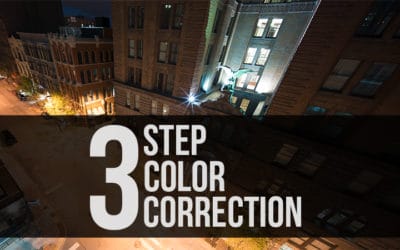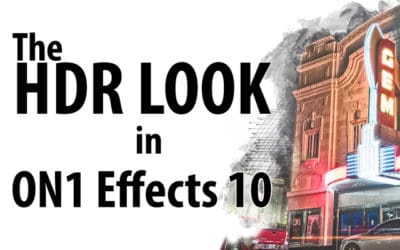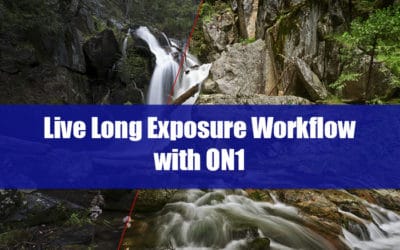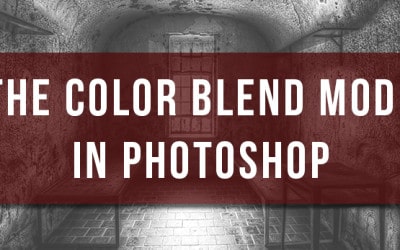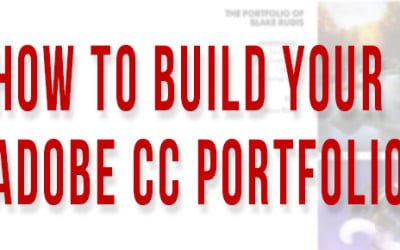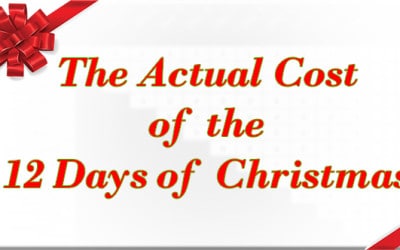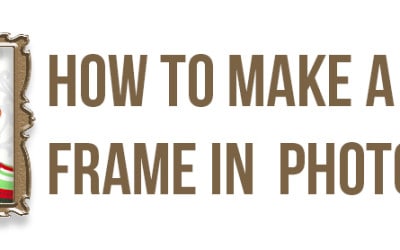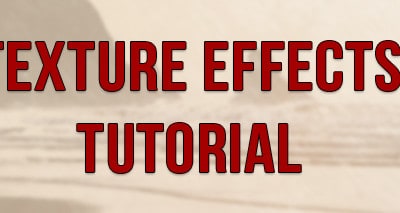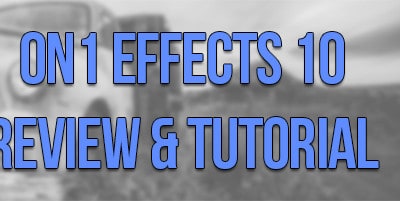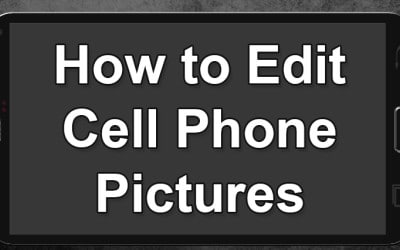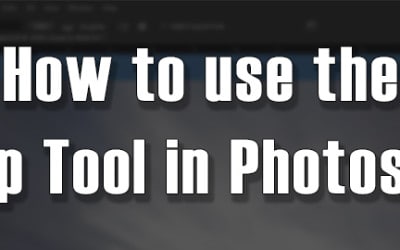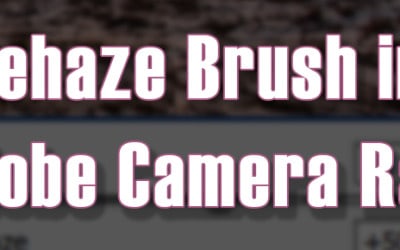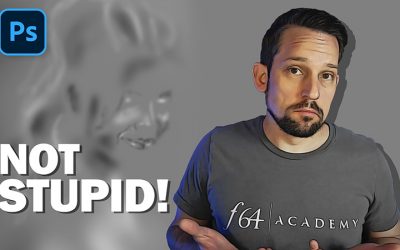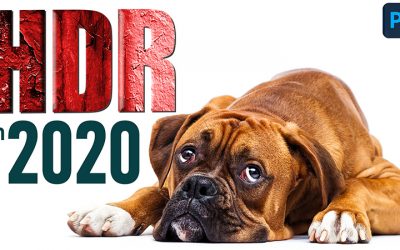Free Photoshop Tutorials!
Scroll through the list of free Photoshop tutorials at your leisure. Visit frequently as this list is ever-changing.
Beginner Post Processing Tutorials
Designed for those who are just starting out with photo post processing. However, even the seasoned pro can learn something new here.
3 Step Color Correction in ACR
Color Correction: Quick, Simple, and Infallible! https://youtu.be/0twoVJY7_hQ One of the most common questions I receive is "Blake, how do I color correct my photos." For the longest time, I avoided this request like the plague because color correction can be done in...
The HDR Look in ON1 Effects 10
One powerful filter: The HDR Look httpv://youtu.be/KLspU49vqV4 Ever since I started using the Sony a7Rii I have found myself bracketing...
Tamrac Anvil Slim 15 and Corona 20
A Review of the Tamrac Anvil Slim 15 and the Corona 20 Camera Bags httpv://youtu.be/YPEnJvpNvSg I have been using Tamrac bags for quite a while. My first and most favorite bag (until now) was the old Tamrac Adventurer bag. It got me through quite a few Workshops...
Long Exposure Workflow with ON1 Recorded Webinar
Long Exposure Workflow with ON1 Last week I did a live recording of my Long Exposure Workflow with ON1. One thing I love to do is long Exposure photography. There is something about the science behind the capturing of the images that sets me in the zone! Although,...
Gallery Wrap in ON1 Resize Printed with mpix
A Gallery Wrap Border in ON1 Resize for print with mpix A gallery wrap can add an exquisite finish to a canvas printed photo with mpix. It adds a thick border to the sides of the print making it appear like a painting that has been stretched. It also adds depth to...
The Color Blend Mode in Photoshop
The Color Blend Mode can be extremely powerful The Color Blend Mode in Photoshop has slowly become my new favorite toy. I am using it in many more ways than I ever imagined and today I will show you how. The Artist's Eye: A Closer Look will be launching very...
How to Make Your Adobe Portfolio
There is no excuse for poor representation! Get on the web with your Adobe Portfolio! Recently Adobe Portfolio was announced as an added benefit to those of us high on the Creative Cloud. While you may have overlooked that email, I implore you to take a closer look...
The Canon 5Ds vs Sony A7RII
The Megapixel Monsters: Canon 5Ds vs Sony A7RII Several weeks ago I rented the Canon 5Ds and the Sony a7RII with the Zeiss 16-35. I will say that I was extremely impressed with the Sony and much less flattered by what Canon has given us in the last year. While both...
The Actual Cost of the 12 Days of Christmas
What is the Actual Cost of the 12 Days of Christmas anyway? https://youtu.be/lUG4Klc2hrE I was reading the 12 Days of Christmas to my son the...
The bevel and emboss feature in Photoshop
How to build a frame with the Bevel and Emboss Layer Styles Most users of Photoshop use Bevel and Emboss on text to give their words depth and structure but did you know you can use it to make a killer frame? As usual, it is just a matter of stepping outside of the...
Salvaging Underexposed Photos
I don't always make underexposed photos, but when I do, I sure as heck know how to fix them! Surely I never get everything correct in the camera. More often than not I am over or underexposed. I don't always get the shot in focus, and I rarely get my horizons...
Topaz Labs Texture Effects
Not Just a Texture Effects Engine, Quite Possibly an Artistic Workflow Workhorse Topaz Labs just launched their newest software addition, Topaz Labs Texture Effects! While the name implies this is a Texture based application plugin, I can assure you it is much more....
On1 Effects 10 Review and Tutorial
On1 Effects 10 is pretty OnPoint It was almost a year ago that I took a good solid look at On1's Perfect Effects 9. The new On1 Effects 10 was released last week and I have had the luxury of taking a look at all of its new features. It may not seem like much has...
How to edit Cell Phone Pictures
Edit cell phone pictures like the Photoshop boss that you are! Every once in a while I receive a request to show my workflow editing cell phone pictures. At first I thought this would be impossible as I rarely show my cell phone pictures to anyone. Every once in a...
The sexiest Photoshop Tool: The Crop Tool
Do you really know how to use the Crop Tool? The Crop Tool may not be the sexiest tool in Photoshop. In reality it is quite boring! It doesn't do much but make your image smaller or in some cases larger right? That's not the case. The Crop Tool will not make your...
Dehaze Brush in ACR and Lightroom
Finally, Dehaze Brush in ACR and Lightroom It goes to show you that if enough people ask Adobe will listen. A Dehaze Brush feature has been added to ACR and Lr with the most recent update to Photoshop and Lightroom. This is great news and really opens the floor to...
Intermediate Post Processing Tutorials
For those who already know a trick or two in Photoshop and want to learn a bit more.
HIDDEN Raw Workflow No One Is Talking About
A VERY Timely Update to ACR with the 13.2 Update Have you ever heard that your Raw Workflow should follow a Top to Bottom and Left to Right path when working in ACR and Lightroom? I think I heard that about a hundred times when I first learned how to edit RAW files. ...
Brush Flow vs Opacity in Photoshop
The Topic of Conversation During my last Live Event, I received a TON of questions about the difference between FLOW and OPACITY related to the brush in Photoshop. Do not confuse this with OPACITY and FILL in the layer palette. They are two very different topics. ...
How To Make a Blender Brush
I am on a mission today to see if I can make a better brush than the big soft edge brush in Photoshop. You might be asking, why Blake, why can't you leave well enough alone? My wife says the same things to me all the time. Truth is, I like the big soft brush that is...
How to Render a Tree in Photoshop
Tree We can't always have beautiful trees in fields for the best photo ops... or can we? Photoshop has a filter called Render Tree. It's a neat little filter that while clever, very rarely can pass as a real tree. However, if you look at a photo of a real tree in a...
A Different Look at Vignettes
Vignettes in Photoshop and ACR + Lightroom Vignettes are extremely powerful tools for grabbing your viewer's attention. They can very quickly make an ordinary photo look incredible! But, there are some problems with traditional vignettes. 1. They can look too...
Much Better Black & White Photos
I have a 4 step process I developed to help you make your Black and White work much better by using your colors.
A Strong Case for 50% Gray
The 50% Gray Layer for Dodging and Burning is STILL Valid Dodging and Burning, a very contentious topic among the community. Why? Because some people will outwardly chastise you for using a method that they feel is "archaic" or "dated" or "unnecessary". Every time I...
HDR Processing in 2020
I know what you are thinking by reading that title... Blake has lost his mind and found the HDR Kool-Aid Mix and drank too much again.. right? Not necessarily! Many of you may have followed me before 2016 when this very blog was called EverydayHDR.com, it feels like...
Natural Intense Color Boost in Photoshop
Let's REALLY Learn How To Use Selective Color Color Theory, you know it's my favorite topic, right? Today I have a really awesome tip for you on how to intensify the colors in your image using the Selective Color Adjustment Layer. We often think of the selective...
A Better Way to Dodge and Burn in Photoshop
Soft Light Dodging and Burning is for the Birds! Over the years, I have taught you many different techniques for Dodging and Burning. I have shown Curves Layers, 50% Gray Fill, even automated methods for Dodging and Burning. All the while, I had taught you these...
Fix Any Highlight Blowout in Photoshop in Seconds
Highlight Blowouts are a Pain ... Not Anymore! Over the last several years I have shown you many ways to use Blend IF creatively. But this is a new one I just figured out by necessity. A couple of months ago when I was in the Badlands I saw this scene, fell in love...
BETTER Sky Replacement Tool in Photoshop 2021
The new Sky Replacement Tool in Photoshop is pretty awesome and does a wonderful job with tricky sky replacements. But, Adobe added an even better tool into Photoshop 2021. Yes, even better than the Sky Replacement Tool! Personally, I don't find myself replacing skies...
Color Grading in Lightroom and ACR 13.0
More Color Grading in RAW The new Color Grading features in Adobe Camera RAW and Lightroom with the new update to Photoshop are awesome! I know Capture One and other programs have had this for a while, but those don't really work too well in my workflow as I prefer...
Amazing Color for Fall Photography Tips
How can you make the colors in your Fall Photography stand out? Great locations help, but knowing what to do with those colors in post is imperative.
Sharpen Your Photos Like a Pro!
Heard this: you have to sharpen your photos at the end of your workflow. That is just wrong! You can do it when you want if you follow these best practices!
Stop Making Photos! Build Experiences with Color Theory
I want you to stop making Photos. That phrase is old, overused, and cliche! Instead, build experiences for your viewer with Color Theory!
Advanced Post Processing Tutorials
While the title says “Advanced”, this category is for anyone who wants advance themselves further in photo post processing. While these tutorials are not for the Faint of Heart, they are taught to a level anyone who is willing can understand.
No Results Found
The page you requested could not be found. Try refining your search, or use the navigation above to locate the post.