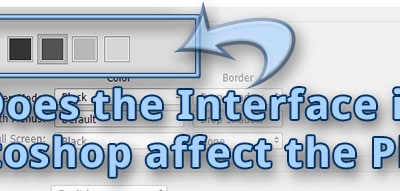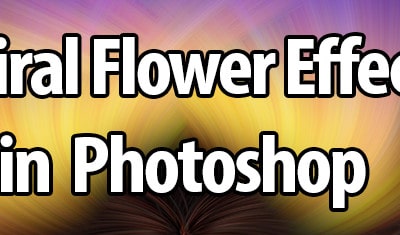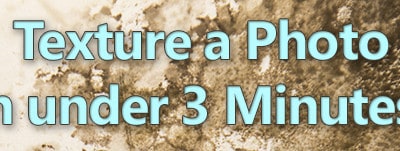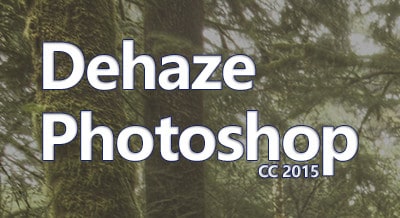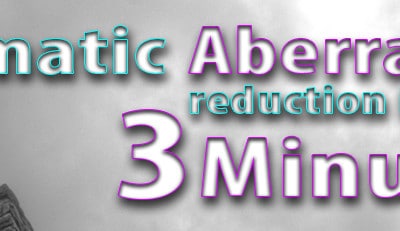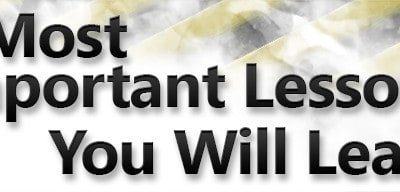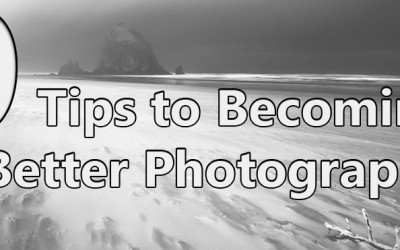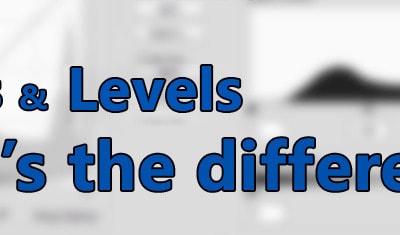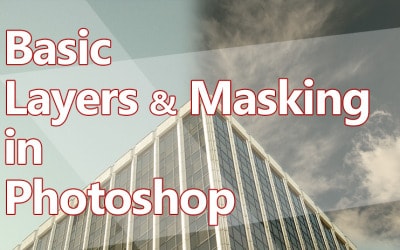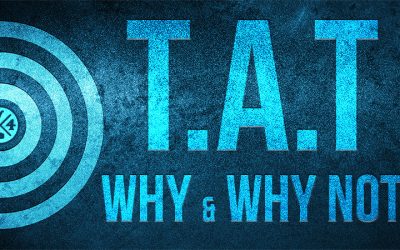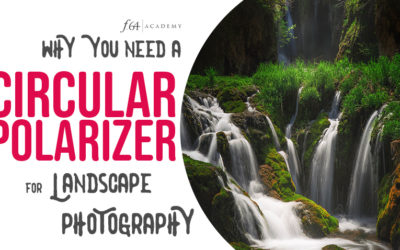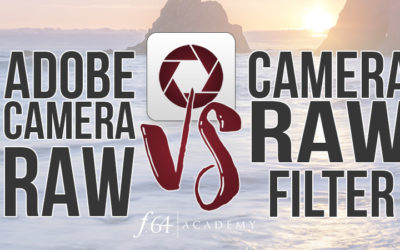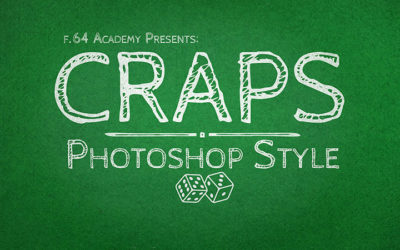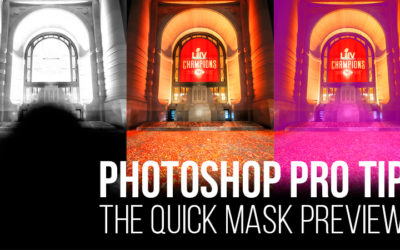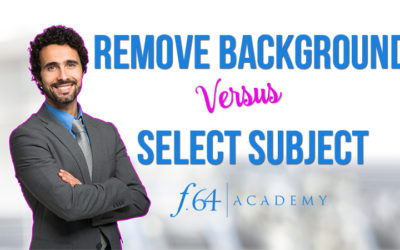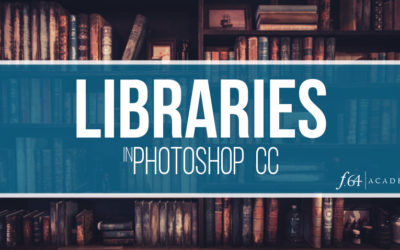Free Photoshop Tutorials!
Scroll through the list of free Photoshop tutorials at your leisure. Visit frequently as this list is ever-changing.
Beginner Post Processing Tutorials
Designed for those who are just starting out with photo post processing. However, even the seasoned pro can learn something new here.
Does the Interface in Photoshop affect the Photo?
Light Interface, Dark Interface, does it matter? I have been doing quite a bit of experimentation on this Photoshop interface topic lately. It seems most companies have evolved from a light interface to a dark interface. If you remember back to Photoshop CS 5 the...
Spiral Flower Fun in Photoshop
The Spiral Flower Graphic EffectThis is something new to me, the Spiral Flower effect, but not totally new to the wonderful world of Photoshop. It was originally published on this site a few years back (December 2011) and that individual...
Texture a Photo in under 3 minutes!
Add Depth and a Story when you Texture a Photo A great way to add a story and depth to your image is to texture a photo. I do this often with photos that could use something extra to make them more dynamic. Kind of like the photo in the video you see today. A...
Dehaze in Photoshop CC 2015
Let's look at what this Dehaze in Photoshop is all about! When Photoshop CC updated last month they added a new feature, Dehaze in Photoshop. However, you won't find it in Photoshop it is nestled deeply inside Adobe Camera Raw in the Effects panel. I guess that is a...
What’s New in Photoshop CC 2015 for Photographer’s
Let's take a look at What's New in Photoshop CC 2015 With every new release of Adobe's Photoshop I get stoked to see what they added for Photographers. Sure we know Photoshop is a very strong editing tool typically used for web design, but it is insanely powerful for...
Chromatic Aberration Reduction in under 3 Minutes!
Chromatic Aberration | A Major Pet Peeve! Chromatic Aberration is no fault of your own in the lovely world of photography. It is a natural occurrence in lenses where the wavelengths of light are not captured correctly. The result is a green/purple or magenta/cyan...
The Most Important Photography Lessons!
These are possibly the most important Photography lessons you will ever learn! I recently had my first ever Seminar event in Kansas City last month. It was a phenomenal experience and I was awe-struck that over 50 people wanted to spend the day listening to me talk...
How To Use the Path Blur in Photoshop CC
Sometimes subtle blur is best. I was in Alabama for several days a few weeks ago. Every day I would pass this AC-47, the first Gunship in the Air Force inventory. It was stagnant and lonely, a once guns blazing wicked machine bred for intimidation and mayhem was now...
Presets in Adobe Camera Raw
Creating, Applying, Saving and Loading Presets in Adobe Camera Raw! Adobe Camera Raw, while not known for its creative capabilities, holds a treasure trove of awesome preset possibilities. (Say that 10 times fast!) I was editing some pictures of my boys the other...
Perfect Effects 9.5 | Luminosity Masking
Perfect Effects 9 is about to get a whole lot better! httpv://youtu.be/zwggS6sMbx0 As if a great plugin suite couldn't get much better they went ahead and went above and beyond. The Perfect Effects Suite upgrade from 9 to 9.5 is just around the corner. I had the...
9 Tips to Becoming a Better Landscape Photographer
I have a Confession to make... I have never filled a Memory Card In my entire Photography career I have never once filled a memory card. I don't even know what kind of error message my camera would give me if I did fill one. Beyond that, I really haven't taken that...
Better Black and White Photographs in Photoshop
I have done several Black and White Tutorials. Several years ago I wrote a Black and White tutorial, I then recreated that in a video, and then there are the 3 hours and 40 minutes of Black and White and tone control in Black, White & Beyond: The Digital Zone...
Curves vs Levels
This is a great topic to discuss as Curves and Levels essentially do the same thing just in different ways. A reader of f.64 Academy and a photo buddy of mine (a very talented one at that) asked me what the difference was between them. It is a very...
Basic Layers and Masking in Photoshop
Going Back To The Basics, The Layer Basics I know this may not be something new to anyone who has been following my tutorials for a while. However, in my initial email correspondence I ask a series of questions. My favorite question to get answers from is this one:...
Photoshop CC 2014 Hot Key Hacks!
Photoshop Hot Key Hacks! Have you ever made a funny shape with your fingers, like an elephant or a dog, and plopped them on the key board while in Photoshop to see what kind of effect it has. Some Hot Keys make you feel like your hand is turning into a claw-like...
What’s New in Adobe Camera Raw 8.5 | The Graduated Filter
What's new in Adobe Camera Raw 8.5? Among all the chaos of the Photoshop CC 2014 update did you notice that Camera Raw received some awesome new features? What changed in ACR 8.5: New RAW profiles A new Preview button that toggles the adjustments on and off in...
Intermediate Post Processing Tutorials
For those who already know a trick or two in Photoshop and want to learn a bit more.
The Targeted Adjustment Tool – Why and Why not (Video)
The Targeted Adjustment Tool is a powerful little tool for ACR and Lightroom. It can make for quick edits within the Color Mixer.
4 Essential Color Tools You Should Use in ACR
There are four essential color tools you should be using when editing your RAW photos. Today, I am going to show you and tell you the order to use them in.
The AMAZING Diamond Gradient in Photoshop
Over the years, I have used many finishing effect techniques, but they all seem to pale in comparison to the power of the Diamond Gradient.
Why you need a Circular Polarizer (Video)
Do you use a Circular Polarizer in your landscape photography? For years I did not, and I look back on all kinds of missed opportunities and shots that could have been so much better had I been using one. They are not that difficult to use and can be...
How to Master Photoshop (Video)
How do you master Photoshop? That is the question...I receive this inquire in many different forms and fashions. While I would like to say, "practice is how you master Photoshop." That is not entirely true; it goes MUCH more in-depth than that.Before we begin, I...
Adobe Camera Raw vs Camera Raw Filter
Adobe Camera Raw vs Camera Raw Filter what's the difference?About three weeks ago I set out on a journey to find the difference between Adobe Camera Raw and the Camera Raw Filter in Photoshop. I have been asked the difference between these two programs many times,...
Photoshop Craps – Ps Gamified (Video)
Over the last few days, I have been keeping myself occupied with a little game I made up for Photoshop. It takes the concept of Craps and puts it into an actionable (pun intended) game for Photoshop, "Photoshop Craps". The best part about this game is that it...
Build a Custom Photoshop CC Panel with MyPanel
Now you can have your own Custom Photoshop CC Panel! Tonee Gee and I have been working on a new panel for Photoshop for the last several months. We kept this one a big secret because of its potential to change the way everyone works in...
Photoshop Pro Tip: The Quick Mask Preview
Where has this Quick Mask Preview Tip Been My Whole Life? I always liked the idea of the Quick Mask in Photoshop. For those who may not be familiar, the Quick Mask feature is accessed by pressing the \ key on your keyboard while painting a mask on your image. It...
Adobe Camera Raw Update 12.2 New Feature
New Adobe Camera Raw Feature Adds Huge Workflow Functionality This feature, while small, might be one of the biggest things to happen to Adobe Camera Raw since Range Masking. Yep, I think it's that big! Why? Because it adds a workflow feature that I have been hoping...
Winter Waterfall Photography (Video)
Winter Waterfall Photography in Missouri In today's Vlog I am going to take you on a little winter excursion through the Parkville Nature Sanctuary. We had freezing fog, an odd phenomenon when it is just at the freezing temperature and there is fog in the air. That...
Get More Color Out of Your RAW Files (Video)
How to get more Color out of your RAW files in ACR and LightroomDo you want more Color in your photos? I am sure, we all do 🙂 Have you ever heard someone say, "Oh the way Canon's colors come out are so great" or "I just love the color in Leica Raw Files" or "the skin...
Exposure Blending with a Special Guest (Video)
Exposure Blending- Luminosity Masks and Smart Objects It seems topics in photography ebb and flow often, and lately, I have received a lot of inquiries about exposure blending. My usual response is, "I don't do it that often, so I'm afraid I can't be much help." ...
Remove Background in Photoshop 2020
How to use Remove Background in Photoshop Since the beginning of time, Adobe has made Photoshop a powerhouse for manipulating and obscuring pixels. One thing it is notorious for is its ability to remove a background in any photo with ease. Well, with Photoshop...
The Best Pen and Tablet for Photoshop
Do you edit with a Pen and Tablet? My first run-in with a pen and tablet for Photoshop was in 2008 with a Wacom Bamboo Fun Tablet. I can still remember getting it. It felt awesome to use but was also very difficult to get used to. At first, I used it for everything...
How to use Libraries in Photoshop CC
Mastering Workflow with Libraries in Photoshop CC Are you getting the most out of your Adobe CC subscription? If you are not using libraries in Photoshop CC, you probably aren't... Libraries aren't the sexiest topic we can talk about on f.64 Academy, but if you know...
Advanced Post Processing Tutorials
While the title says “Advanced”, this category is for anyone who wants advance themselves further in photo post processing. While these tutorials are not for the Faint of Heart, they are taught to a level anyone who is willing can understand.
No Results Found
The page you requested could not be found. Try refining your search, or use the navigation above to locate the post.